- Home
- :
- All Communities
- :
- Products
- :
- ArcGIS Survey123
- :
- ArcGIS Survey123 Questions
- :
- Re: IE Browser Compatability and Geopoint Calculat...
- Subscribe to RSS Feed
- Mark Topic as New
- Mark Topic as Read
- Float this Topic for Current User
- Bookmark
- Subscribe
- Mute
- Printer Friendly Page
IE Browser Compatability and Geopoint Calculation with Public Surveys made in Connect
- Mark as New
- Bookmark
- Subscribe
- Mute
- Subscribe to RSS Feed
- Permalink
- Report Inappropriate Content
I am making an alarm registration form in connect, publishing to AGOL, sharing it with everyone, and using the web address in Connect through "Open in Survey123 Web App" for citizens to fill out and submit. I am testing and finding that my form does not display in internet explorer 11.00.9600.18666. This System requirements—Survey123 for ArcGIS | ArcGIS says it should be fine but has anyone experienced this issue? The form attempts to load but eventually I receive a "arcgis.com is not responding due to a long-running script" and when I stop the script (an option in the pop up box) the form appears but is not complete. Drop downs are missing for example.
Also I am trying to calculate a geopoint for the form by following this blog: https://community.esri.com/groups/survey123/blog/2016/06/08/calculations-on-geopoints and have success in the Connect form preview but when viewing in chrome\firefox (because IE does not work) the calculate does not work and when I submit the form it highlights the geopoint box as needing to be answered. I have it marked as read only and NOT required just as in the blog post. Any ideas on the issue?
Another note- I have a calculation that displays fine in the connect form preview but not completely correct in the Survey123 Web App link.
Here is the calculation: if(${Confirm_email}=${Email}, ${Confirm_email}, '<font color="red">Submitted Emails do not match! Please review your email address!</font>')
Here is the result in the browser:

this isn't a problem until the calculation returns a false and the gray box displays the "<font color="red......" and then below that is the correct display.
Any help on any of these will be appreciated!!
- Mark as New
- Bookmark
- Subscribe
- Mute
- Subscribe to RSS Feed
- Permalink
- Report Inappropriate Content
Hi Kevin,
Sorry to not reply back. In the form you attached, there are a few issues that may be contributing to some problems with the form:
- In your labels, there are a few places that you specify the font color. The color name should be in quotations
- the field masks are not supported in the web form
- One issue on the Survey123 form processor- there seems to be an issue with eh concat() function to calculate location. This works in other contexts, so we need to investigate why it isn't working. Using the '+' operation (mobile device only) does work- not particularly useful in your specific case (as this is intended for the web)
- Mark as New
- Bookmark
- Subscribe
- Mute
- Subscribe to RSS Feed
- Permalink
- Report Inappropriate Content
I changed the quotations in the labels and I still get returned the entire string: 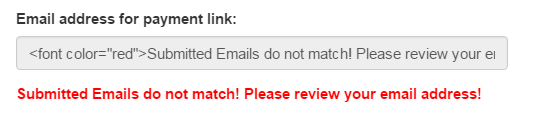
Are you referencing the field masks for the phone number fields? Those seemed to have been working ok, but I have removed them now and not seen any difference with other issues.
I also think that the issue with the Survey123 form processor extends beyond the concat() function because as in my original form it did not work with the substr() either. Also my select_externals were also not working properly, this may be related. This is why I switched to the pulldata() with a csv and no select_externals sheet to work around this and still it does not work. I havent tested this most recent case with only using the pulldata() and CSV, but the substr() and select_external seem to be working when used with significantly fewer choices at around 400-600 records for the choices. Any more than that and the form is too slow to load\unusable. Since I have 11000+ choices this may be causing issue no form loading in IE and no successful calculations in Chrome or Firefox?
- Mark as New
- Bookmark
- Subscribe
- Mute
- Subscribe to RSS Feed
- Permalink
- Report Inappropriate Content
Hi James
I've worked with Brandon from ESRI case #01943601 and he helped me get to a point where the map appears to be calculating the geopoint properly. I was missing the note field in my survey originally. However it is not holding that location. When I fill out the survey the map moves to the right location but when I submit the survey and then go add the layer to a map, the location for all records is at 0,0 off the coast of Africa. My calculate fields are all accurately populating but the geopoint is not holding its calculation upon submitting. I marked the geopoint question as read only and required. I've tried to calculate the geopoint directly and also just return the value from an addition field. Is there a character limit to the lat and long values? What is the last step here for the map?
Also using internet explorer is still an issue, as well as my html being displayed in the form.
I didn't mention this earlier but is there a way to get rid of the decimal points in my street list? The form generator seems to automatically add decimals to numbers in the external choice list. It makes picking 6 over 60 a lot harder for users
- Mark as New
- Bookmark
- Subscribe
- Mute
- Subscribe to RSS Feed
- Permalink
- Report Inappropriate Content
Hi Kevin,
On the geopoint issue- I was able to get success by removing the inputMask values (which the web form doesn't support currently). I do see that your form does take a surprisingly long time to process in Chrome and breaks in Safari (which might be related to the IE issue)- we'll investigate that further. As for the decimal processing, you could attempt to format your values as text explicitly (by placing a ' - single quotation mark - in front of the values in Excel), but that is probably more work than you want. I've added this comment to the issue we have logged on this.
- Mark as New
- Bookmark
- Subscribe
- Mute
- Subscribe to RSS Feed
- Permalink
- Report Inappropriate Content
I removed the inputMask values and am noticing no functional difference with or without them. I will keep them removed since you have made this point a few times now. But in fact the only time I am getting different results (with or without the inputMasks) is when I mark the geopoint question as read only. When read only is 'yes' the form does not save location. When left unmarked (blank) it will save the location. This is great but not what I need. I need the map to be read only and save the calculated location.
I tried to change one address with to prefix with a single quotation mark as such: '1 --The excel gave a cell warning saying it was a number stored as text which I ignored and went to publish to AGOL anyway. It works. It would otherwise be tedious to do this to all but I did some VBA code to change them all at once. For those needing instruction:
Select the range of cells you need to add the ' to
With your xlsx open press ALT+F11
Go to insert>module and paste this:
- Mark as New
- Bookmark
- Subscribe
- Mute
- Subscribe to RSS Feed
- Permalink
- Report Inappropriate Content
I seem to be experiencing a similar issue and this post mentioned an issue with the Calculate Geopoint (why I am posting here). I have a survey that publishes successfully and seems to work well in the app however gives the following error when attempted to submit via a web browser. "
Error: Initializing form...
- FormLogicError: instance "Addresses" does not exist in model
I am attaching my form here along with the referenced csv file it references in the pulldata function.
Are external choices supported in the web browser? Are the inputMask values supported in web forms yet?
Thanks in advance!
Leah
- Mark as New
- Bookmark
- Subscribe
- Mute
- Subscribe to RSS Feed
- Permalink
- Report Inappropriate Content
Hi Leah,
The error with 'Addresses' refers to how the pulldata function is used in your form - they should be in a calculate question by themselves and then converted to a number in another question. With regard to the input mask, that has not been implemented on the web form as well.
- Mark as New
- Bookmark
- Subscribe
- Mute
- Subscribe to RSS Feed
- Permalink
- Report Inappropriate Content
Should the external choices function work properly in the web form? It seems like the app gives the appropriate options in the drop down as expected, but the web from does not. Only allows free-form entry.
Leah Sperduto, GISP
Public Works GIS Analyst
3419 Coachman Pt | Eagan, MN 55122
Office: 651-675-5214
https://www.cityofeagan.com<https://www.cityofeagan.com/>
- Mark as New
- Bookmark
- Subscribe
- Mute
- Subscribe to RSS Feed
- Permalink
- Report Inappropriate Content
Hi Leah,
I'm seeing a performance issue in IE 11 with your form - this may be related to BUG-000114091. Unfortunately, this is a known limitation with IE at this time.
- « Previous
-
- 1
- 2
- Next »
- « Previous
-
- 1
- 2
- Next »