- Home
- :
- All Communities
- :
- Products
- :
- ArcGIS Survey123
- :
- ArcGIS Survey123 Questions
- :
- Re: I keep getting a failed to save error of canno...
- Subscribe to RSS Feed
- Mark Topic as New
- Mark Topic as Read
- Float this Topic for Current User
- Bookmark
- Subscribe
- Mute
- Printer Friendly Page
I keep getting a failed to save error of cannot read property 'replace' of undefined.
- Mark as New
- Bookmark
- Subscribe
- Mute
- Subscribe to RSS Feed
- Permalink
- Report Inappropriate Content
When I go to save who can view the data of my survey I get an error saying failed to save, cannot read property 'replace' of undefined. How do I fix this to give other people permission to view the data of my survey? I need to allow people that are within my work group permission to view the survey data online. They currently have permission to submit data and query data through the inbox within the survey on their mobile device.
- Mark as New
- Bookmark
- Subscribe
- Mute
- Subscribe to RSS Feed
- Permalink
- Report Inappropriate Content
Hi Shawn - we updated the website last week. Please clear your browser cache and re-try.
- Mark as New
- Bookmark
- Subscribe
- Mute
- Subscribe to RSS Feed
- Permalink
- Report Inappropriate Content
I tried it again this morning after clearing my cache and everything and still couldn't get this to work. Same error came up.
- Mark as New
- Bookmark
- Subscribe
- Mute
- Subscribe to RSS Feed
- Permalink
- Report Inappropriate Content
Hi Shawn,
I am assuming that you are using the 'Collaborate' options listed in the following workflow to share your survey with an ArcGIS Online Group?
If so, and you are still encountering issues, it may require further investigation. Please send over your contact information to barmstrong at esri.com so that we can setup a time to take a look.
Brandon
- Mark as New
- Bookmark
- Subscribe
- Mute
- Subscribe to RSS Feed
- Permalink
- Report Inappropriate Content
Hi Shawn,
It's possible that a previous interruption of saving settings (i.e. closed web page before all saving requests were executed, disconnect of internet and etc.) may causing this issue. Would you please check ArcGIS Online survey folder to see if there is a Feature Layer(hosted, view) with name "survey123_{your form id}_stakeholder" exists? If so, you may want to try back-up your survey and data, and then delete the Feature Layer "survey123_{your form id}_stakeholder" manually and share it again.
Br,
Jody
- Mark as New
- Bookmark
- Subscribe
- Mute
- Subscribe to RSS Feed
- Permalink
- Report Inappropriate Content
Hi Zheng - I am having a similar problem and have tried all of the recommended steps in the above responses. Any other ideas? I am also having trouble exporting the survey resulting hosted feature layer to a file geodatabase. I assume the two issues are related.
Thanks,
Cory
- Mark as New
- Bookmark
- Subscribe
- Mute
- Subscribe to RSS Feed
- Permalink
- Report Inappropriate Content
Hi Cory,
Did you get any specific error message in the UI or console using browser's developer tools?
Thanks,
Jody Zheng Liu
- Mark as New
- Bookmark
- Subscribe
- Mute
- Subscribe to RSS Feed
- Permalink
- Report Inappropriate Content
Hi Jody - I get the the below error. This survey is somewhat unique, is it is a checklist and has a whole range of photo repeat fields tied to individual questions. Wondering if that is tripping it up? I did get the FGDB to download via the ArcRest API Create Replica as a last resort, but still need to allow viewing of results. Thanks, Cory
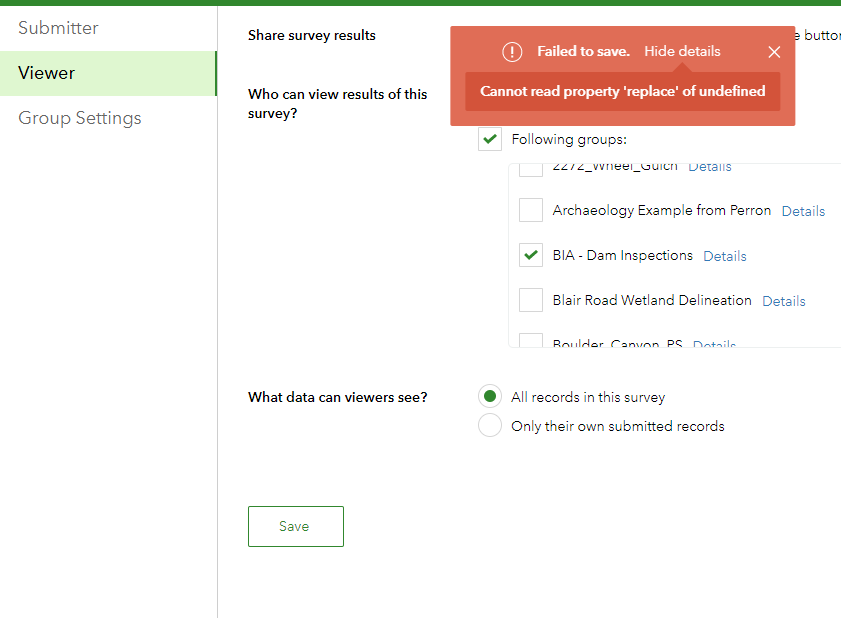
- Mark as New
- Bookmark
- Subscribe
- Mute
- Subscribe to RSS Feed
- Permalink
- Report Inappropriate Content
I had this exact problem and error message. I ended up having to create a copy of the survey, publishing it, and deleting the original. The copy worked fine, so I am thinking there may have been a hiccup while publishing the original. Thankfully, we hadn't recorded any data yet so it was an easy fix.
- Mark as New
- Bookmark
- Subscribe
- Mute
- Subscribe to RSS Feed
- Permalink
- Report Inappropriate Content
Hi Cory,
Are you able to create new "View" of the source feature layer of your survey via ArcGIS Online?
i.e., log into ArcGIS Online - open your survey folder - open the source feature layer item (doesn't contain "view" in title) - try "Create View Layer" at right menu. The viewer settings of Survey123 website is essentially doing the same thing. If you are able to do so, please back-up your data, and delete the Stakeholder view layer (surveyName_stakeholder) in survey folder via ArcGIS Online, and go back to Survey123 website's Collaborate tab, under Viewer's setting it should be reset to private now, and then share it to your groups. Please wait until the saving is all done to close browser tab, otherwise it will break the settings.
Thanks and best regards,
Jody