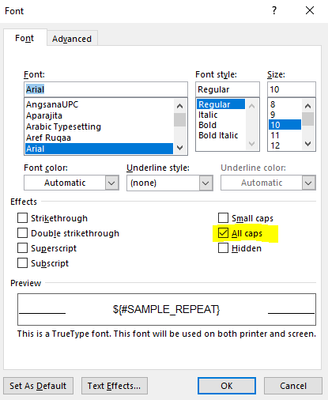- Home
- :
- All Communities
- :
- Products
- :
- ArcGIS Survey123
- :
- ArcGIS Survey123 Questions
- :
- Re: How to force a text to be all Capital letters?
- Subscribe to RSS Feed
- Mark Topic as New
- Mark Topic as Read
- Float this Topic for Current User
- Bookmark
- Subscribe
- Mute
- Printer Friendly Page
How to force a text to be all Capital letters?
- Mark as New
- Bookmark
- Subscribe
- Mute
- Subscribe to RSS Feed
- Permalink
- Report Inappropriate Content
Hi!
I am trying to force a text input in Survey123 to be all Capital letters, to avoid mistakes and, yes! y tried using InputMask, but that is only useful if you are using a fixed format and not a FREE TEXT.
Any other solution?
Thanks
- Mark as New
- Bookmark
- Subscribe
- Mute
- Subscribe to RSS Feed
- Permalink
- Report Inappropriate Content
Hi @AlejandroMadrigal, I believe the regex() calculation in Survey123 Connect is what you are looking for. Regular expressions are sequences of characters that define a search pattern. They can be used to constrain data entry.
The formula you might want to try is regex(.,'^[A-Z]*$')
For more information, please see the following links:
- https://doc.arcgis.com/en/survey123/desktop/create-surveys/xlsformformulas.htm (scroll down for regex section)
- Regular Expressions Quick Reference
Hope that gets you started.
- Mark as New
- Bookmark
- Subscribe
- Mute
- Subscribe to RSS Feed
- Permalink
- Report Inappropriate Content
Thank you so much Dylan!
But I am looking for a way of automatically turn any text into capital letters. Your suggested hint only prevent user when not writing in capitals. EsriMaskinput does that, but with a fixed mask, not for a free text.
Besta Regards
- Mark as New
- Bookmark
- Subscribe
- Mute
- Subscribe to RSS Feed
- Permalink
- Report Inappropriate Content
Hi @AlejandroMadrigal, have you tried using the Excel UPPER function on a calculation row in your XLSForm?
- Mark as New
- Bookmark
- Subscribe
- Mute
- Subscribe to RSS Feed
- Permalink
- Report Inappropriate Content
Hello! I was just running into the same issue, and I was able to resolve it in the feature report step by setting my font effect to "All caps." I know it doesn't fix this within the data tables, but if you need it on the feature report end, I've found this to be a good workaround.