- Home
- :
- All Communities
- :
- Products
- :
- ArcGIS Survey123
- :
- ArcGIS Survey123 Questions
- :
- How to access Survey123 photos via ArcGIS API for ...
- Subscribe to RSS Feed
- Mark Topic as New
- Mark Topic as Read
- Float this Topic for Current User
- Bookmark
- Subscribe
- Mute
- Printer Friendly Page
How to access Survey123 photos via ArcGIS API for Python
- Mark as New
- Bookmark
- Subscribe
- Mute
- Subscribe to RSS Feed
- Permalink
- Report Inappropriate Content
Following instructions from this blog post I am able to access Survey123 photos from AGOL, the Survey123 web interface as well as from desktop applications via arcpy. However, I am struggling to find out how to access the images via ArcGIS API for Python. The feature service doesn't have any table info about the attachments, despite the fact that when you open the data table in AGOL, the photo data is there. Is it possible to get access to the joined table that is displayed in AGOL when you click "show table"?
I am hoping to be able to get access to a link or something that i can actually download. Is this possible?
Thanks,
Nat
Solved! Go to Solution.
Accepted Solutions
- Mark as New
- Bookmark
- Subscribe
- Mute
- Subscribe to RSS Feed
- Permalink
- Report Inappropriate Content
Hi,
I have attached below a Jupyter Notebook file with some code you can use.
The Notebook looks something like this.
You will want to change the ID of your survey's featureLayer item, the output path and username...
If your attachments are in a related table, make sure you adjust the layer index in myFLItem.layers[0] accordingly. Otherwise the script assumes that your attachments are in the first layer in your feature service.
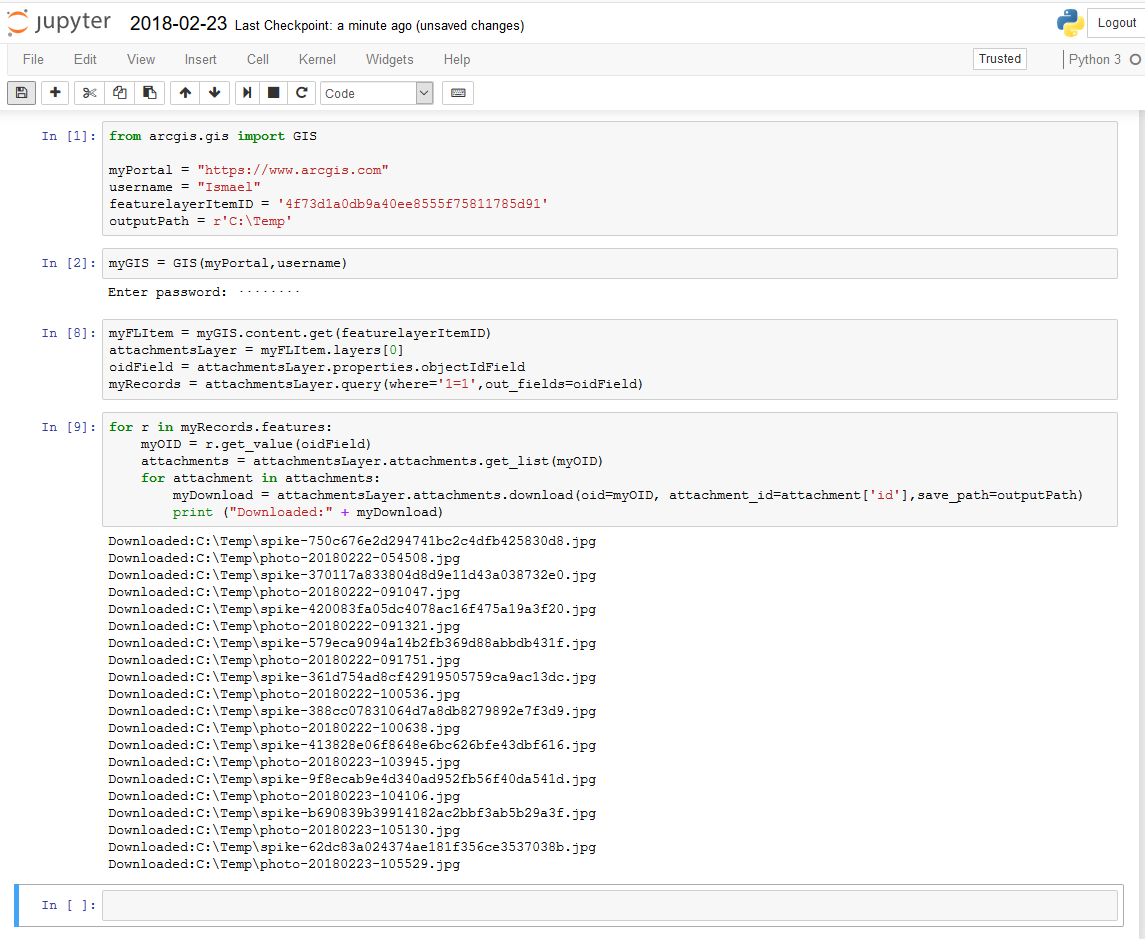
If you want to take this to the next level I recommend this Python script developer-support/python/general-python/download-attachments at master · Esri/developer-support · Gi... published by Michael Kelly
- Mark as New
- Bookmark
- Subscribe
- Mute
- Subscribe to RSS Feed
- Permalink
- Report Inappropriate Content
Hi,
I have attached below a Jupyter Notebook file with some code you can use.
The Notebook looks something like this.
You will want to change the ID of your survey's featureLayer item, the output path and username...
If your attachments are in a related table, make sure you adjust the layer index in myFLItem.layers[0] accordingly. Otherwise the script assumes that your attachments are in the first layer in your feature service.
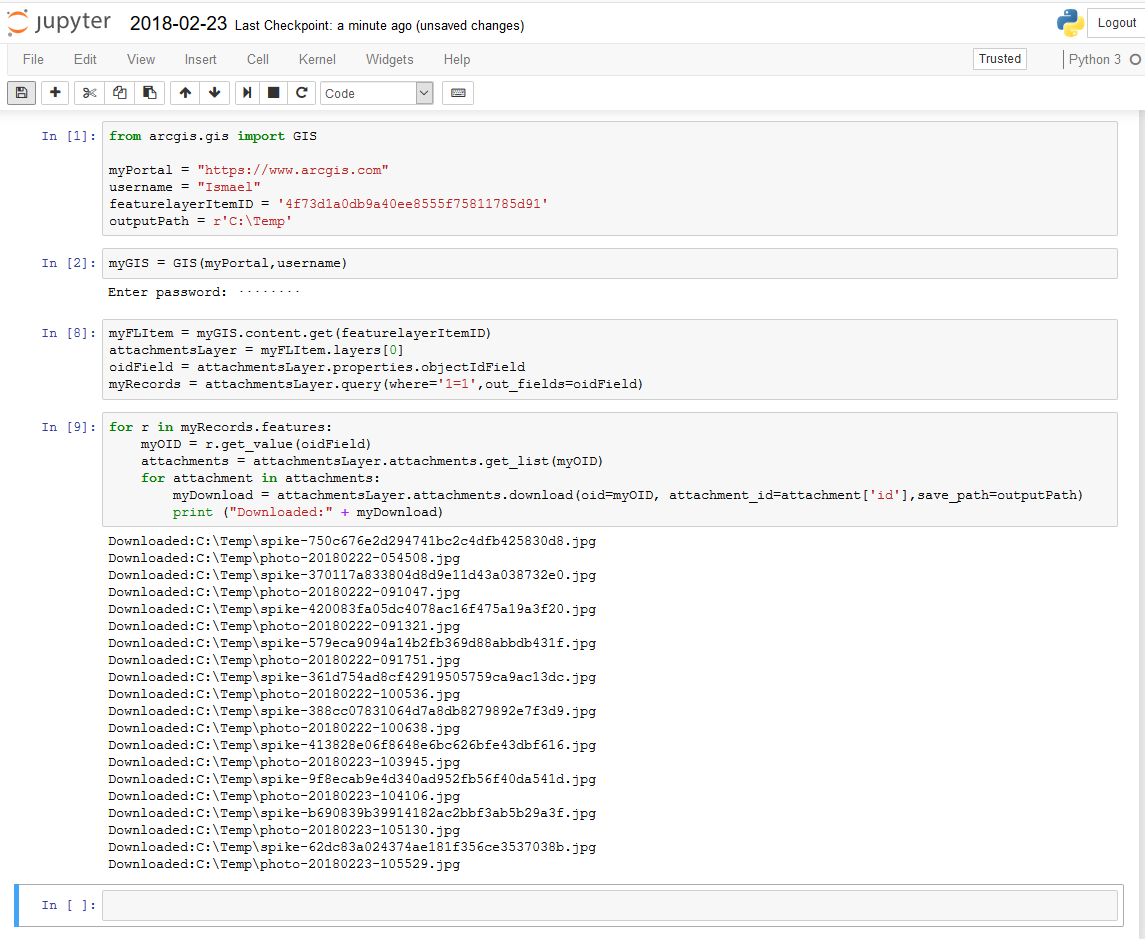
If you want to take this to the next level I recommend this Python script developer-support/python/general-python/download-attachments at master · Esri/developer-support · Gi... published by Michael Kelly
- Mark as New
- Bookmark
- Subscribe
- Mute
- Subscribe to RSS Feed
- Permalink
- Report Inappropriate Content
Hi Ismael,
Thanks very much, that is just what i needed.
For anyone else that stumbles upon this, the images are all handled in the attachment property: Layer Attachments | ArcGIS for Developers