- Home
- :
- All Communities
- :
- Products
- :
- ArcGIS Survey123
- :
- ArcGIS Survey123 Questions
- :
- Re: How do we default survey123 geopoint coords?
- Subscribe to RSS Feed
- Mark Topic as New
- Mark Topic as Read
- Float this Topic for Current User
- Bookmark
- Subscribe
- Mute
- Printer Friendly Page
- Mark as New
- Bookmark
- Subscribe
- Mute
- Subscribe to RSS Feed
- Permalink
How do we default the coordinates when we create a new job for a survey? We'd like to use our own coords instead of defaulting to the edge of Africa. I don't see anything in the excel fields to place our coordinates for the geopoint.
Solved! Go to Solution.
Accepted Solutions
- Mark as New
- Bookmark
- Subscribe
- Mute
- Subscribe to RSS Feed
- Permalink
You can also:
- Set a default geopoint value or dynamically calculate a geopoint as described here: https://community.esri.com/groups/survey123/blog/2016/06/08/calculations-on-geopoints
- Set the geopoint value using the custom url scheme as described here: https://community.esri.com/groups/survey123/blog/2016/07/30/understanding-survey123s-custom-url-sche...
- Mark as New
- Bookmark
- Subscribe
- Mute
- Subscribe to RSS Feed
- Permalink
Hi Jordan,
Assuming that a 'geopoint' question is included with the survey, you can click on the location button in the map display.
If there is not a geopoint question included with the survey, the map view and location button will not be visible, and Survey123 will attempt to capture the device's location. If the collection device is not connected to a network or wifi, the location will end up at location (0,0) which is explained here...Frequently asked questions—Survey123 for ArcGIS | ArcGIS
- Mark as New
- Bookmark
- Subscribe
- Mute
- Subscribe to RSS Feed
- Permalink
You can also:
- Set a default geopoint value or dynamically calculate a geopoint as described here: https://community.esri.com/groups/survey123/blog/2016/06/08/calculations-on-geopoints
- Set the geopoint value using the custom url scheme as described here: https://community.esri.com/groups/survey123/blog/2016/07/30/understanding-survey123s-custom-url-sche...
- Mark as New
- Bookmark
- Subscribe
- Mute
- Subscribe to RSS Feed
- Permalink
I was wondering if this works on the web form? I've successfully set a geopoint from a csv file using the app but I can't get it to work in the web form. I know the form can access the CSV because it's pulling lat/lon into separate fields in the web form but the geopoint question does not populate. This is what I'm using and it works for the app.
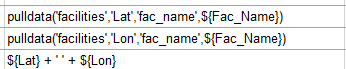
Thanks,
Ian
- Mark as New
- Bookmark
- Subscribe
- Mute
- Subscribe to RSS Feed
- Permalink
Hi Ian,
+ does not work to join together text elements in the web form. Use the concat() function instead.
concat(${Lat}, ' ', ${Lon})
- Mark as New
- Bookmark
- Subscribe
- Mute
- Subscribe to RSS Feed
- Permalink
Thanks
- Mark as New
- Bookmark
- Subscribe
- Mute
- Subscribe to RSS Feed
- Permalink
Hi James
when I use concat (), it does not work I have an error message like that geopoint does not accept stringThanks
Julien
- Mark as New
- Bookmark
- Subscribe
- Mute
- Subscribe to RSS Feed
- Permalink
It's OK with number()
| concat(number(${Lat}),' ',number(${Long})) |
Sorry
Bye