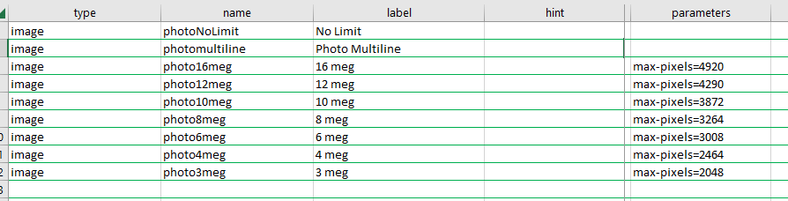- Home
- :
- All Communities
- :
- Products
- :
- ArcGIS Survey123
- :
- ArcGIS Survey123 Questions
- :
- Guidelines for photo file size - Survey123 databas...
- Subscribe to RSS Feed
- Mark Topic as New
- Mark Topic as Read
- Float this Topic for Current User
- Bookmark
- Subscribe
- Mute
- Printer Friendly Page
Guidelines for photo file size - Survey123 database of ~7,000 records
- Mark as New
- Bookmark
- Subscribe
- Mute
- Subscribe to RSS Feed
- Permalink
- Report Inappropriate Content
Hi,
I understand there's a way to control and reduce photo/image sizes for Survey123 questions by developing the form in Survey123 Connect.
I'm anticipating a Survey123 database -- that once all the data is collected -- will hold ~7,000 records, and I'd like to have a photo for each. What I'm having trouble determining is the translation of "320 [or 640 or 1280] pixels on the long edge" to kb file size. And, I'm looking for image quality viewable quickly on the web, but on a large desktop screen.
Any advise on this issue would be greatly appreciated.
Thank you!
Susan
Solved! Go to Solution.
Accepted Solutions
- Mark as New
- Bookmark
- Subscribe
- Mute
- Subscribe to RSS Feed
- Permalink
- Report Inappropriate Content
I go over 16,000 photos and it all works fine. What will get you is trying to export to a GDB later. Once it gets over 10GB AGOL fails all the time. It can get so bad I have to make a replica of it instead. Major pain. Been that way for at least 5 years now. I have a bug open BUG-000127047. Says in plan but its been over 6 months.
The thing I see coming is all these 50 MP cameras. Those are huge files and I am sure it will be an issue.
You can reduce size as you say doing this.
We did a lot of testing with quality and zooming. Since screens have low resolution no one could tell the diff over about 6 MP and for sure 8. We went with 12 since its not too bad on size and protects from the 50s. Attaching this test form for you.
Also note to set iPads to Most compatible photo type in settings or you lose all the EXIF info in the photo including GPS! Major bummer for us as half of ours came back that way. I think maybe 123 posted this I forget but I think there was no fix? @IsmaelChivite
Hope that helps. Would love to see other responses.
- Mark as New
- Bookmark
- Subscribe
- Mute
- Subscribe to RSS Feed
- Permalink
- Report Inappropriate Content
I go over 16,000 photos and it all works fine. What will get you is trying to export to a GDB later. Once it gets over 10GB AGOL fails all the time. It can get so bad I have to make a replica of it instead. Major pain. Been that way for at least 5 years now. I have a bug open BUG-000127047. Says in plan but its been over 6 months.
The thing I see coming is all these 50 MP cameras. Those are huge files and I am sure it will be an issue.
You can reduce size as you say doing this.
We did a lot of testing with quality and zooming. Since screens have low resolution no one could tell the diff over about 6 MP and for sure 8. We went with 12 since its not too bad on size and protects from the 50s. Attaching this test form for you.
Also note to set iPads to Most compatible photo type in settings or you lose all the EXIF info in the photo including GPS! Major bummer for us as half of ours came back that way. I think maybe 123 posted this I forget but I think there was no fix? @IsmaelChivite
Hope that helps. Would love to see other responses.
- Mark as New
- Bookmark
- Subscribe
- Mute
- Subscribe to RSS Feed
- Permalink
- Report Inappropriate Content
Dear Doug,
Thank you very much for this! I'll post again when I have the form developed and have completed a couple of sample records and photographs...I'm curious, though, was there a workaround for the downloading of the larger geodatabases? Did Esri staff suggest "chunking it out" and and exporting portions of the records hosted on AGOL and resassembling offline?
Again, this was very helpful -- much appreciated!
- Mark as New
- Bookmark
- Subscribe
- Mute
- Subscribe to RSS Feed
- Permalink
- Report Inappropriate Content
The only workaround is to use the REST page and created a replica. There is a tech article on this somewhere I think. You can use the create replica page to have it give you a GDB. Bit of a pain but it usually works where as the big Export button fails a lot. I also have an auto backup Python script that runs nightly to a GDB but it also starts to fail at 10 GB (for most data but some I have run just fine to 18 GB so who knows). That backup script is posted on here or the AGOL board somewhere.
Please do post back what you find om the photo size. thanks
- Mark as New
- Bookmark
- Subscribe
- Mute
- Subscribe to RSS Feed
- Permalink
- Report Inappropriate Content
Again, thank you - will post more as soon as I can!