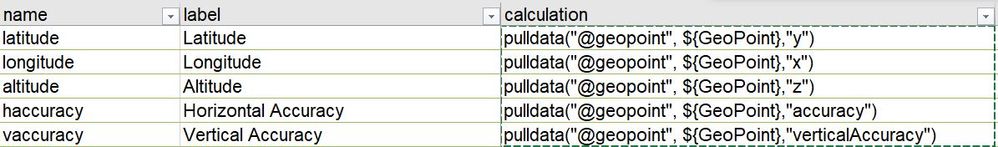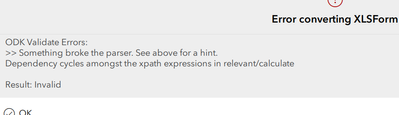- Home
- :
- All Communities
- :
- Products
- :
- ArcGIS Survey123
- :
- ArcGIS Survey123 Questions
- :
- Re: Geopoint location not showing in feature class...
- Subscribe to RSS Feed
- Mark Topic as New
- Mark Topic as Read
- Float this Topic for Current User
- Bookmark
- Subscribe
- Mute
- Printer Friendly Page
Geopoint location not showing in feature class table
- Mark as New
- Bookmark
- Subscribe
- Mute
- Subscribe to RSS Feed
- Permalink
- Report Inappropriate Content
I have a Survey123 Connect xls form and it has a geopoint question with a map to search and pick a location. When I'm testing the form, I can search by a location and click on the map but then when I review the results in the feature class, I don't see the field for the geopoint information. Any help is appreciated.
- Mark as New
- Bookmark
- Subscribe
- Mute
- Subscribe to RSS Feed
- Permalink
- Report Inappropriate Content
@CrystalCowardin do you mean the x and y values? You can store these as separate fields by adding rows to your xlsform with pulldata calculations. E.g.
where ${GeoPoint} is the name of your GeoPoint field.
- Mark as New
- Bookmark
- Subscribe
- Mute
- Subscribe to RSS Feed
- Permalink
- Report Inappropriate Content
Thanks. I'm going to try that now. For all of those fields, would the type in my xlsform be geopoint?
- Mark as New
- Bookmark
- Subscribe
- Mute
- Subscribe to RSS Feed
- Permalink
- Report Inappropriate Content
pulldata("@geopoint", ${LimitedBroadbandLocations_v02_point}, "y")
This is what I've put in and keep getting this error when saving the form.
- Mark as New
- Bookmark
- Subscribe
- Mute
- Subscribe to RSS Feed
- Permalink
- Report Inappropriate Content
What do you have in the relevant column for that row?
- Mark as New
- Bookmark
- Subscribe
- Mute
- Subscribe to RSS Feed
- Permalink
- Report Inappropriate Content
I didn't put anything there.
- Mark as New
- Bookmark
- Subscribe
- Mute
- Subscribe to RSS Feed
- Permalink
- Report Inappropriate Content
I had the calculate in the wrong field! Trying again.
- Mark as New
- Bookmark
- Subscribe
- Mute
- Subscribe to RSS Feed
- Permalink
- Report Inappropriate Content
It works. Thank you so much!! I have 1 other question that you may be able to help me with. On the survey, they are choosing a point on the map or they can search by address using the Geocoder. Is it possible to record that whole address location, instead of the lat/long. Thanks.