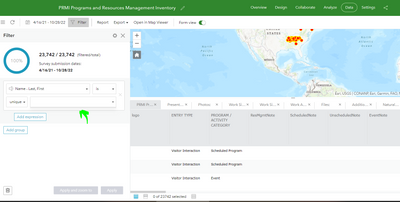- Home
- :
- All Communities
- :
- Products
- :
- ArcGIS Survey123
- :
- ArcGIS Survey123 Questions
- :
- Re: fields with choice filters not initially showi...
- Subscribe to RSS Feed
- Mark Topic as New
- Mark Topic as Read
- Float this Topic for Current User
- Bookmark
- Subscribe
- Mute
- Printer Friendly Page
fields with choice filters not initially showing any values (webform only)
- Mark as New
- Bookmark
- Subscribe
- Mute
- Subscribe to RSS Feed
- Permalink
- Report Inappropriate Content
Hello,
I am trying to get back to using webforms as an alternative to using the field app since the S123 team has resolved some major issues in the past few months. However, I am running against a previously unidentified issue where choice filter values (e.g. in the field "lifestage") that are dependent on another field (e.g. "species name") are not displaying when I first select a species. However, once I change the species name, a second time (even the same species that I initially selected), the fields with choice filters do show properly. The pictures below show this process. I do have a workaround where if I set a default value on species name (in Connect), the choice filters will show values for that default species. This is inelegant and would also mean that I would need a separate form for web use that is slightly different from a form created for field app use, so any solutions (or better workarounds) would be great to hear.
Thanks,
Treg
1. The initial species name (which populates a hidden species group field, e.g. "amphibians")
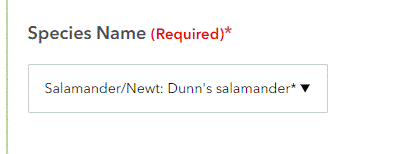
2. Behavior field doesn't have any values, after clicking on dropdown arrow
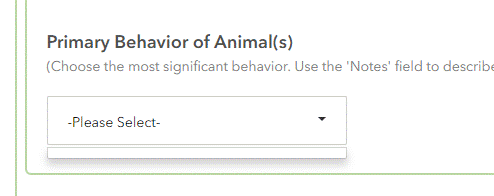
3. (not shown) reselect a species name
4.behavior choices for amphibians do show up in the behavior field

- Mark as New
- Bookmark
- Subscribe
- Mute
- Subscribe to RSS Feed
- Permalink
- Report Inappropriate Content
Hi Treg,
I'm not seeing the behavior you are describing in a sample cascading select form. Can you share the XLS file?
- Mark as New
- Bookmark
- Subscribe
- Mute
- Subscribe to RSS Feed
- Permalink
- Report Inappropriate Content
Hi James,
Attached is the xls. This is a web version of similar form that has been working in the field app for the past 6 months. The only difference was to remove the PullData calculations for lat, long, and loc accuracy (which is the other thing that doesn’t seem to have been fixed yet for the webform? See error msg below when I originally published the web version with everything the same as the app version). But more on the original issue: Dropdown values are showing for sex and sign fields, which have similar choice filters (species_group=${SpeciesGroup}) but do not have the additional relevance restriction (${DetType}!=70) that lifestage and behavior field have....so maybe it is the combination of these two that is the problem?
Treg
2nd issue: Screenshot for pulldata error (from lat,long,accuracy caluclations: round(pulldata("@geopoint", $, "x"),6); pulldata("@geopoint", $, "horizontalAccuracy"))
- Mark as New
- Bookmark
- Subscribe
- Mute
- Subscribe to RSS Feed
- Permalink
- Report Inappropriate Content
Hi Treg,
Can you also provide the CSV file that accompanies as that controls the cascade?
- Mark as New
- Bookmark
- Subscribe
- Mute
- Subscribe to RSS Feed
- Permalink
- Report Inappropriate Content
Here it is
- Mark as New
- Bookmark
- Subscribe
- Mute
- Subscribe to RSS Feed
- Permalink
- Report Inappropriate Content
Any new thoughts or testing on this? Instead of combining for a single question, I could separate the "relevance" (into a new group) from the "choice filter" (for the subtyping on the field) but this it would be nice if I could just include both for the same question.
- Mark as New
- Bookmark
- Subscribe
- Mute
- Subscribe to RSS Feed
- Permalink
- Report Inappropriate Content
Hi Treg,
I'm not seeing the empty dropdown behavior you're describing. Can I ask you to test the form on https://survey123qa.arcgis.com ?
- Mark as New
- Bookmark
- Subscribe
- Mute
- Subscribe to RSS Feed
- Permalink
- Report Inappropriate Content
I'm sorry but I don't have time to test this further. I will continue to use the workaround of separating the "relevance' condition to a new group that a "choice filter" field belongs to. This adds a few more groups than is actually necessary but it doesn't look too bad and it works.
- Mark as New
- Bookmark
- Subscribe
- Mute
- Subscribe to RSS Feed
- Permalink
- Report Inappropriate Content
Hello @JamesTedrick ,
I recently encountered this problem after the oct. 25th update. My unique values are not showing up.
We have 23,000 submissions to our survey - park rangers pull the # of programs each ranger submitted for the month and have for the last 16 months without this issue.
Now when a Ranger goes to the Data or Analyze pages, chooses filter and the field Presenter Last, First name - clicking Unique, all the Rangers names to choose from are not there.
I have tested in Chrome, Firefox and Edge on both Analyze and Data pages.
You can see this working correctly on this video here https://www.youtube.com/watch?v=BOsmw8PU2vk&t=2s
Do you have a work around?
Thanks!