- Home
- :
- All Communities
- :
- Products
- :
- ArcGIS Survey123
- :
- ArcGIS Survey123 Questions
- :
- Exporting data from Survey 123
- Subscribe to RSS Feed
- Mark Topic as New
- Mark Topic as Read
- Float this Topic for Current User
- Bookmark
- Subscribe
- Mute
- Printer Friendly Page
- Mark as New
- Bookmark
- Subscribe
- Mute
- Subscribe to RSS Feed
- Permalink
I have some data that was collected on an ipad out in the field which is connected to Survey 123. I want to Export the data to an Excel sheet but the Export tab is greyed out at the top of Survey 123. When I hover over the tab a message pops up saying, 'Export cannot work since Extract Capability is missing in the underlying feature service. Can anybody tell me what is going on?
Thanks
Solved! Go to Solution.
Accepted Solutions
- Mark as New
- Bookmark
- Subscribe
- Mute
- Subscribe to RSS Feed
- Permalink
Hi Scott,
Can you try heading to your Content page in ArcGIS Online > Navigate to the survey folder > Open the item details pages of the survet feature service > Settings > Scroll down to the bottom and enable Export Data 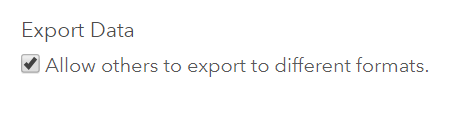
> Click Save.
Head back to Survey123 and see if the Export tab is live now.
Carmel
- Mark as New
- Bookmark
- Subscribe
- Mute
- Subscribe to RSS Feed
- Permalink
Hi Scott,
Can you try heading to your Content page in ArcGIS Online > Navigate to the survey folder > Open the item details pages of the survet feature service > Settings > Scroll down to the bottom and enable Export Data 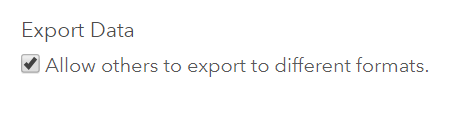
> Click Save.
Head back to Survey123 and see if the Export tab is live now.
Carmel
- Mark as New
- Bookmark
- Subscribe
- Mute
- Subscribe to RSS Feed
- Permalink
Thank you Carmel!
- Mark as New
- Bookmark
- Subscribe
- Mute
- Subscribe to RSS Feed
- Permalink
Hi Carmel,
Is this a new setting? Or did it get changed automatically in the recent past?
I only noticed today that Survey123 surveys that I had exported/downloaded multiple times in the past (months ago) were unable to be exported. Thank goodness I found your solution in this thread, or I wouldn't have known how to fix what had not been a problem previously.
Thanks,
Dave
- Mark as New
- Bookmark
- Subscribe
- Mute
- Subscribe to RSS Feed
- Permalink
Hi David,
I'm not sure if settings have been changed - tagging Survey123 for ArcGIS to see if the team are able to shed any light!
Carmel
- Mark as New
- Bookmark
- Subscribe
- Mute
- Subscribe to RSS Feed
- Permalink
Hi,
I have the same issue, but I cannot find any option to Export Data. Is there any difference if I have it over the ArcGIS Server and is linked to a layer in my database? Should I enable there some things also?
Many thanks,
Claudia Blagu
- Mark as New
- Bookmark
- Subscribe
- Mute
- Subscribe to RSS Feed
- Permalink
Hi Claudia,
Can you try navigating to Server Manager > Edit the service properties > Capailities > Feature Access > Enable Extract:
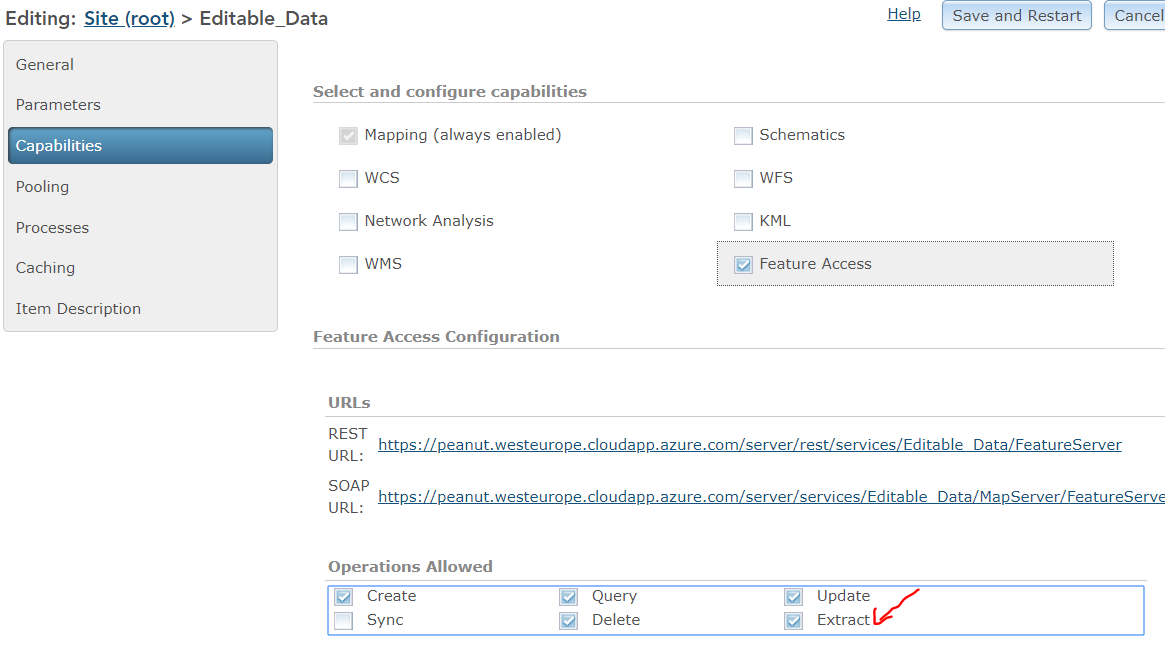
If that doesn't work let me know! There are some subtle differences between Survey123 services created through ArcGIS Online, hosted in ArcGIS Enterprise and using existing data.
Carmel
- Mark as New
- Bookmark
- Subscribe
- Mute
- Subscribe to RSS Feed
- Permalink
I am having the same issue with Survey 123 on my portal. only I cannot implement the solution you just gave because those options don't appear on my server administrator. So what may be the reason why I don't have the option shown above as well as not the button to allow data to be exported?
Thanks!
Wendi
- Mark as New
- Bookmark
- Subscribe
- Mute
- Subscribe to RSS Feed
- Permalink
Hi Wendi,
What version of ArcGIS Enterprise are you running? Where is the source of the layer in question? Is it a hosted data store layer or coming from an enterprise geodatabase (SQL/Oracle)?
Can you perform any analysis on this layer through a webmap?
Carmel
- Mark as New
- Bookmark
- Subscribe
- Mute
- Subscribe to RSS Feed
- Permalink
We are using version 10.6.1 Enterprise. The layer is hosted in the ArcGIS datastore on the server. Would it be that we need to transfer everything to the enterprise geodatabase to solve the issue?
Also, I just ran a buffer analysis and it worked. others did not work because there are less than 60 points in the dataset from the survey at the moment.
Thanks so much!
Wendi