- Home
- :
- All Communities
- :
- Products
- :
- ArcGIS Survey123
- :
- ArcGIS Survey123 Questions
- :
- Re: Export Survey123 Data to Excel
- Subscribe to RSS Feed
- Mark Topic as New
- Mark Topic as Read
- Float this Topic for Current User
- Bookmark
- Subscribe
- Mute
- Printer Friendly Page
- Mark as New
- Bookmark
- Subscribe
- Mute
- Subscribe to RSS Feed
- Permalink
Hello,
I want to export Survey123 data to excel to analyze and create charts in different styles. It's possible to view data and analyze in ArcGIS Online and I find `Analyze` tool is quite impressive. However, Excel offers more advanced data analysis functions.
I tried to export data as a CSV file but when I open it in excel, I see the actual field names not alias as I expected. But the resulting table might be confusing for some users. Is there way to overcome this limitation ?
Regards
- Omur Saygin, PhD
Solved! Go to Solution.
Accepted Solutions
- Mark as New
- Bookmark
- Subscribe
- Mute
- Subscribe to RSS Feed
- Permalink
Omur,
Could you just export your collected data to a file geodatabase and then in ArcGIS export your table to Excel?
First, in AGOL
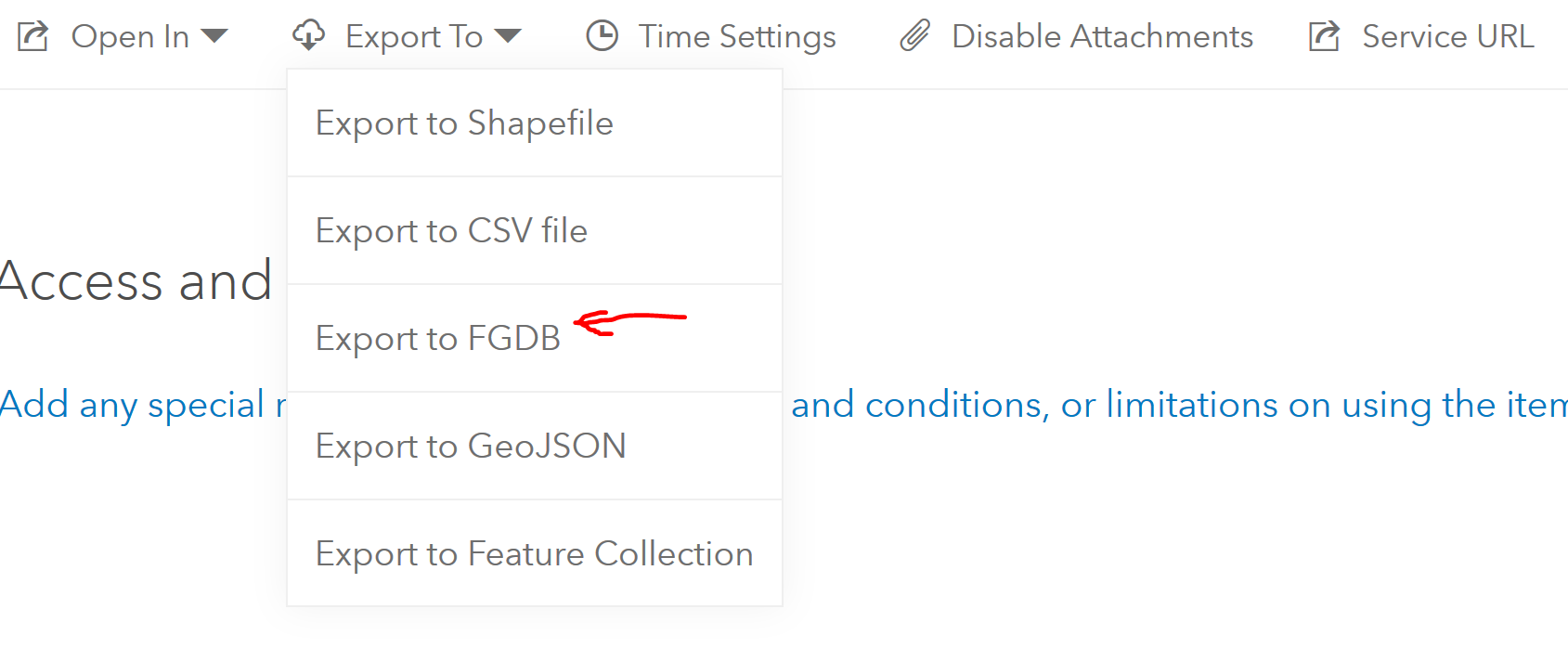
Then in Desktop:
Table To Excel—Conversion toolbox | ArcGIS for Desktop
Or does that leave you with the same issue?
- Mark as New
- Bookmark
- Subscribe
- Mute
- Subscribe to RSS Feed
- Permalink
Omur,
Could you just export your collected data to a file geodatabase and then in ArcGIS export your table to Excel?
First, in AGOL
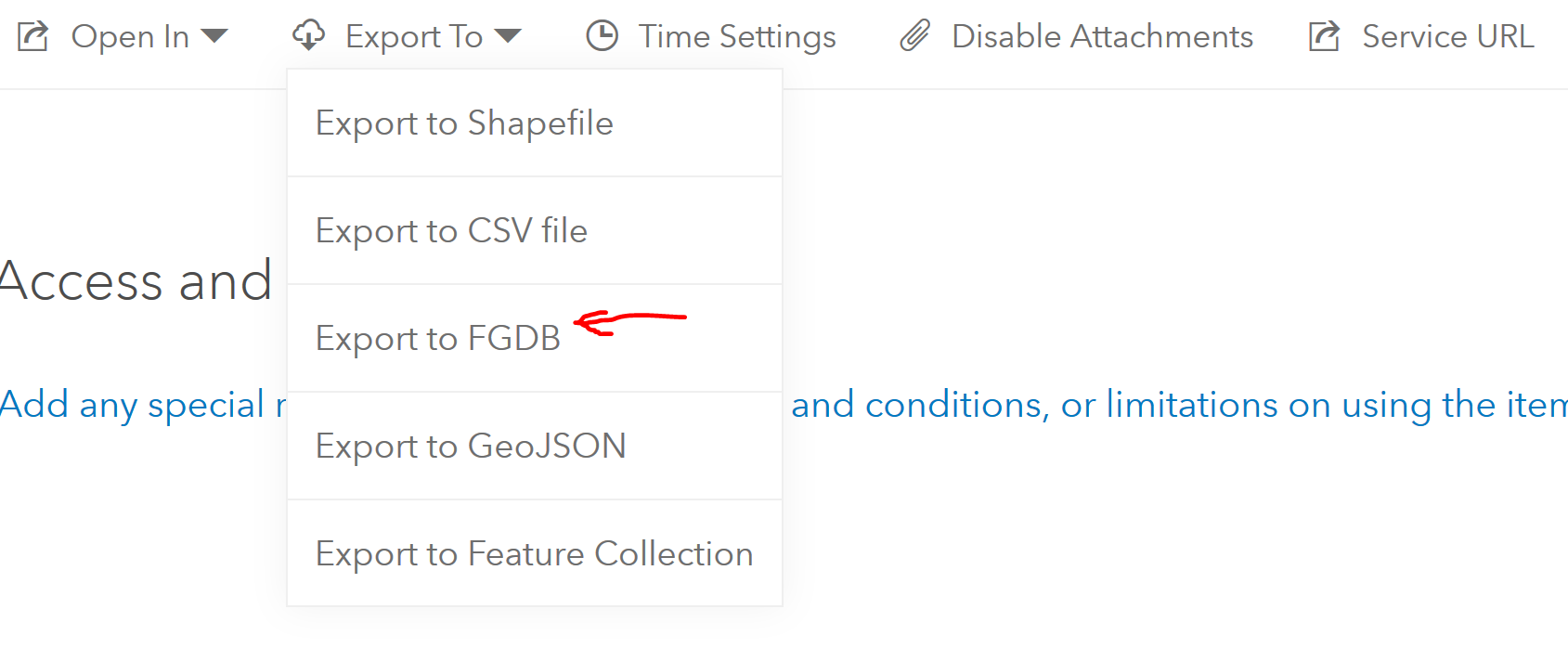
Then in Desktop:
Table To Excel—Conversion toolbox | ArcGIS for Desktop
Or does that leave you with the same issue?
- Mark as New
- Bookmark
- Subscribe
- Mute
- Subscribe to RSS Feed
- Permalink
Adrian,
Thank you for your feedback. I will try the method you suggested and get back to you
asap.
Regards
- Mark as New
- Bookmark
- Subscribe
- Mute
- Subscribe to RSS Feed
- Permalink
Hello Adrian,
Your suggestion successfully worked out for me. Thank you for your help
Regards.
-Omur Saygin, PhD.
- Mark as New
- Bookmark
- Subscribe
- Mute
- Subscribe to RSS Feed
- Permalink
I'm glad it worked for you!
- Mark as New
- Bookmark
- Subscribe
- Mute
- Subscribe to RSS Feed
- Permalink
It works but I need field managers to be able to export these tables on their own (and they do not have access to ArcGIS software). I need them to be able to export to excel files and download locally/email to themselves.
- Mark as New
- Bookmark
- Subscribe
- Mute
- Subscribe to RSS Feed
- Permalink
Joe,
Could there be a login that they would use for ArcGIS Online to where they could do their own exporting?
- Mark as New
- Bookmark
- Subscribe
- Mute
- Subscribe to RSS Feed
- Permalink
Yes but that wont export the image attachments, in order to do that they need arcmap or catalog correct? Otherwise in AGOL they would have to click on each individual feature and download the images manually... they will not like this.
- Mark as New
- Bookmark
- Subscribe
- Mute
- Subscribe to RSS Feed
- Permalink
Hi Joe,
Now that ArcGIS Online supports exporting to Excel, we will be working to bring that capability into Survey123 (Survey123 relies on the ArcGIS Online feature).
You're correct aha the only format that exports images along with the survey data is the File Geodatabase, as that's the only format that persists the attachment relationship. Aside from that, I've done some work on scripts that bulk download the images (see MapPhotos/ExportAttachments.py at master · tedrick/MapPhotos · GitHub ); this uses the new ArcGIS Python API (as opposed to the arcpy) and doesn't require a Desktop license. I don't think it's quite what would work well in your situation, though it may point to a script that could fit your needs (to begin with, it seems like you would want to provide a custom query to narrow the features to download images from.
One of the big stumbling blocks is that once out of the attachment relationship, we don't have information necessarily to relate the image back to the feature. If you have an opinion or desired design, I'd be happy to hear it.
- Mark as New
- Bookmark
- Subscribe
- Mute
- Subscribe to RSS Feed
- Permalink
That makes sense with the attachments. Basically for these forms sometimes we will need to print individual reports which I will use the the print template you guys now offer which will include the images which is nice.
However currently you can only select one row(report) at a time, if you we could select multiple reports (date range) and use the print template function that would be helpful as well.
Survey123 is great and optimizing our workflows which i greatly appreciate, you guys are doing an awesome job!