- Home
- :
- All Communities
- :
- Products
- :
- ArcGIS Survey123
- :
- ArcGIS Survey123 Questions
- :
- Re: Error when trying to create/import report temp...
- Subscribe to RSS Feed
- Mark Topic as New
- Mark Topic as Read
- Float this Topic for Current User
- Bookmark
- Subscribe
- Mute
- Printer Friendly Page
Error when trying to create/import report template for a survey
- Mark as New
- Bookmark
- Subscribe
- Mute
- Subscribe to RSS Feed
- Permalink
- Report Inappropriate Content
Hi all
Since late yesterday I have come across something weird when wanting to create or upload a report template to a survey in ArcGIS Online. I get the error you see below. The survey works perfectly in every other way, but it is only the report that is causing an issue
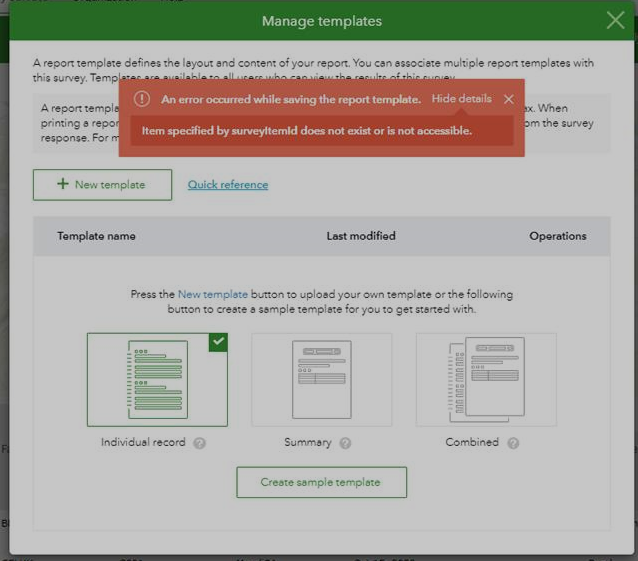
It says "Item specified by surveyItemId does not exist or is not accessible.
What is this surveyItemId that is spoken about? How can it not exist?
I get the same error when I try upload new templates to several existing surveys that are currently using reports that have been uploaded before. Weirdly enough, if I publish a simple survey it all works well.
Has anyone had this issue before. I first thought it was a issue with my one survey that I was currently developing, but it is now doing it with several of the existing ones.
Is there some update to ArcGIS online that I don't know about?
Thanks so much
Paul
- Mark as New
- Bookmark
- Subscribe
- Mute
- Subscribe to RSS Feed
- Permalink
- Report Inappropriate Content
Thank you
I have logged a support ticket with our local ESRI support. Ticket Number "Esri Case #02661221".
I would appreciate it if you could keep me informed on timelines, as I am not able to produce any reports for these surveys at the moment.
Paul
- Mark as New
- Bookmark
- Subscribe
- Mute
- Subscribe to RSS Feed
- Permalink
- Report Inappropriate Content
Hello Ruth, it is possible to share the XLSForm, can you share your Email?
On the other hand, this problem has been present for a few days, I have not been able to update the forms already developed because the reports would stop working.
The form that presents this error contains "external choice" however until a few days ago it worked without any problem. It seems to me that when the update was done, for some reason it changed in SurveyItemID.
We reported this issue to support "Esri Case #02660816"
I will appreciate informing when this error could be fixed, It's very important to produce the reports in the queue.
- Mark as New
- Bookmark
- Subscribe
- Mute
- Subscribe to RSS Feed
- Permalink
- Report Inappropriate Content
It seems like ESRI did something related to external choices and now surveys that were published with them have issues.
Hopefully it gets sorted out soon
- Mark as New
- Bookmark
- Subscribe
- Mute
- Subscribe to RSS Feed
- Permalink
- Report Inappropriate Content
Hi Harold Herrera,
Can you please send the XLSForm to "jxu@esri.com"? This will help us to confirm the fix. Thanks.
- Mark as New
- Bookmark
- Subscribe
- Mute
- Subscribe to RSS Feed
- Permalink
- Report Inappropriate Content
Hi Zhifang Wang,
Email send!
Thanks
- Mark as New
- Bookmark
- Subscribe
- Mute
- Subscribe to RSS Feed
- Permalink
- Report Inappropriate Content
Hi Paul & Co, can I ask if the surveys that are giving you trouble have repeats in them? We're having connection issues with Microsoft Automate but only for a particular survey (contains repeats). Thanks, Christina
- Mark as New
- Bookmark
- Subscribe
- Mute
- Subscribe to RSS Feed
- Permalink
- Report Inappropriate Content
Hi Christina
My surveys that aren't working do have some repeats in them, but it is only the ones that have external selects in them that aren't working. My others that don't have external selects, but which have repeats, seem to work fine.
One way to test it on your side is to just publish a dummy survey with repeats in it and see if you can get the reporting working on it.
I hope this helps
- Mark as New
- Bookmark
- Subscribe
- Mute
- Subscribe to RSS Feed
- Permalink
- Report Inappropriate Content
Hi,
If we need to create a custom template with some other questions added, is there any possibility of changing template and importing into survey123, if so please let us know as one of client want to include some items which are not there in the template?
Regards,
Srini
- Mark as New
- Bookmark
- Subscribe
- Mute
- Subscribe to RSS Feed
- Permalink
- Report Inappropriate Content
Hi Srini,
Yes, you can import your custom report template into Survey123 using the new template button. The provided sample template can be used as the base of your custom template, and you can also use the new Quick reference page as a syntax reference of the report.

The report is a pretty powerful tool, and here is a blog introducing the report functionality which is worth reading https://community.esri.com/groups/survey123/blog/2019/07/23/understanding-survey123-feature-reports.
Thanks,
Ruth
- Mark as New
- Bookmark
- Subscribe
- Mute
- Subscribe to RSS Feed
- Permalink
- Report Inappropriate Content
Hi all,
Admin Admin Harold Herrera Christina Kimbrough
Thanks for the help, the fix is now available for testing on our BETA website https://survey123beta.arcgis.com/, if the hotfix build passes the test, we will then deploy the fix on the production website next week.
Thanks,
Ruth