- Home
- :
- All Communities
- :
- Products
- :
- ArcGIS Survey123
- :
- ArcGIS Survey123 Questions
- :
- Re: Error Code 400 and 500
- Subscribe to RSS Feed
- Mark Topic as New
- Mark Topic as Read
- Float this Topic for Current User
- Bookmark
- Subscribe
- Mute
- Printer Friendly Page
- Mark as New
- Bookmark
- Subscribe
- Mute
- Subscribe to RSS Feed
- Permalink
Hi there,
I set up a portal for arcgis and tried to publish a survey but I get the errorcode: 400. If I try to fix the error by deleting the folder in my portal the error code 500 (Internal server error) appears.
My survey is a simple test file without anything in it except the default "example-field".
Next thing is: I got a feature service on my portal and want to publish a survey based on it. When i try to use its design in survey123 i get an "feature service error". The same error occurs when I try to create a survey from any other example feature service listed.
Is there something in the settings of my feature service that might cause trouble with survey123? If so where do I fix it? I enabled the function "Feature Access" for the service in my Server Manager.
Thanks in advance!
Leo
Edit: The log-files of my server. Check out the data for the 28. April.
Solved! Go to Solution.
Accepted Solutions
- Mark as New
- Bookmark
- Subscribe
- Mute
- Subscribe to RSS Feed
- Permalink
Hi James,
problem solved!
I had my settings configuated to only accept https-protocoll. After also allowing http everything worked just fine.
Thank you for your help
Leo
- Mark as New
- Bookmark
- Subscribe
- Mute
- Subscribe to RSS Feed
- Permalink
Hi Leonhard,
The 500 error is presented at your Portal, correct? If so, I might suggest you want to get that addressed- it sounds like something is not quite right with your Portal installation. Can you provide an message text on either errors?
On the publishing with an existing service, is the service coming from a hosted service in the data store or as a regular ArcGIS Server Service. If the latter, is it on a service that is standalone or federated? Currently, Survey123 does not support federated services. More details can be seen at Use Survey123 with existing feature services—Survey123 for ArcGIS | ArcGIS
- Mark as New
- Bookmark
- Subscribe
- Mute
- Subscribe to RSS Feed
- Permalink
Hi James,
The errors happen when I try to create or publish surveys in survey123 connect on my portal.
This error occurs when I try to create a survey from an existing feature service: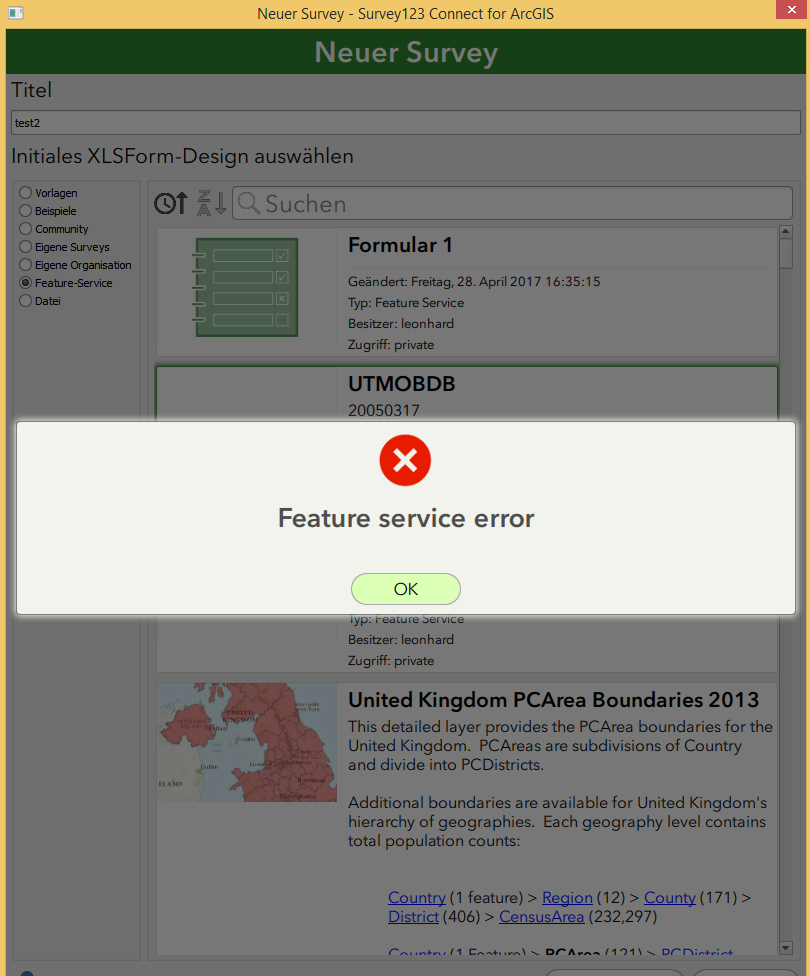
The error 500 occurs when I try to publish a completely new survey:
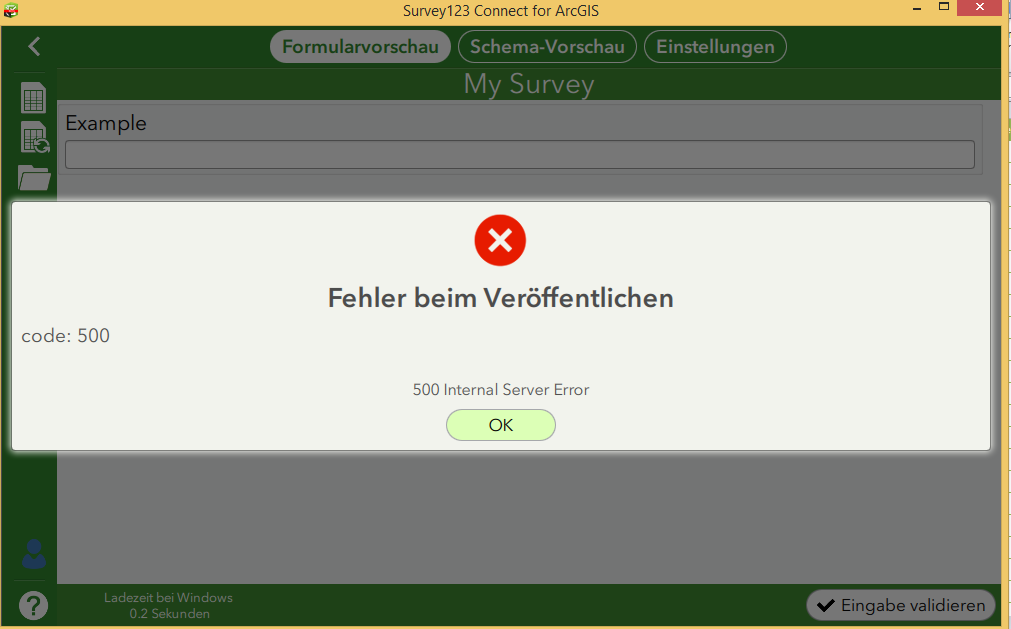
Note: When I look in my Portal I find this. So there is something getting published.
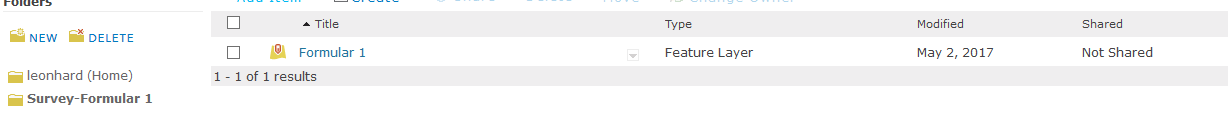
When i then try to "republish" the survey I get the error 400: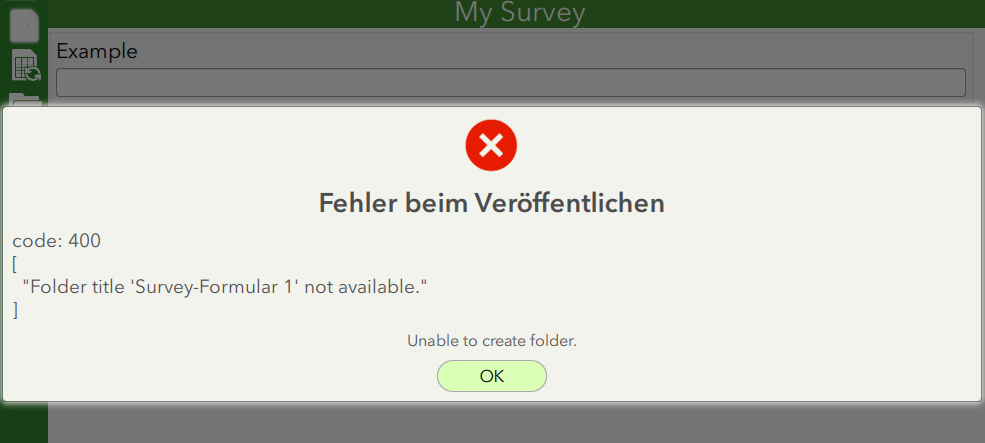
I also got the log files attached to my original post.
They have created a feature service. I can't really read to much out of them otherwise.
And the error 498 ("Invalid token") occurs when I try to create a survey on top of an existing example service from esri:
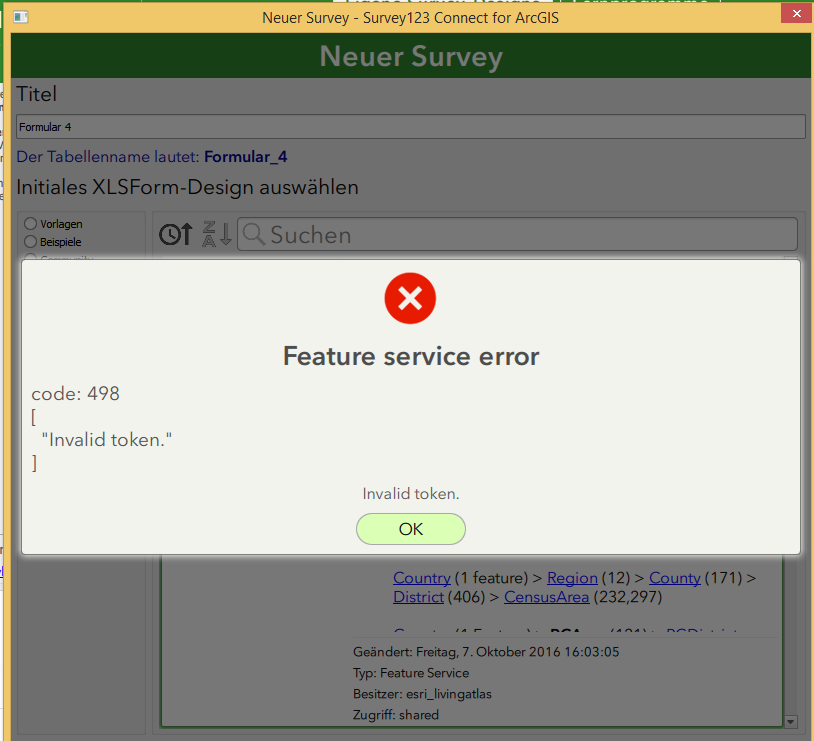
Yes, the service is on an federated server. How do I get my feature service from my federated server on my data store to solve this problem?
I don't know if there is something wrong with my portal. There is no problem to use Collector with this portal.
Thanks in advance
Leo
- Mark as New
- Bookmark
- Subscribe
- Mute
- Subscribe to RSS Feed
- Permalink
Hi Leonhard,
A few things to address from this:
1) We don't support federated services at this point; we will have support for them an upcoming release of Survey123
2) Based on your screen, the 500 error appears to be occurring on upload of the form, correct? Can you attempt to load a zip file into your 'My Content' page to see if an error is generated. The 400 error that occurs afterward is to be expected, as Survey123Connect attempts to create the folder again
3) What example service are you attempting to use? Survey123 can't work with stand alone ArcGIS Server services unless they are secured. Please refer to How To: Create Survey123 for ArcGIS surveys that connect to non-federated ArcGIS Server services for more details
- Mark as New
- Bookmark
- Subscribe
- Mute
- Subscribe to RSS Feed
- Permalink
Hi James,
The error 500 appears when I try to upload the form, correct. The error 400 didn't suprise me, I already thought that would make trouble. I tried loading a zip file into my contents and got this error message:
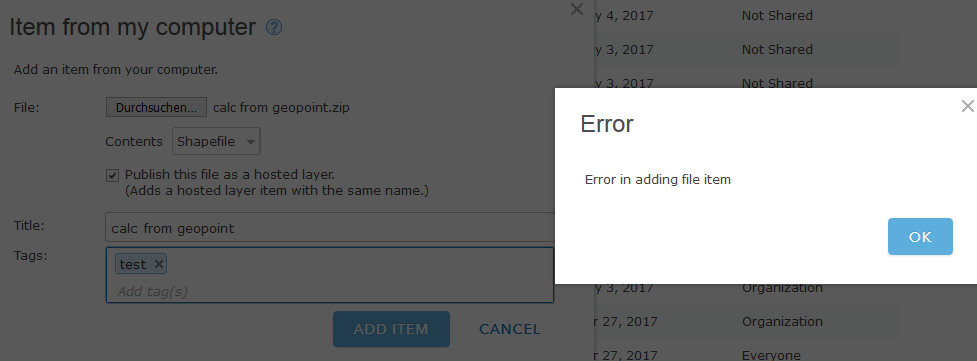
I tried to use the "United Kingdom PCArea Boundaries 2013" as feature service for my survey.
- Mark as New
- Bookmark
- Subscribe
- Mute
- Subscribe to RSS Feed
- Permalink
Hi Leonhard,
It sounds like something is at issue with your Portal installation. I'd suggest a couple of things:
- If possible, log onto the machine your Portal is hosted on and check the free space.
- Log an issue with your distributor or Esri technical support (whichever is applicable) to diagnose what is at issue.
- Mark as New
- Bookmark
- Subscribe
- Mute
- Subscribe to RSS Feed
- Permalink
Hi James,
problem solved!
I had my settings configuated to only accept https-protocoll. After also allowing http everything worked just fine.
Thank you for your help
Leo