- Home
- :
- All Communities
- :
- Products
- :
- ArcGIS Survey123
- :
- ArcGIS Survey123 Questions
- :
- Re: Error: 3 Host survey123
- Subscribe to RSS Feed
- Mark Topic as New
- Mark Topic as Read
- Float this Topic for Current User
- Bookmark
- Subscribe
- Mute
- Printer Friendly Page
Error: 3 Host survey123
- Mark as New
- Bookmark
- Subscribe
- Mute
- Subscribe to RSS Feed
- Permalink
- Report Inappropriate Content
I got this error when I tried to make survey in Survey123 Connect application after I connect to our organization portal account.
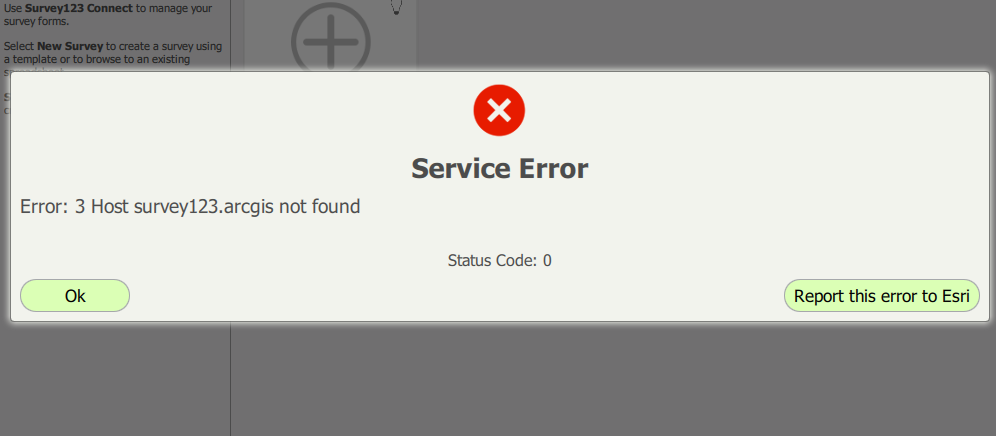
- Mark as New
- Bookmark
- Subscribe
- Mute
- Subscribe to RSS Feed
- Permalink
- Report Inappropriate Content
Hi,
this error happens when Survey123 Connect for ArcGIS is trying to use the Survey123 REST API. Please ensure first that the computer running Survey123 Connect is connected to the internet.
According to the Troubleshoot—Survey123 for ArcGIS | ArcGIS help topic, this problem may be caused by old versions of Survey123 Connect. You can find the latest version through the download page at Survey123 for ArcGIS | ArcGIS At the time when this response is written, the latest released version is 1.10
In case that you are already running the latest version, I would recommend the following. First, ensure that the URL of the Survey123 REST API in Connect is https://survey123.arcgis.com/api You can do this by clicking on the Settings button in the lower-left corner of Connect. If a different URL is present in that dialog, make sure you set it to https://survey123.arcgis.com/api and try again.

If the REST API is as shown in the screenshot below and you still get the error, the next I would do is to copy the Survey123 REST API URL into a web browser and make sure that the URL is reachable from your computer. If everything is OK, your browser should show this message:
{"errorCode":100,"errorMessage":"service missing"}Do not worry if you read errorCode: 1000, as this is actually what you would expect when you hit this URL. If you see something different then contact your network administrator as this URL for some reason may be blocked within your network.
- Mark as New
- Bookmark
- Subscribe
- Mute
- Subscribe to RSS Feed
- Permalink
- Report Inappropriate Content
Thanks for assistance