- Home
- :
- All Communities
- :
- Products
- :
- ArcGIS Survey123
- :
- ArcGIS Survey123 Questions
- :
- Equation in relevant field not working, "unexpecte...
- Subscribe to RSS Feed
- Mark Topic as New
- Mark Topic as Read
- Float this Topic for Current User
- Bookmark
- Subscribe
- Mute
- Printer Friendly Page
Equation in relevant field not working, "unexpected beginning of path"
- Mark as New
- Bookmark
- Subscribe
- Mute
- Subscribe to RSS Feed
- Permalink
- Report Inappropriate Content
I am working on a Survey123 form and trying to have a note appear when a set of parameters are within 10% of each other.
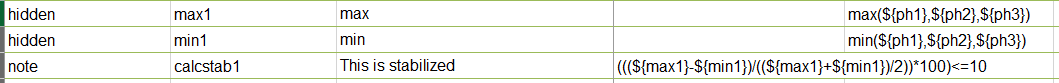
All the fields getting pulled are in the same group (as min and max have issues pulling from multiple groups).
max1 and min1 are working correctly, the issue seems to be coming from the formula in in the relevant field for calcstab1. Survey123 Connect is stating that it is an 'unexpected beginning of path'.
The end goal is that if this equation equals or is less than 10 it would show a note stating that it has stabilized.
- Mark as New
- Bookmark
- Subscribe
- Mute
- Subscribe to RSS Feed
- Permalink
- Report Inappropriate Content
Hi Louise
Thanks for the screenshot. In XLSForm, the operator for division is "div". If you replace the forward slashes with "div" this expression should work, i.e.
(((${max1}-${min1}) div ((${max1}+${min1}) div 2))*100)<=10XLSForm operators and functions are described here: Formulas—Survey123 for ArcGIS | Documentation
Hope this helps.
Best,
Jim
- Mark as New
- Bookmark
- Subscribe
- Mute
- Subscribe to RSS Feed
- Permalink
- Report Inappropriate Content
That's exactly what it is. Thanks!