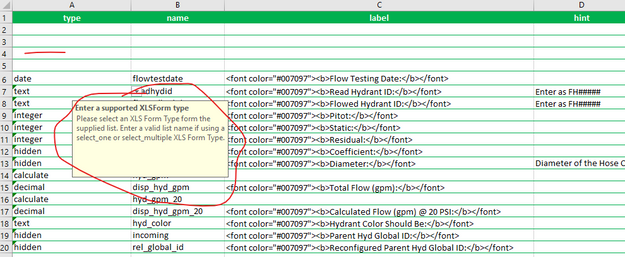- Home
- :
- All Communities
- :
- Products
- :
- ArcGIS Survey123
- :
- ArcGIS Survey123 Questions
- :
- 'Enter a supported XLSForm type...' message
- Subscribe to RSS Feed
- Mark Topic as New
- Mark Topic as Read
- Float this Topic for Current User
- Bookmark
- Subscribe
- Mute
- Printer Friendly Page
- Mark as New
- Bookmark
- Subscribe
- Mute
- Subscribe to RSS Feed
- Permalink
- Report Inappropriate Content
Good afternoon. I am working with the latest version of Survey123 Connect and publishing to ArcGIS Enterprise 10.9.1. I have created a new survey project from an existing survey, and then modified the XLSForm. I have noticed that I cannot choose 'type' in the cells in column A of the XLSForm. When I highlight a cell, I receive the message in the screen shot below and no drop-down list appears. If I enter the type manually in a cell in column A, this seems to work, but it is not the desired behavior. If I add a row, and highlight a cell (e.g., cell A4 in column A) there is no option to choose a type from the list. I cannot figure out how to resolve the issue. Any suggestions would be appreciated. Thanks in advance, Jay
Solved! Go to Solution.
Accepted Solutions
- Mark as New
- Bookmark
- Subscribe
- Mute
- Subscribe to RSS Feed
- Permalink
- Report Inappropriate Content
Most likely in the past you did a Ctrl C instead of paste values which brings validation with it and messes it all up.
See these posts for more info and fixes.
- Mark as New
- Bookmark
- Subscribe
- Mute
- Subscribe to RSS Feed
- Permalink
- Report Inappropriate Content
Most likely in the past you did a Ctrl C instead of paste values which brings validation with it and messes it all up.
See these posts for more info and fixes.
- Mark as New
- Bookmark
- Subscribe
- Mute
- Subscribe to RSS Feed
- Permalink
- Report Inappropriate Content