- Home
- :
- All Communities
- :
- Products
- :
- ArcGIS Survey123
- :
- ArcGIS Survey123 Questions
- :
- Editing Feature Causes Integromat Feature Report t...
- Subscribe to RSS Feed
- Mark Topic as New
- Mark Topic as Read
- Float this Topic for Current User
- Bookmark
- Subscribe
- Mute
- Printer Friendly Page
Editing Feature Causes Integromat Feature Report to Fail
- Mark as New
- Bookmark
- Subscribe
- Mute
- Subscribe to RSS Feed
- Permalink
- Report Inappropriate Content
I have a survey set up in Integromat which works fine when new surveys are submitted, but when an edit is done to the feature via the Survey123 data tab, the 'Create Feature Report' in Integromat fails.
Here is the failed transaction:
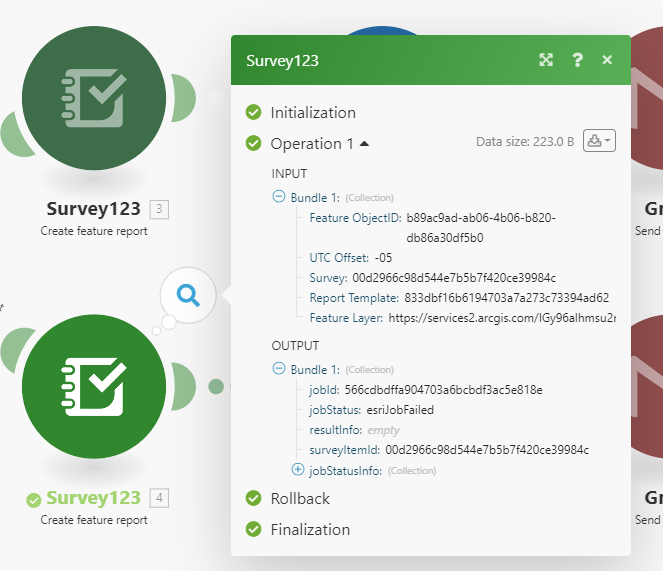
Here is a successfully completed transaction:
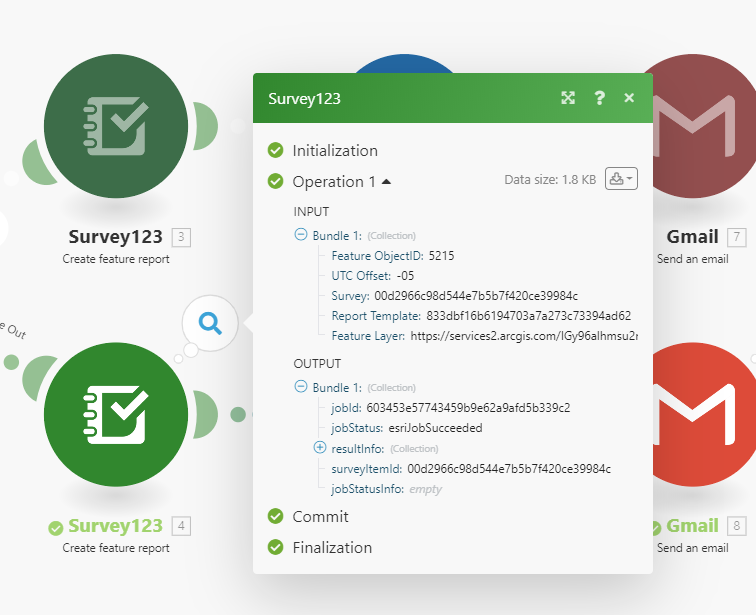
When looking through the results of the 'Watch Survey' module, I notice the edited feature only sends the changed attributes to Survey123, and not all of the attributes. Could this be causing the module to fail and not create a feature report?
- Mark as New
- Bookmark
- Subscribe
- Mute
- Subscribe to RSS Feed
- Permalink
- Report Inappropriate Content
I have tried creating a workflow of just sending emails of edited data, rather than including feature reports, to minimize the steps that could be causing problems.
I've created a filter of new and edited data so that I can deal with them separately in the HTTP and Gmail modules.
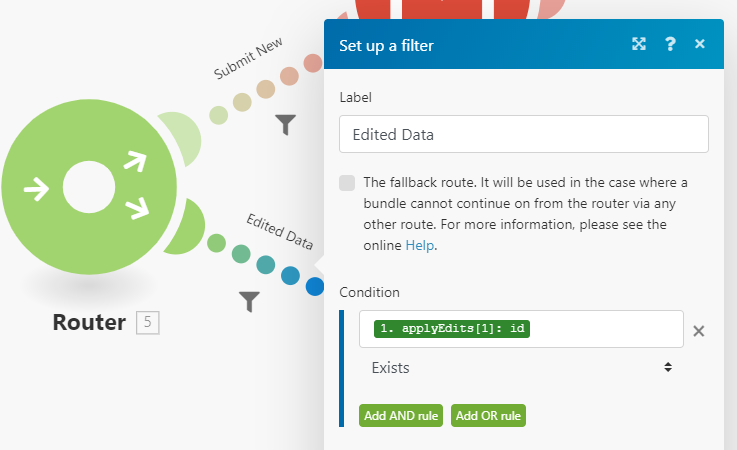
I can get new submissions to make their way through properly, but edited surveys are sent along both paths and I end up with two emails.
I tried to follow the comments of Dominic Roberge and Tijs Lips on this topic: Survey123 Tricks of the Trade: Integromat (https://community.esri.com/groups/survey123/blog/2019/06/04/survey123-tricks-of-the-trade-integromat ), but am just not able to wrap my head around what they did to get it all working.
- Mark as New
- Bookmark
- Subscribe
- Mute
- Subscribe to RSS Feed
- Permalink
- Report Inappropriate Content
Hi April,
The reason it works for me is because I only look at edited features - so the watch is only waiting for edits instead of new features as well. Anyway, it seems you picked the wrong filter; the Condition should be "eventType" equal to "editData"/"addData"
Hope this works for you!
- Mark as New
- Bookmark
- Subscribe
- Mute
- Subscribe to RSS Feed
- Permalink
- Report Inappropriate Content
Yep - you're right! I changed my Router to look for the 'eventType' and now my filter is working correctly. New submissions and edited submissions are sending different emails. I have also created a webhook link the the body of the email to open the survey via the web and can edit the data. I'm starting to feel pretty fancy! ![]()
But, I'm still only getting the edited data back instead of all data. I guess now is when I should add in the HTTP module to collect up all of the data from the survey, instead of just the edited data? Anyone have a suggestion on what that looks like?
Thanks!
- Mark as New
- Bookmark
- Subscribe
- Mute
- Subscribe to RSS Feed
- Permalink
- Report Inappropriate Content
Hi April,
Great that you got it working now. Look at my earlier comments in the Integromat Tricks Of The Trade Blog where the use of HTTPS is described. Make sure you look at the "outFields" parameter, where you can select the fields you want to retrieve from the protocol. This is how you get non-edited fields related to the global ID which was edited.
Hope it works.
Tijs
- Mark as New
- Bookmark
- Subscribe
- Mute
- Subscribe to RSS Feed
- Permalink
- Report Inappropriate Content
Hi April,
Did you ever get this working so that you can create a feature report of a survey triggered by the editData Condition? I'm understanding the problem (and I'm having the same issue), but I can't seem to wrap my head around how to configure the "Make a Request" module so that it gets ALL fields from the survey, then how to pass that along to the "Feature Report" module. Simply put, I want to run the feature report module after the survey has been edited, then I'm emailing the feature report. I have figured out a lot of other things, but I can't seem to get this one lined out. Any help from you, or input from Tijs Lips, or anybody else for that matter, would be of great help.
Tyler