- Home
- :
- All Communities
- :
- Products
- :
- ArcGIS Survey123
- :
- ArcGIS Survey123 Questions
- :
- Do groups require labels? The template indicates n...
- Subscribe to RSS Feed
- Mark Topic as New
- Mark Topic as Read
- Float this Topic for Current User
- Bookmark
- Subscribe
- Mute
- Printer Friendly Page
Do groups require labels? The template indicates no, but the rules indicate yes?
- Mark as New
- Bookmark
- Subscribe
- Mute
- Subscribe to RSS Feed
- Permalink
- Report Inappropriate Content
I am viewing the sample/template titled 'Grid Style Groups', and it has this as the example data, see highlighted pink:
| type | name | label | |
| group_1a | Page 2 (Grid Groups - No Repeats) | |
| image | photo | Site Photo | |
| begin group | group_1b | ||
| text | site_name | Site Name | |
| text | site_id | Site ID | |
| text | job_number | Job Number | |
| integer | air_temp | Air Temp (°C) | |
| select_one cloud | cloud | Cloud Cover | |
| select_one wind_speed | wind_speed | Wind Speed |
I try to publish this survey and the whole document is throwing errors, I think the rules have changed, but the document may not have been updated?
My actual issue, if anyone has any ideas on how to resolve, is how can I hide the bold group names as shown below?
I dont need to waste the space with the words Inspection and Sub Group. I would love for these labels to not exist at all.
I only have them so I can format the works required and (works urgency & botanical name) in two columns as shown below, if this can be done via another method other than groups, i would love to know:

| type | name | label |
| begin group | group_a | Inspection |
| select_multiple works_reqd | works_required | Works Required |
| begin group | inspect_b | Sub Group |
| select_one urgency | urgency | Works Urgency |
| select_one botanical | botanical_name | Botanical Name |
| end group | ||
| text | notes | Notes |
| end group |
- Mark as New
- Bookmark
- Subscribe
- Mute
- Subscribe to RSS Feed
- Permalink
- Report Inappropriate Content
Hi Ben,
The short answer is that groups do not require labels.
You should just be getting a warning when converting your form (with no group labels) in Survey123 Connect.
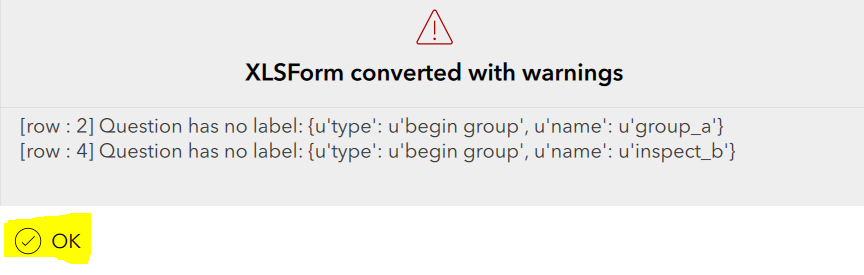
Once you accept this warning message, publishing should go ahead successfully. Can you please confirm whether you're seeing a warning or error message (please share the message) and whether you're getting this message when converting the form in Connect, or when attempting to publish?
Thanks,
Brett