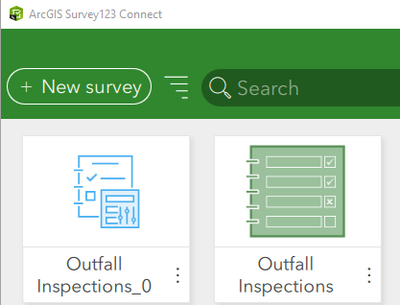- Home
- :
- All Communities
- :
- Products
- :
- ArcGIS Survey123
- :
- ArcGIS Survey123 Questions
- :
- Different thumbnails in Survey123 and Survey123 Co...
- Subscribe to RSS Feed
- Mark Topic as New
- Mark Topic as Read
- Float this Topic for Current User
- Bookmark
- Subscribe
- Mute
- Printer Friendly Page
Different thumbnails in Survey123 and Survey123 Connect
- Mark as New
- Bookmark
- Subscribe
- Mute
- Subscribe to RSS Feed
- Permalink
- Report Inappropriate Content
Hello, I have been learning to use ArcGIS Survey123 and Survey123 Connect. Recently a new thumbnail (the one in blue below) has shown up on My Surveys and before I get too much further into the process, could you tell me if there is a logical reason for this or could I be doing something incorrectly? I am used to seeing the thumbnail below in green. Thank you! Colleen
Solved! Go to Solution.
Accepted Solutions
- Mark as New
- Bookmark
- Subscribe
- Mute
- Subscribe to RSS Feed
- Permalink
- Report Inappropriate Content
Hi Colleen,
The default thumbnails were updated in the 3.13 September release. Any surveys you create in the most recent version of Connect (3.13.239) will have the newer thumbnails if they are based on the Advanced or Basic template. Any surveys you've previously created with older Connect versions will still show the older thumbnails.
Thanks,
-Barbara
- Mark as New
- Bookmark
- Subscribe
- Mute
- Subscribe to RSS Feed
- Permalink
- Report Inappropriate Content
Hi Colleen,
The default thumbnails were updated in the 3.13 September release. Any surveys you create in the most recent version of Connect (3.13.239) will have the newer thumbnails if they are based on the Advanced or Basic template. Any surveys you've previously created with older Connect versions will still show the older thumbnails.
Thanks,
-Barbara
- Mark as New
- Bookmark
- Subscribe
- Mute
- Subscribe to RSS Feed
- Permalink
- Report Inappropriate Content
Hi
The new blue thumbnails could be appearing when you based your survey on one of the Survey123 templates. I have also noticed them recently.