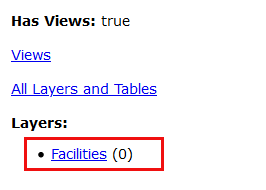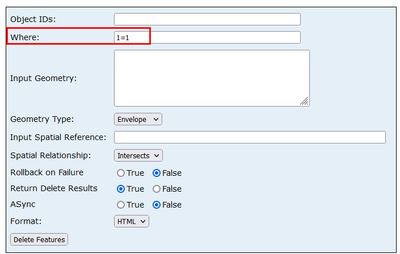- Home
- :
- All Communities
- :
- Products
- :
- ArcGIS Survey123
- :
- ArcGIS Survey123 Questions
- :
- Deleting ALL Test Survey Records in Survey123
- Subscribe to RSS Feed
- Mark Topic as New
- Mark Topic as Read
- Float this Topic for Current User
- Bookmark
- Subscribe
- Mute
- Printer Friendly Page
- Mark as New
- Bookmark
- Subscribe
- Mute
- Subscribe to RSS Feed
- Permalink
- Report Inappropriate Content
Hi. I need to delete ALL test records in my survey in preparation for going live. I know how to delete individual records in ArcGIS Online by opening the feature layer in the map viewer, but deleting individual records will take too long. Is there a way to delete all records at once?
Thanks!
Irena
Solved! Go to Solution.
Accepted Solutions
- Mark as New
- Bookmark
- Subscribe
- Mute
- Subscribe to RSS Feed
- Permalink
- Report Inappropriate Content
Hi @Anonymous User ,
1. Go to the item details of the feature service
2. Scroll to the bottom and click View for the URL:
3. Click on the layer you wish to delete features for:
4. Scroll to the bottom and choose Delete Features for Supported Operations
5. Specify 1=1 for the Where clause and click Delete Features
Another option would be to use the Delete Features tool in ArcGIS Pro. You can browse to feature services as if they were feature classes.
- Mark as New
- Bookmark
- Subscribe
- Mute
- Subscribe to RSS Feed
- Permalink
- Report Inappropriate Content
Hi @Anonymous User ,
1. Go to the item details of the feature service
2. Scroll to the bottom and click View for the URL:
3. Click on the layer you wish to delete features for:
4. Scroll to the bottom and choose Delete Features for Supported Operations
5. Specify 1=1 for the Where clause and click Delete Features
Another option would be to use the Delete Features tool in ArcGIS Pro. You can browse to feature services as if they were feature classes.
- Mark as New
- Bookmark
- Subscribe
- Mute
- Subscribe to RSS Feed
- Permalink
- Report Inappropriate Content
Fantastic, this worked! Thank you!
- Mark as New
- Bookmark
- Subscribe
- Mute
- Subscribe to RSS Feed
- Permalink
- Report Inappropriate Content
To add another option to @JakeSkinner ones:
I sometimes prefer to overwrite with the empty feature service from ArcGIS PRO so that also the ObjectID will be wiped.
BUT
This is not an option if this is the only layer you have and you have already set a symbology or pop up in the map, otherwise you will lose also that.
Furthermore, do not do it if you have added fields in ArcGIS Online.
- Mark as New
- Bookmark
- Subscribe
- Mute
- Subscribe to RSS Feed
- Permalink
- Report Inappropriate Content
Thank you for adding another solution! This is the only layer and the pop-up and symbology are set, but this might be useful in other situations. Thank you!