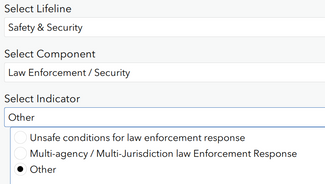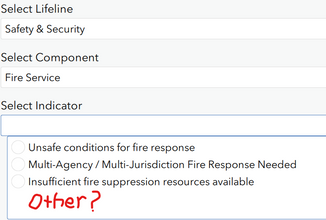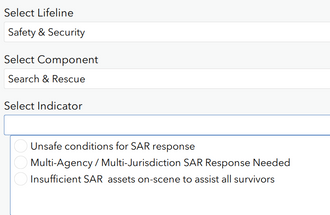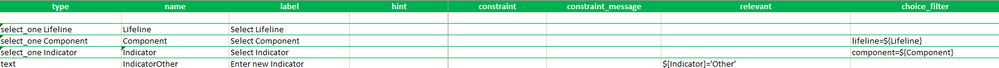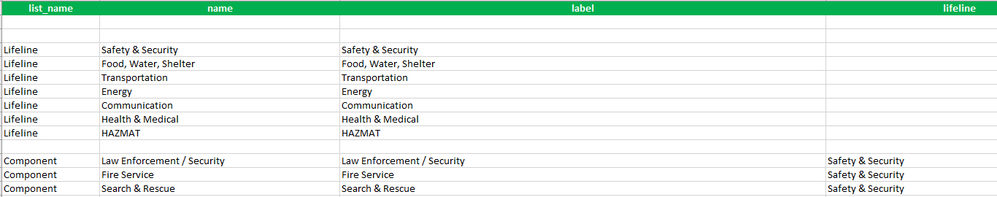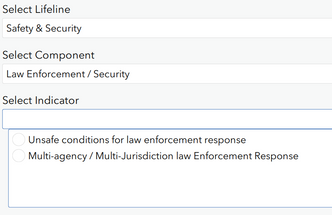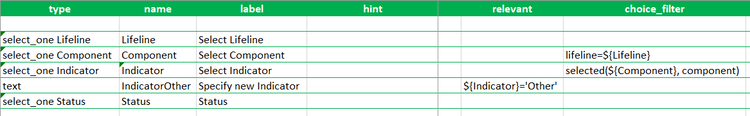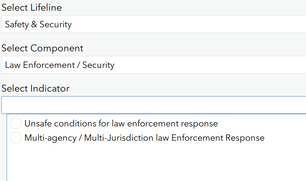- Home
- :
- All Communities
- :
- Products
- :
- ArcGIS Survey123
- :
- ArcGIS Survey123 Questions
- :
- Create Other + text box option from choice_filter ...
- Subscribe to RSS Feed
- Mark Topic as New
- Mark Topic as Read
- Float this Topic for Current User
- Bookmark
- Subscribe
- Mute
- Printer Friendly Page
Create Other + text box option from choice_filter list
- Mark as New
- Bookmark
- Subscribe
- Mute
- Subscribe to RSS Feed
- Permalink
- Report Inappropriate Content
I want to enable Other selection based on answer to previous question. I can get Other selection to show up on one response but if a different answer to that previous question is selected, the Other selection is not an option.
Works: Safety (Lifeline) - Law Enforcement (Component) - Unsafe/Multi-Agency, Other (Indicator choices) - Text (text box opens when user chooses Other
Does not work: Safety (Lifeline) - Fire Service (Component) - Unsafe Conditions, Response Needed (Indicator Choice) Other selection is not an option
Does not work: Safety (Lifeline) - Search & Rescue (Component) - SAR Response (Indicator Choice) Other selection is not an option
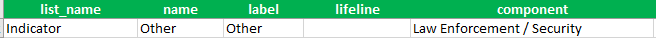
I feel like component column needs to be formatted differently. Fire Service and Search & Rescue needs to be added but how do I make that call so it takes in the survey?
Solved! Go to Solution.
Accepted Solutions
- Mark as New
- Bookmark
- Subscribe
- Mute
- Subscribe to RSS Feed
- Permalink
- Report Inappropriate Content
Hello @dwold,
I'm guessing selected() isn't playing nice with the choice names, I switched the choice filter to use the regex() function and that's working. I've attached an XLSForm for reference
Zach
- Mark as New
- Bookmark
- Subscribe
- Mute
- Subscribe to RSS Feed
- Permalink
- Report Inappropriate Content
Hello @dwold,
For the other choice in the component column you can comma separate all the components (ex. Law Enforcement / Security,Fire Service,Search & Rescue) then use the selected() function in your choice filter column. The choice filter would look like selected(${Component}, component).
Zach
- Mark as New
- Bookmark
- Subscribe
- Mute
- Subscribe to RSS Feed
- Permalink
- Report Inappropriate Content
Hi @ZacharySutherby thanks for the response! I tried those steps but unfortunately, I still cannot get that action to work. The other selection went away in the Indicator field for every Component drop-down selection noted in column E/component
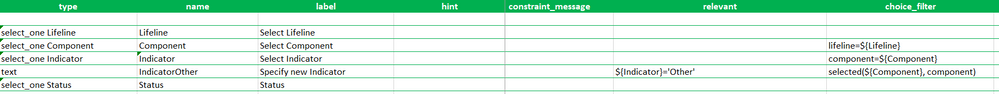
Survey results:
- Mark as New
- Bookmark
- Subscribe
- Mute
- Subscribe to RSS Feed
- Permalink
- Report Inappropriate Content
Hello @dwold,
The selected() function would go in the choice filter for the Indicator question not the IndicatorOther question.
Zach
- Mark as New
- Bookmark
- Subscribe
- Mute
- Subscribe to RSS Feed
- Permalink
- Report Inappropriate Content
I should add I tried keeping the ${Indicator}='Other" in the relevant column (N) and removing it. Neither had any effect on the survey
- Mark as New
- Bookmark
- Subscribe
- Mute
- Subscribe to RSS Feed
- Permalink
- Report Inappropriate Content
@ZacharySutherby Does this look right? Other option still being omitted.
Thanks for your assistance.
- Mark as New
- Bookmark
- Subscribe
- Mute
- Subscribe to RSS Feed
- Permalink
- Report Inappropriate Content
Hello @dwold,
I'm guessing selected() isn't playing nice with the choice names, I switched the choice filter to use the regex() function and that's working. I've attached an XLSForm for reference
Zach
- Mark as New
- Bookmark
- Subscribe
- Mute
- Subscribe to RSS Feed
- Permalink
- Report Inappropriate Content
@ZacharySutherby it is working on my end too. Thank you for all your help with this, I appreciate it.