- Home
- :
- All Communities
- :
- Products
- :
- ArcGIS Survey123
- :
- ArcGIS Survey123 Questions
- :
- Re: Create fieldworker view from survey created in...
- Subscribe to RSS Feed
- Mark Topic as New
- Mark Topic as Read
- Float this Topic for Current User
- Bookmark
- Subscribe
- Mute
- Printer Friendly Page
Create fieldworker view from survey created in Connect
- Mark as New
- Bookmark
- Subscribe
- Mute
- Subscribe to RSS Feed
- Permalink
- Report Inappropriate Content
Hi, I have a survey created in Connect which I'm trying to create the fieldworker view by also enabling public sharing under 'Collaborate' in survey123.arcgis.com. The survey has been enabled for public viewing in AGOL by my account administrator. I am the owner of the survey, but because I am not Administrator of the account the option for public sharing is not available under 'Collaborate'. My survey does not appear when the Administrator of the account logs in under survey123.arcgis.com. Is there a way to create the fieldworker view in this scenario? Thanks, Tom
- Mark as New
- Bookmark
- Subscribe
- Mute
- Subscribe to RSS Feed
- Permalink
- Report Inappropriate Content
Hi Tom,
Can you tell us the exact 'User Type' and 'User Role' assigned to your AGOL profile?
You can find this information in your User Profile page as shown in the screen shot below...
Reference doc can be found here: User types, roles, and privileges—ArcGIS Online Help | ArcGIS
Thanks,
Brandon
- Mark as New
- Bookmark
- Subscribe
- Mute
- Subscribe to RSS Feed
- Permalink
- Report Inappropriate Content
Thanks Brandon, I've been assigned 'Creator' role with the description below. As mentioned though, the ability to publish publicly has been assigned to the Administrator of the account only. Regards, Tom
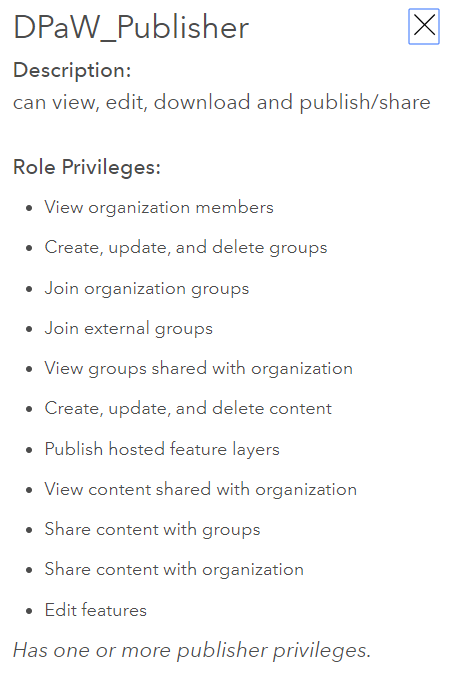
- Mark as New
- Bookmark
- Subscribe
- Mute
- Subscribe to RSS Feed
- Permalink
- Report Inappropriate Content
One option would be to share the survey to your Organization which would then create the corresponding fieldworker view for the survey. The admin of your org could then go into the survey folder and share the view and the form item publicly. There would not be a need to share the parent feature layer publicly.
Let me know if this works.
Best,
Brandon
- Mark as New
- Bookmark
- Subscribe
- Mute
- Subscribe to RSS Feed
- Permalink
- Report Inappropriate Content
Thanks, that created the fieldworker view, and the fieldworker view and corresponding form have been shared publicly. However, when opening the form in a web browser I am still prompted for an account login. I am intending to share the form publicly. Do you have any other suggestions to pinpoint a possible solution to the public sharing issue? Appreciate your assistance with this. Thanks, Tom
- Mark as New
- Bookmark
- Subscribe
- Mute
- Subscribe to RSS Feed
- Permalink
- Report Inappropriate Content
By way of update I thought I would upgrade to the latest software for Survey123Connect and republish the survey to see whether that would fix the public sharing. Now when I launch the web survey, the survey appears briefly and then switches to this new message screen below without any prompt for login:-
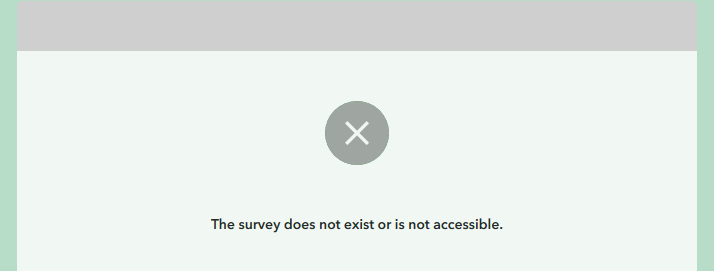
Here is the link to the survey https://survey123.arcgis.com/share/56883c4a36c04a11b21c9bb9c12b4de4
The survey is still running OK in the Survey123 app. Tom