- Home
- :
- All Communities
- :
- Products
- :
- ArcGIS Survey123
- :
- ArcGIS Survey123 Questions
- :
- Condition "note" type question doesn't appear in S...
- Subscribe to RSS Feed
- Mark Topic as New
- Mark Topic as Read
- Float this Topic for Current User
- Bookmark
- Subscribe
- Mute
- Printer Friendly Page
Condition "note" type question doesn't appear in Survey123 using web
- Mark as New
- Bookmark
- Subscribe
- Mute
- Subscribe to RSS Feed
- Permalink
- Report Inappropriate Content
I am making a Survey123 form and have some conditional "note" type fields that pop up in a few places. They work fine in the form preview, but when filling in the form online it does not work. See attached:
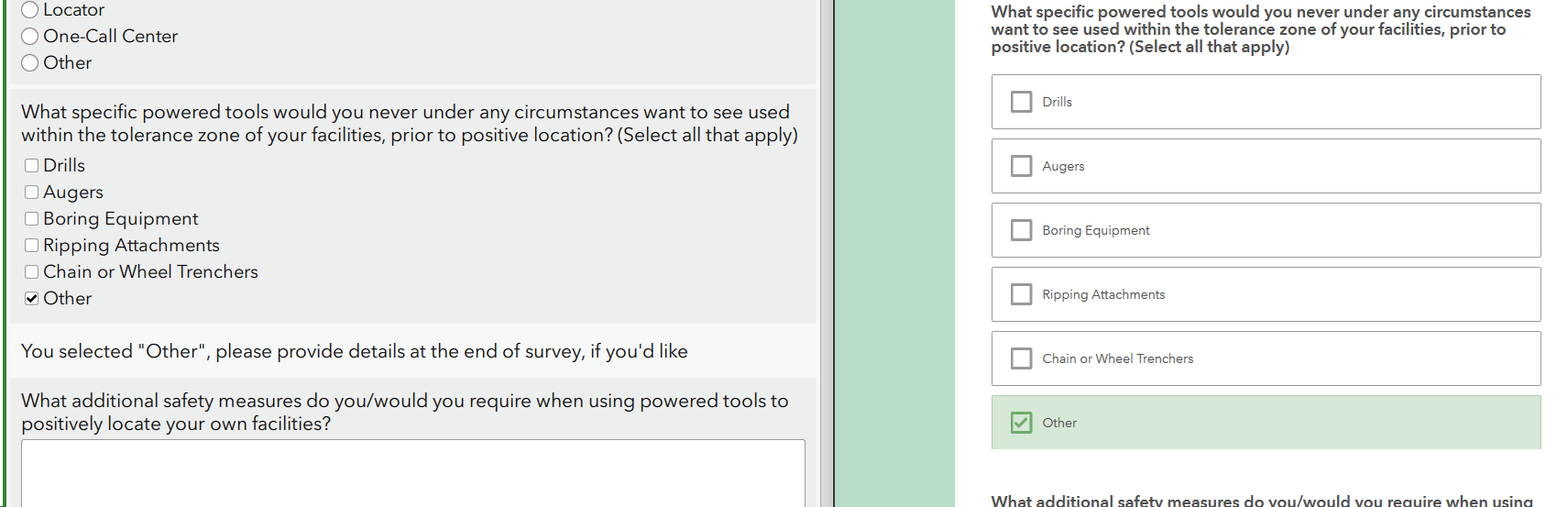
Is this a known deficiency in Survey123? Is there a work around? I know I have the right syntax entered in the "relevant" column as a new text box at the end of the form is created when "Other" is selected on the web version. Thanks for any help. #survey123 #survey123.com
- Mark as New
- Bookmark
- Subscribe
- Mute
- Subscribe to RSS Feed
- Permalink
- Report Inappropriate Content
Hi Jonathan,
I have not been able to replicate this issue by creating a survey in Connect then filling in the form online. Is this how you’ve created your survey or have you designed and published it directly online? Currently, when designing a survey online, rules (to set when something is relevant) are only supported by Single Choice, Dropdown, Likert and Rating questions – not Multiple Choice.
It appears from your screenshot that you’ve added ‘Other’ manually into your multi-choice list. Note that this can also be achieved using the question type: select_multiple list_name or other in Survey123 Connect.
Perhaps you can share your xlsx form or at least the expression you’re using in the 'relevant' column. Given this is a multiple choice question, I assume you need to have the note visible if ‘other’ is selected, regardless of what other options are chosen? In this case you would use an expression like contains(${power_tools}, 'other') in the 'relevant' column.
Hope this helps,
Brett
- Mark as New
- Bookmark
- Subscribe
- Mute
- Subscribe to RSS Feed
- Permalink
- Report Inappropriate Content
I reviewed your suggestions. I am using "selected(${tools_used},'other')" in most of the clauses. This works perfectly in the mobile app and displays perfectly in the preview form portion of the Survey123 Connect program. However it fails on the web version of the survey. When I swap in the "contains" function for the "selected" function the web version works as it is supposed to. Thank you for this work-around, but it is a work-around as the use of the "selected" function should work.
Why does the Survey123 app interpret the "select" function differently from the xlsform standards in some cases? Based on the example shown for use of the "select" function of "xlsform.org/en/" (shown below in italics).
| type | name | label | relevant |
|---|---|---|---|
| select_one yes_no | likes_pizza | Do you like pizza? | |
| select_multiple pizza_toppings or_other | favorite_topping | Favorite toppings | ${likes_pizza} = ‘yes’ |
| text | favorite_cheese | What is your favorite type of cheese? | selected(${favorite_topping}, ‘cheese’) |
| survey choices settings | |||
| list name | name | label |
|---|---|---|
| pizza_toppings | cheese | Cheese |
| pizza_toppings | pepperoni | Pepperoni |
| pizza_toppings | sausage | Sausage |
| survey choices settings | ||
Since the pizza topping question allows multiple responses, we have to use the selected(${favorite_topping}, 'cheese') expression, because we want the cheese question to appear every time the user selects cheese as one of the answers (regardless of whether additional answers are selected).
Is this recorded somewhere as a bug? Survey designers should be able to expect the effective implementation of xlsforms standards across platforms. Again - I appreciate the help.