- Home
- :
- All Communities
- :
- Products
- :
- ArcGIS Survey123
- :
- ArcGIS Survey123 Questions
- :
- Re: Code 500
- Subscribe to RSS Feed
- Mark Topic as New
- Mark Topic as Read
- Float this Topic for Current User
- Bookmark
- Subscribe
- Mute
- Printer Friendly Page
Code 500
- Mark as New
- Bookmark
- Subscribe
- Mute
- Subscribe to RSS Feed
- Permalink
- Report Inappropriate Content
Howdy,
I'm brand new to Survey123. I'm testing my first survey on my windows computer.
I published my feature service and secured it using this article How To: Create Survey123 for ArcGIS surveys that connect to non-federated ArcGIS Server services. I do not have Portal, we use ArcGIS Online. The Feature service was protected, and the password saved in the connection.
The survey was created using Survey123 Connect Vers. 1.10.43. I generated the XLSForm by logging into my Organization and using the Create Survey function. I made certain that the submission URL and form_id were correct ( I followed an example from a previous form).
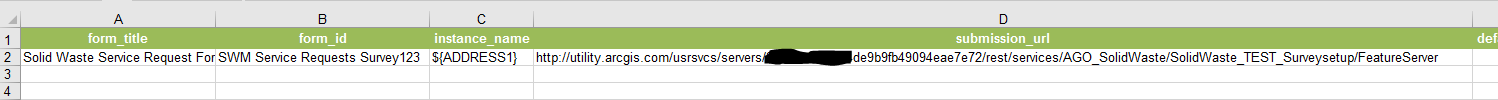
The Survey was published just fine, stating that the existing survey will be updated to use the custom feature service (and link). The links work, I'm able to log into the correct feature service.
I download the survey into my survey123 app on my android device. downloaded fine, I was able to fill it out.
BUT.
I get a Code 500 (Unable to complete operation)

The submission URL and form_id worked in generating the survey. However I'm now wondering if the permissions are somehow getting lost when the survey attempts to create a new feature?
This is a very unhelpful code as I am unable to pinpoint exactly what's going wrong.
- Mark as New
- Bookmark
- Subscribe
- Mute
- Subscribe to RSS Feed
- Permalink
- Report Inappropriate Content
I have solved this particular problem for myself.
So that people know.
I had set one of the default answers with a bit of HTML coding. in this case I wanted the Service Request to show Open in Bold and Red.
The existing feature class was not allowing this answer to be accepted and thus causing the Error.
- « Previous
-
- 1
- 2
- Next »
- « Previous
-
- 1
- 2
- Next »