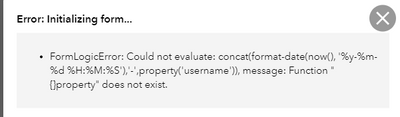- Home
- :
- All Communities
- :
- Products
- :
- ArcGIS Survey123
- :
- ArcGIS Survey123 Questions
- :
- Cannot read property 'username' of undefined while...
- Subscribe to RSS Feed
- Mark Topic as New
- Mark Topic as Read
- Float this Topic for Current User
- Bookmark
- Subscribe
- Mute
- Printer Friendly Page
Cannot read property 'username' of undefined while generating Feature Report Template ?
- Mark as New
- Bookmark
- Subscribe
- Mute
- Subscribe to RSS Feed
- Permalink
- Report Inappropriate Content
Hi,
I have created Survey using Survey123 connector app version 3.5.157.
Now, I am logged in to the survey123 web designer using URL format below :
https://survey123.arcgis.com/?portalUrl=https://myenterpriseurl/devportal/
After logged in to Survey123 web designer I am trying to generate Feature Report Templates from Data tab.
I am getting error "Cannot read property 'username' of undefined"
I can see username in question type in app but couldn't generate the Feature Report Templates e.g. Create sample template using Survey123 Web designer.
Below is the error :
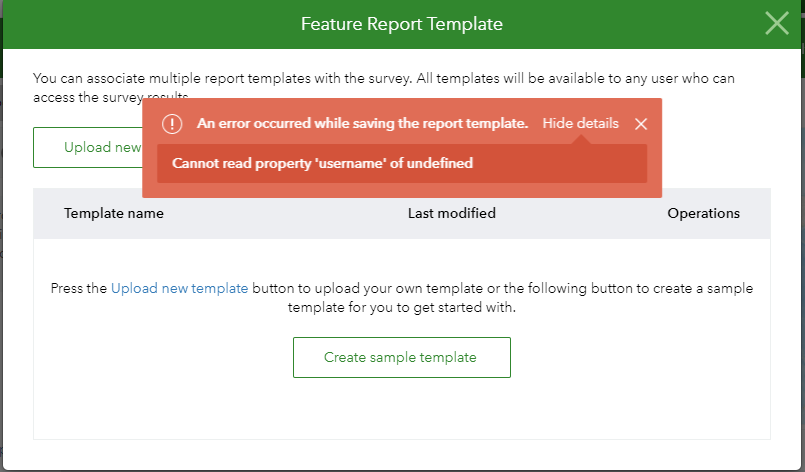
XLSForm in Calculation field I have property('username) function.
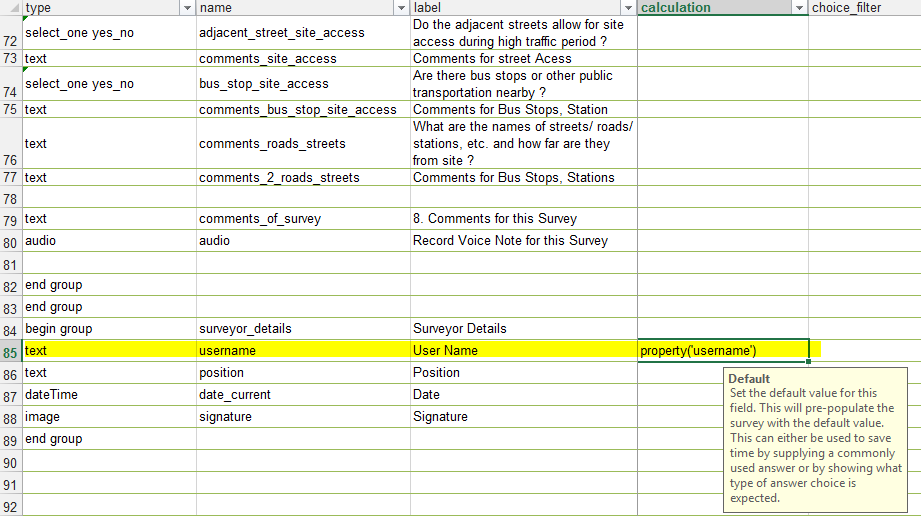
Thanks,
- Mark as New
- Bookmark
- Subscribe
- Mute
- Subscribe to RSS Feed
- Permalink
- Report Inappropriate Content
Hi Zheng,
Appreciate your time for looking into this error.
Recently we have upgraded environment to 10.6.1, it generates the Feature Report sample templates, but again when I try to generate report for selected record I am getting error ""An error occurred when uploading result files to Portal for ArcGIS. Error in adding URL file item"
Below is Enterprise detail :
ArcGIS Enterprise 10.6.1
Survey123 version 3.6
Portal for ArcGIS Account : Domain\AD account
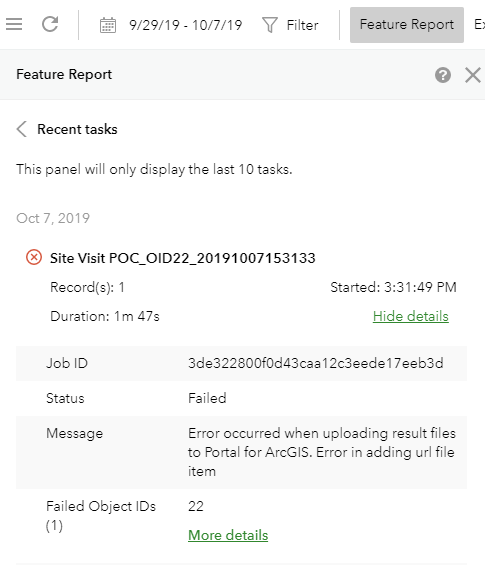
I checked Portal log and log is below "Read timed out".
Failed to add item '8c3c1af49486497ca01c0cc005afa435' from URL 'https://featurereport-prod.s3.amazonaws.com/9cc92fdd07d34024adb8ccbbfc2fb8c6/Site%20Visit%20POC_OID23_20191007153617.docx?X-Amz-Algorithm=AWS4-HMAC-SHA256&X-Amz-Credential=ASIA5SCZICL5RMU5QMS5%2F20191007%2Fus-east-1%2Fs3%2Faws4_request&X-Amz-Date=20191007T123705Z&X-Amz-Expires=900&X-Amz-Security-Token=AgoJb3JpZ2luX2VjEIv%2F%2F%2F%2F%2F%2F%2F%2F%2F%2FwEaCXVzLWVhc3QtMSJIMEYCIQDdLhJH3FBXdIzf3WUAjRhlQmbYbnxyuTcmROC7wQQUSwIhAPizHZrMzoBv4b0Yiuc3BZd8G5OsTe1G97QNH%2FWkVXK%2FKpkCCHQQARoMOTMyMTk1MDc4OTA3IgzLMTzOtgaTaukTE7Iq9gH39sbkySGKUbNr%2B%2F58nZCAew49OuSfsmNyTIZqXo2aXOjh%2FsEkgMSOdudInUwXnaFZrGRFW5IDpYVT%2FmrxtcpCirSawBLbsgTQwR070uz5FtbVVFzoOc7xmJolklIkxLcm473aOskkZtn3BnXT14jGFbUPuDN6oGeZWnrMDbQw%2Fknz2vJBVHOsWUtqC%2BBcpZHhx4cuIwk7RkAOHAOSYn%2BB%2B5bJSvV35y5h2enVT068z0koLFjzKo%2FGlPrTnrjiSV5BroiBFrLYSwelbqYqxZXGhy%2F5bxZxkNc4GAPZ%2Bip49Vz5v6H3c63tYUa5MEUQXwj%2B3Oqp%2FrEwsLPs7AU6swGpARdphWBhyqdMcXmVoWAE5bW20hDGxikComUNrmYlAbg8FchNoIdTG4Hih6zbmDD9AE65Rs1auL81pxbfuYBZOF94AxXv5ELzgUCJsmai0a8jUWbH9DdDjgMDTE3RXyYw%2FAvOeNsA1DHR5shaDSnBkL5e6A2XmN1VmAVVbCNUQyoJEZ9QfI4%2FFyPbvPnleADQkRY6jOe%2BNSQxodiwsNbcEKgfSpRrTu7jr9bIPL0lS7fRGQ%3D%3D&X-Amz-Signature=32908238638dd28060d3c13260348342299c3b340c22ba8e31985ff2f44172c9&X-Amz-SignedHeaders=host'. Read timed out
Thanks,
Mayur
- Mark as New
- Bookmark
- Subscribe
- Mute
- Subscribe to RSS Feed
- Permalink
- Report Inappropriate Content
Hi Mayur,
Are you using a IWA Portal? (Use Integrated Windows Authentication with your portal—Portal for ArcGIS (10.7 and 10.7.1) | ArcGIS ...)
If so the Feature Report functionality is not supporting IWA Portals: Feature report templates—Survey123 for ArcGIS | Documentation
Could you please try with another Portal?
Thanks,
Jody Zheng Liu
- Mark as New
- Bookmark
- Subscribe
- Mute
- Subscribe to RSS Feed
- Permalink
- Report Inappropriate Content
We have the same issue with our public facing 10.6.1 portal. It does not use IWA, were using built-in portal accounts.
ailed to add item '59708e9f2bd0478a9b9b65bd21bc6b16' from URL 'https://featurereport-prod.s3.amazonaws.com/1d4d8ada45f64ed1a22752f3ec6bb4f9/survey123Test_2%20records_20191018142644.zip?X-Amz-Algorithm=AWS4-HMAC-SHA256&X-Amz-Credential=ASIA5SCZICL5RN2F74DE%2F20191018%2Fus-east-1%2Fs3%2Faws4_request&X-Amz-Date=20191018T012728Z&X-Amz-Expires=900&X-Amz-Security-Token=AgoJb3JpZ2luX2VjEIr%2F%2F%2F%2F%2F%2F%2F%2F%2F%2FwEaCXVzLWVhc3QtMSJGMEQCIBOyTCxFPKKTtRt2m43T027Y0jZDs%2Ba3aUS2vVd7ABv1AiBgPw4GEpAtFQUhloZNBtju6P4W3ul1K%2BCI90UOmFF3CyqiAgiC%2F%2F%2F%2F%2F%2F%2F%2F%2F%2F8BEAEaDDkzMjE5NTA3ODkwNyIMY2iQcO1od2ybHmWoKvYBfUfcZlmK2DlB3SSRoxVVv1Jfx%2Btnp2Q27FypWNJBTw4MwvHU7myKHol%2FPwpdpO67iaoQMGGpv5bUDdcTPTekdMkxL0m77em7DEHZF%2BTOgd0dWTW0ANDzfx4V7%2B9YMAKi3q4uoefP2TuSL3Xxc0kAXWQiEQsdMW56Hm3gWWsgxIeYNyOc14kbVsX9u2oc8qzIfaLCnvaXo3HnHnP1HWvEocG6XID3XDmFX6cKW2X3oU1%2B2l74%2FUTRVxdODwtHmFgDW1TwO3XHKr1G1O4iJ80vRIrRSbY9hINx8Qon9UXlRsDAt3RD7ivfUsimFQSYhFGxtJH%2BRzh3MLGlpO0FOrUBVjU1GmeYRIOWwjpa4Xd9zqYv3WJXCR8nmxHt%2BBzmqBUKyVQ30P2koqV8QZFA%2FccBGYnD8UKotiZ5XD5x7QK4AkjV%2F1i%2F4PQwNldn7T6fOQEekeQ9Vq87E8ttHQG5P3%2Fo7XBmJQiYFjsg1blYFgE%2FFgsSQb8jJHHzRtI%2BNp5JIHMaM%2FFcevdRfZSa94mutcqwT%2F7%2F424hMj%2BVY%2BX6BLsTKxzY1FgKxpS3Rob9BFAiH6aCjFBsOw%3D%3D&X-Amz-Signature=8a238c1b7d25178734f74750a5258261aefca62be84e9dcfdfeb3ddb3379e4c1&X-Amz-SignedHeaders=host'. Connection timed out: connect
- Mark as New
- Bookmark
- Subscribe
- Mute
- Subscribe to RSS Feed
- Permalink
- Report Inappropriate Content
James Tedrick - Looking at our portal logs, we see that the report gets successfully created on the ESRIs AWS site. Once it is created it tries to upload the item inside the portal accounts content. This is the part it fails. We are just wondering what account does AGOL use to grab the item from AWS and load it in our own external portal. We can see there is an amazon credential that is used, is this the account used to load to our portal which probably is being blocked as it is not an existing account? Could you shed some light how this mechanism works? thanks
- Mark as New
- Bookmark
- Subscribe
- Mute
- Subscribe to RSS Feed
- Permalink
- Report Inappropriate Content
Hi Chris,
The feature report service uses the identity of the (ArcGIS Enterprise) user that submitted the request to retrieve the data and add the results to their account.
- Mark as New
- Bookmark
- Subscribe
- Mute
- Subscribe to RSS Feed
- Permalink
- Report Inappropriate Content
Thanks James. Do you have any ideas why we experience "connection time out"? Our portal, which is hosted on our local servers, is exposed to the public. The account I am using is an Administrator role. Would there be an issue with AWS communicating with our local Portal? @Jodi Zheng Liu mentioned she tested the feature report on her Portal and it works, is that a Portal on a local server or is it hosted at AWS? Also does the upload process going to upload a ZIP file or a Word Document?
- Mark as New
- Bookmark
- Subscribe
- Mute
- Subscribe to RSS Feed
- Permalink
- Report Inappropriate Content
Hi Chris,
I know it is a very old thread, but I feced the same error of "connection time out" because of the server hosting Portal could not reach the url ' https://featurereport-prod.s3.amazonaws.com'. I unlock outgoing traffic on the firewall and did the trick.
Good luck
- Mark as New
- Bookmark
- Subscribe
- Mute
- Subscribe to RSS Feed
- Permalink
- Report Inappropriate Content
Thanks Andrea, have forwarded your comments to my team. Hopefully it also gets resolved.
- Mark as New
- Bookmark
- Subscribe
- Mute
- Subscribe to RSS Feed
- Permalink
- Report Inappropriate Content
Hi All,
I just hit this problem as well this morning, when publishing to an Enterprise 10.8.1 Portal. The Survey123 Connect app shows the proper use of the 'username' property, but when I loaded the web form from our Portal, I get the following error:
Here is the calculation used for the field:
concat(format-date(now(), '%y-%m-%d %H:%M:%S'),'-',property('username'))
This form was previously configured for AGOL, but had to be brought back internally. Also had to change all the field names to lower case (for backend PostgreSQL data store).
For Enterprise Portals, what is the equivalent for 'username'?
Thanks,
Mark
- « Previous
-
- 1
- 2
- Next »
- « Previous
-
- 1
- 2
- Next »