- Home
- :
- All Communities
- :
- Products
- :
- ArcGIS Survey123
- :
- ArcGIS Survey123 Questions
- :
- Re: Cannot convert a value of type 'java.lang.Str...
- Subscribe to RSS Feed
- Mark Topic as New
- Mark Topic as Read
- Float this Topic for Current User
- Bookmark
- Subscribe
- Mute
- Printer Friendly Page
Cannot convert a value of type 'java.lang.String' to 'TIMESTAMP' error
- Mark as New
- Bookmark
- Subscribe
- Mute
- Subscribe to RSS Feed
- Permalink
- Report Inappropriate Content
I have a survey that is embedded in an ops dashboard. The field user fills out the first half of the survey using the field app and then the project manager fills out the second half of the survey from ops dashboard. This has been working great for the past 3 months. Today however, when a user attempts to "approve" the survey in ops dashboard, we are receiving the following error:
Cannot convert a value of type 'java.lang.String' to 'TIMESTAMP'
Is there something in the 3.11 update that may have caused this? Nothing on our end has changed.
Thanks,
--gary
- Mark as New
- Bookmark
- Subscribe
- Mute
- Subscribe to RSS Feed
- Permalink
- Report Inappropriate Content
Forgot to include this nugget in my original question. If I go into the inbox in Survey123, I can fill out the second half of a previously submitted survey and successfully submit.
--gary
- Mark as New
- Bookmark
- Subscribe
- Mute
- Subscribe to RSS Feed
- Permalink
- Report Inappropriate Content
Hi Gary,
Based on the description, your second half operation is using the web form, correct? Can you provide details on the configuration of the form - what version was it published with, is version locking still on?
You are using ArcGIS Enterprise, correct? Which version? The error message looks to be one created by the feature service on submittal - can you check the ApplyEdits request being generated by the web form?
- Mark as New
- Bookmark
- Subscribe
- Mute
- Subscribe to RSS Feed
- Permalink
- Report Inappropriate Content
Second half is using webform from a dashboard.
Form was originally published using Connect 3.9.? It has been updated using Connect 3.10.?
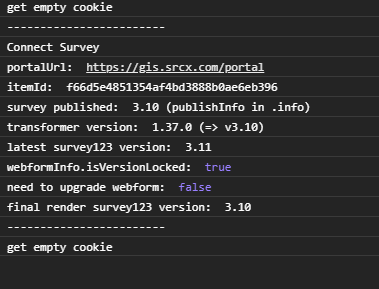
Enterprise 10.7.1
Apply Edits
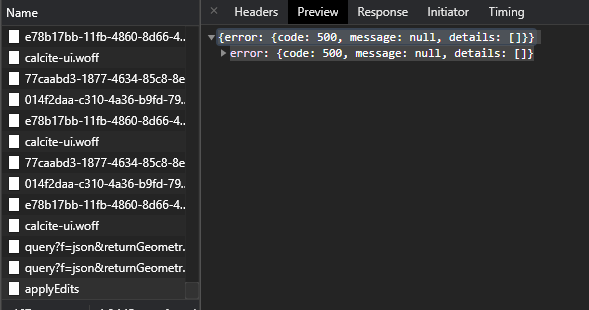
Thanks,
--gary
- Mark as New
- Bookmark
- Subscribe
- Mute
- Subscribe to RSS Feed
- Permalink
- Report Inappropriate Content
Hey James,
I upgraded Connect to 3.11, republished the survey and am now getting this error and cannot get the survey to load in ops dashboard:
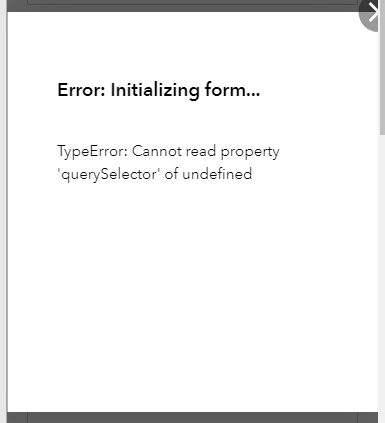
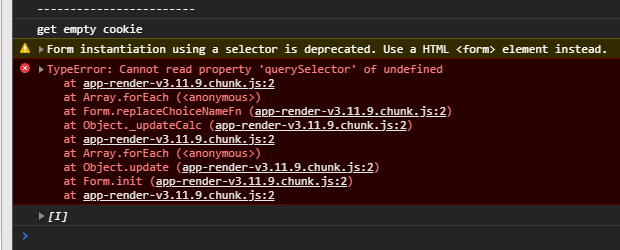
Thanks,
--gary
- Mark as New
- Bookmark
- Subscribe
- Mute
- Subscribe to RSS Feed
- Permalink
- Report Inappropriate Content
Hi Gary,
Is that when opening the form directly in a web page?
I'd suggest opening a formal support ticket - it appears there are potentially a couple of different issue occurring.
- Mark as New
- Bookmark
- Subscribe
- Mute
- Subscribe to RSS Feed
- Permalink
- Report Inappropriate Content
That was from an ops dashboard in chrome. I will open a ticket with support.
Thanks,
--gary
- Mark as New
- Bookmark
- Subscribe
- Mute
- Subscribe to RSS Feed
- Permalink
- Report Inappropriate Content
James,
When embedding the survey and setting it to be edited in the dashboard, (as per
the following is added to the URL: &mode=edit&globalId={globalid}
If i remove this from the URL, the survey displays in the dashboard but it is not editable.
Any ideas?
Thanks,
--gary