- Home
- :
- All Communities
- :
- Products
- :
- ArcGIS Survey123
- :
- ArcGIS Survey123 Questions
- :
- Can you make it so a custom CSS sheet can be linke...
- Subscribe to RSS Feed
- Mark Topic as New
- Mark Topic as Read
- Float this Topic for Current User
- Bookmark
- Subscribe
- Mute
- Printer Friendly Page
Can you make it so a custom CSS sheet can be linked to Survey 123?
- Mark as New
- Bookmark
- Subscribe
- Mute
- Subscribe to RSS Feed
- Permalink
- Report Inappropriate Content
Be nice to have a little control over elements such as the border, title text and the background of the small arrow icon on Group elements.
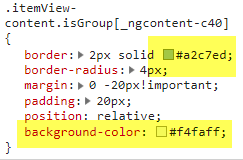
- Mark as New
- Bookmark
- Subscribe
- Mute
- Subscribe to RSS Feed
- Permalink
- Report Inappropriate Content
Hi Jim,
Using a CSS isn't possible in either the field app or the website, but some of what you've outlined can be done in Survey123 Connect's Style tab for surveys in the Survey123 field app. Style your survey—Survey123 for ArcGIS | ArcGIS
I should note that the style you apply in Connect might not apply in the way you expect in the web app, however.
- Mark as New
- Bookmark
- Subscribe
- Mute
- Subscribe to RSS Feed
- Permalink
- Report Inappropriate Content
Hi Claire,
Thanks for your reply. I know about the options you reference, they are nice to have. For our project it will help to have a quick visual reference to reinforce which form is being used. It helps avoid confusion as we have a number of different forms.
Really nice app right now, the ability to have a bit more control over the styling will make it even better for us.
- Mark as New
- Bookmark
- Subscribe
- Mute
- Subscribe to RSS Feed
- Permalink
- Report Inappropriate Content
I have seen situations where surveys made for the field app can be visually distinct from each other while sticking to a standard. The Community section of the New Survey dialog has a number of surveys from Eagle GIS that differentiate by heading text and background colors, which might be an ideal example to work from.
If you want to use the web app and customize it further, there are some extra settings that can be edited within the .info file, as mentioned by James Tedrick in another discussion: https://community.esri.com/thread/218865-viewing-survey123-form-on-web-pale-blue-wrapper#comment-788... This could be risky, and likely won't serve all of your needs, but gives you more control than you would otherwise.