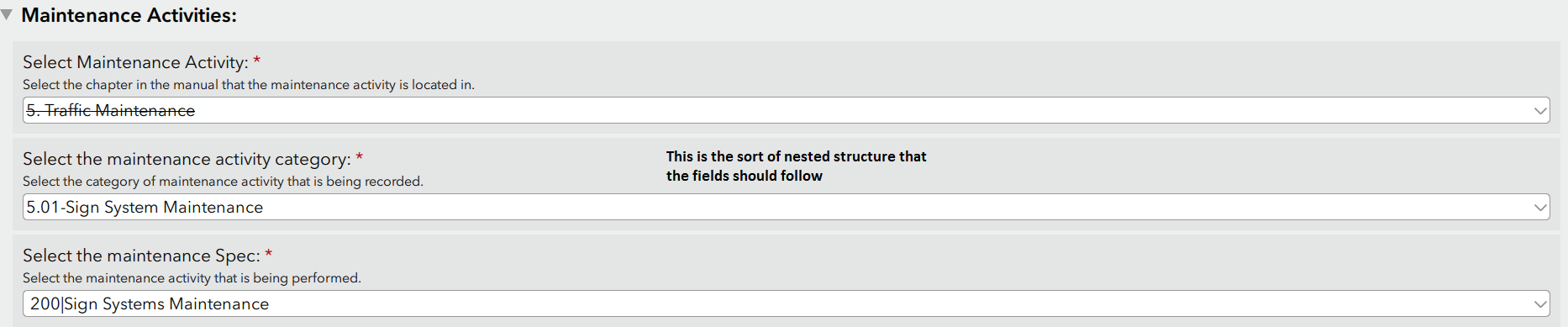- Home
- :
- All Communities
- :
- Products
- :
- ArcGIS Survey123
- :
- ArcGIS Survey123 Questions
- :
- Re: Can you edit a repeat of an already submitted ...
- Subscribe to RSS Feed
- Mark Topic as New
- Mark Topic as Read
- Float this Topic for Current User
- Bookmark
- Subscribe
- Mute
- Printer Friendly Page
Can you edit a repeat of an already submitted record?
- Mark as New
- Bookmark
- Subscribe
- Mute
- Subscribe to RSS Feed
- Permalink
- Report Inappropriate Content
Can you edit a repeat of an already submitted record??
I'm using Survey123 Version 3.0.132 for IOS 11.3.1
Apparently not, because when I try to edit the sent survey data with the option "Edit and resend survey", the first group of answers dissapear, only shows the second group (iterated 2 times)
- Mark as New
- Bookmark
- Subscribe
- Mute
- Subscribe to RSS Feed
- Permalink
- Report Inappropriate Content
Hello Elba,
Can you please confirm whether or not there is a relevant question within the repeat? If possible, it would also be helpful to have a copy of your XLSForm. You can upload it to this thread or send it to me in a private GeoNet message after clicking on my name.
Thanks,
Brandon
- Mark as New
- Bookmark
- Subscribe
- Mute
- Subscribe to RSS Feed
- Permalink
- Report Inappropriate Content
Hello Brandon,
I foundthis topic and followed as what Ismael said:
https://community.esri.com/thread/189915-repeats
"If you want to have a quick look at a survey with a repeat, do the following:
In Survey123 Connect, select New Survey and pick the Community category, then select the Polio survey."
I tried with this XLSForm, I didn't modify it just take and used it, everything was going fine until I needed to edit de survey.
I client ask us about this issue and we did tests about it.
We replicate the same issue.
Thanks and regards ![]()
- Mark as New
- Bookmark
- Subscribe
- Mute
- Subscribe to RSS Feed
- Permalink
- Report Inappropriate Content
Hi Elba,
This behavior appears to be related to the relevant statement that has been applied to the repeat, or any questions within the repeat. When attempting to edit, although it appears that the data in the first record is not there, it is simply the appearance. This means the data initially submitted will still be written to the feature service, and viewable in the Survey123 website. In addition, assuming that you have enabled editing on the repeat, you can still alter the values within the first record of the repeat and when re-submitting they will update the feature service.
Having said that, this behavior is a bug, and we will be looking to resolve it in the near future.
Please let me know if you have any questions related to this information.
Best,
Brandon
- Mark as New
- Bookmark
- Subscribe
- Mute
- Subscribe to RSS Feed
- Permalink
- Report Inappropriate Content
Hi Brandon!
Thanks for your explanation.
Do you have the number of the bug?
We sent this case to Esri’s technical support, but they still haven’t answered about this issue, nobody took this case ![]() and we have to give an update to our client.
and we have to give an update to our client.
If you know the number of the bug, I’ll be grateful.
Thanks and regards
Elba
Sent from my iPhone
- Mark as New
- Bookmark
- Subscribe
- Mute
- Subscribe to RSS Feed
- Permalink
- Report Inappropriate Content
Hi Elba,
Please direct the analyst to review this GeoNet post as a guide for logging a bug on the technical support side.
Best,
Brandon
- Mark as New
- Bookmark
- Subscribe
- Mute
- Subscribe to RSS Feed
- Permalink
- Report Inappropriate Content
Please note that we have added a fix for records not appearing in the first repeat when made relevant and accessed through sent, drafts, outbox, and Inbox. It is available for testing through the Beta version on EAC: Welcome to our Feedback Community
- Mark as New
- Bookmark
- Subscribe
- Mute
- Subscribe to RSS Feed
- Permalink
- Report Inappropriate Content
Has this bug been fixed?
- Mark as New
- Bookmark
- Subscribe
- Mute
- Subscribe to RSS Feed
- Permalink
- Report Inappropriate Content
A fix for the repeat issue is now available on EAC: Welcome to our Feedback Community
Please download the release candidate and test your survey.
Thanks
John
- Mark as New
- Bookmark
- Subscribe
- Mute
- Subscribe to RSS Feed
- Permalink
- Report Inappropriate Content
Hello,
We are still dealing with the error that the original questions addressed. We have 4 fields in a repeat and need to be able to edit all 4 of them. 3 of the fields are related via cascading select and when revisiting a records using the inbox only the 'most nested' field has a values. I see that it was mentioned earlier in the thread that it is a visual bug and the values are actually there, but I don't think this is the case for us. When we try re-submit a record using the inbox it does not work since only one of the values in the cascading select is populated. All 3 fields in the repeat are required and since there isn't a value in the first 2 fields submitting the form is not possible.
I have tried to attach an image showing the error that we are encountering.
In the image titled EditingRepeats_Error1 I've tried to show what our users see when they open an already submitted record.
In the image titled EditingRepeats_Error2 I've tried to show what the fields should look like when someone is editing an existing site (ideally).
Any help is appreciated.
Matt
EditingRepeats_Error1
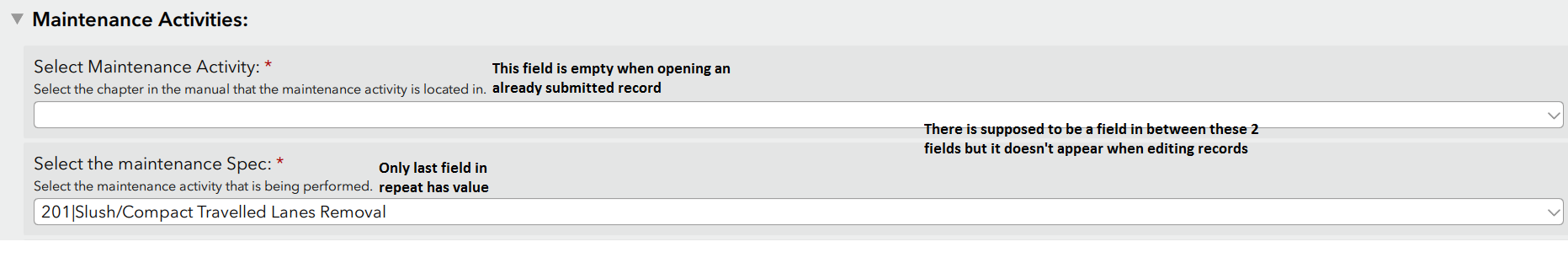
EditingRepeats_Error2