- Home
- :
- All Communities
- :
- Products
- :
- ArcGIS Survey123
- :
- ArcGIS Survey123 Questions
- :
- Re: Can Survey123 create just one feature that is ...
- Subscribe to RSS Feed
- Mark Topic as New
- Mark Topic as Read
- Float this Topic for Current User
- Bookmark
- Subscribe
- Mute
- Printer Friendly Page
Can Survey123 create just one feature that is selected no matter how many surveys?
- Mark as New
- Bookmark
- Subscribe
- Mute
- Subscribe to RSS Feed
- Permalink
- Report Inappropriate Content
Hello,
We are using Experience Builder with Survey123 displayed on one screen and we want users to select a parcel on a web map and capture the APN from the parcel attribute. Once the survey is completed we want it to create just one point on the parcel no matter if additional surveys are completed after the first one on the same parcel. We don't want the survey to be related to the point feature but as a standalone table. Is this possible to create just one point and have a standalone table or must the survey table be related to a point feature layer for this to work?
- Mark as New
- Bookmark
- Subscribe
- Mute
- Subscribe to RSS Feed
- Permalink
- Report Inappropriate Content
Hi Jeremy,
You could set up a feature service with one point for every parcel with related table, then base the survey itself on the related table only (so that new records are added to the table). It sounds like you're aware of this but it does not meet your requirements, is this correct?
Brett
- Mark as New
- Bookmark
- Subscribe
- Mute
- Subscribe to RSS Feed
- Permalink
- Report Inappropriate Content
Hi Brett,
Thank you so much for responding in short here is what I want to do I hope this explains better than my original post:
I am trying to use Experience Builder with a web map that was created in ArcGIS Online and use Survey123. I want the user to select a parcel that they live on. I then want the Experience Builder Field/question connections to receive the APN from the parcel that is selected and to be captured in the Survey question “APN” like below.
I also have a point feature layer within the web map that has pre-created points for each parcel.I also want the web map to display a point after a survey is completed for a parcel (the survey points are filtered in the web map to not show unless survey has been completed, which is Survey Completed is “Yes”). After the survey is completed and a point is displayed if another user that lives on the same parcel completes an additional survey I still just want only one point displayed in the web map and I do not want another feature survey point created.
Also, we don’t like how the repeat group is displayed in the survey so we would like to have the surveys completed stored in its own table. So if I set up the parcel table that is related to the point layer for every parcel and then base the survey off the repeat point table I could accomplish the workflow I mentioned above? Thank you in advance for any help you can provide.
Thanks,
Jeremy Jung
- Mark as New
- Bookmark
- Subscribe
- Mute
- Subscribe to RSS Feed
- Permalink
- Report Inappropriate Content
Hi Jeremy,
Actually, you could set up a related table (ie no geometry- table only) for the parcel layer directly but then I'm not sure how you'd display the point to indicate that the survey has been completed.
You can certainly create a new survey using an existing feature service from Survey123 Connect and then specify the name of the related table in the 'form_id' column in the 'settings' tab of the XLSForm:
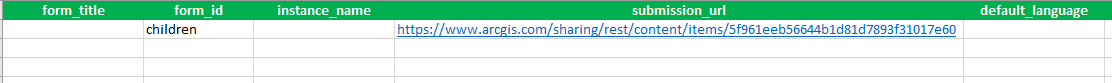
My screenshot is of a survey based on the feature service (submission_url) that contains a point layer and related table (named 'children'), but the same could apply for a polygon layer with related table:
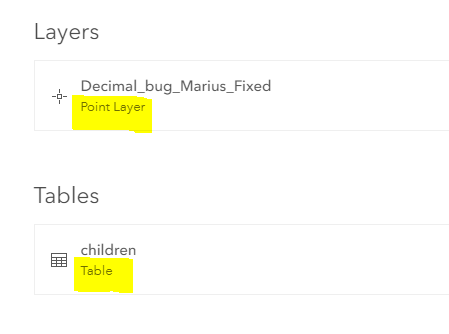
This allows my survey to point directly at the related table which eliminates the repeat group being displayed in the survey at all.
Hope this helps,
Brett
- Mark as New
- Bookmark
- Subscribe
- Mute
- Subscribe to RSS Feed
- Permalink
- Report Inappropriate Content
Thank you so much Brett Stokes for your response! Is there anyway you can please ask someone at ESRI if displaying the point to indicate the survey is completed with the the workflow I mentioned above is not supported. I just want to get a definite answer so I can move on and i'll will just focus on the workflow you shared.
- Mark as New
- Bookmark
- Subscribe
- Mute
- Subscribe to RSS Feed
- Permalink
- Report Inappropriate Content
Hi Jeremy,
If your intended workflow is not currently working (without creating additional points in the parent feature layer), another suggestion would be to use a webhook to update the parent layer based on a repeat record. This functionality is supported in the latest 3.10 version.
If you were a registered attendee for the 2020 User Conference, I would suggest looking at the example shown in the Demo Theatre video titled "ArcGIS Survey123: Workflow Automation with Webhooks" and adapting the process to suit. It takes the 'inspection date' and overall 'status' of the latest repeat record and updates the parent feature (which is symbolized based on 'status' in the web map). You could do something similar with your Survey Completed "yes".
Brett