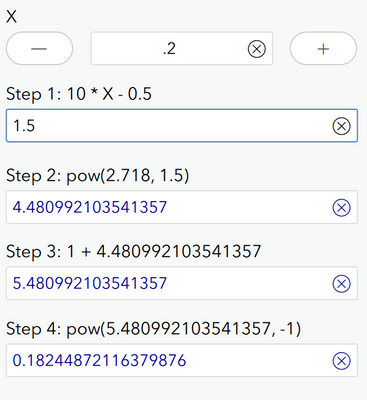- Home
- :
- All Communities
- :
- Products
- :
- ArcGIS Survey123
- :
- ArcGIS Survey123 Questions
- :
- Re: Calculate - Mismatched brackets error
- Subscribe to RSS Feed
- Mark Topic as New
- Mark Topic as Read
- Float this Topic for Current User
- Bookmark
- Subscribe
- Mute
- Printer Friendly Page
Calculate - Mismatched brackets error
- Mark as New
- Bookmark
- Subscribe
- Mute
- Subscribe to RSS Feed
- Permalink
I have a pretty complicated self scoring survey123 form, and I'm getting a mismatched brackets error for an equation that seems to not have mismatched brackets.
1/(1+(pow(2.718,(10*(${InletPerchLow}-0.5))))
When I change to the following, I get an unexpected beginning of path.
1/(1+pow((2.718,(10*(${InletPerchLow}-0.5)))))
Any advice would be great!
- Mark as New
- Bookmark
- Subscribe
- Mute
- Subscribe to RSS Feed
- Permalink
One of the problems with complex formulas in Survey123 is that it can often be easy to lose track of your formula. It might help to write it out in an IDE first to keep things straight.
1 / (
1 + (
pow(
2.718, (
10 * (
${InletPerchLow)-0.5
)
)
)
)
<------ missing bracket
Writing out your expression as you have it written, it would appear you're missing a single ')' at the end.
Kendall County GIS
- Mark as New
- Bookmark
- Subscribe
- Mute
- Subscribe to RSS Feed
- Permalink
Thank you! When I add one on the end, then I receive the error: Unexpected beginning of Path in expression
- Mark as New
- Bookmark
- Subscribe
- Mute
- Subscribe to RSS Feed
- Permalink
I broke it out step by step, and it appears that it's the "1 / " that is the problem. Instead, try using this:
pow((1+pow((2.718,(10*(${InletPerchLow}-0.5))))), -1)
It's mathematically equivalent, but Survey123 seems to not have a problem with doing it this way.
Kendall County GIS
- Mark as New
- Bookmark
- Subscribe
- Mute
- Subscribe to RSS Feed
- Permalink
Thank you! It appears that division has to be represented by "div" in the XLS form. I changed it to div and added the bracket you suggested and it worked!