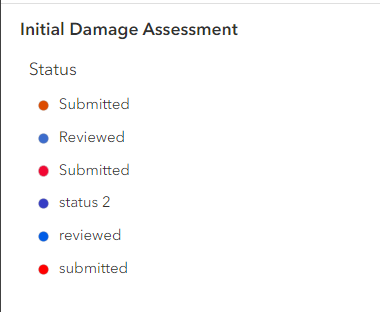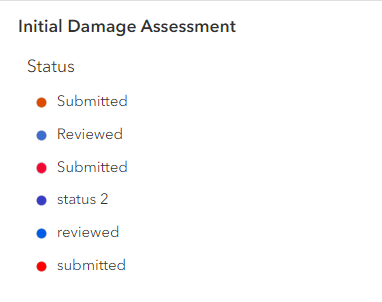- Home
- :
- All Communities
- :
- Products
- :
- ArcGIS Survey123
- :
- ArcGIS Survey123 Questions
- :
- Calculate field using Arcade expression
- Subscribe to RSS Feed
- Mark Topic as New
- Mark Topic as Read
- Float this Topic for Current User
- Bookmark
- Subscribe
- Mute
- Printer Friendly Page
- Mark as New
- Bookmark
- Subscribe
- Mute
- Subscribe to RSS Feed
- Permalink
I have a feature layer with a mishmash of values that should be the same. IE: Features that should be marked as "Reviewed" might be "Reviewed" or "reviewed", resulting in a legend with 4x classes instead of two?
This issue occurred when I updated and republished my survey. It was suggested I recalculate the field using an arcade expression. I have never done this before and was hoping someone could give me an idea of how to go about it.
Solved! Go to Solution.
Accepted Solutions
- Mark as New
- Bookmark
- Subscribe
- Mute
- Subscribe to RSS Feed
- Permalink
If you go to the Data tab of your item and look at the Table, clicking a field heading lets you open up the Field Calculator. I would suggest using SQL for this, but either SQL or Arcade will work.
Arcade:
var s = $feature.status
return When(
Find('ubmitted', s) != -1, 'Submitted',
Find('eviewed', s) != -1, 'Reviewed',
s
)By using Find, we can tell our expression to return "Submitted" any time it finds 'ubmitted' in the field value and so on, which would account for capitals, extra spaces at the beginning / end.
In SQL, we can use LIKE, which is a bit more straightforward to me, but works on the same principal:
CASE
WHEN status LIKE '%ubmitted%' THEN 'Submitted'
WHEN status LIKE '%eviewed%' THEN 'Reviewed'
ELSE status
ENDIn both cases, we leave unmatched values at their initial value. The lists of conditions can easily be expanded for other statuses.
Kendall County GIS
- Mark as New
- Bookmark
- Subscribe
- Mute
- Subscribe to RSS Feed
- Permalink
If you go to the Data tab of your item and look at the Table, clicking a field heading lets you open up the Field Calculator. I would suggest using SQL for this, but either SQL or Arcade will work.
Arcade:
var s = $feature.status
return When(
Find('ubmitted', s) != -1, 'Submitted',
Find('eviewed', s) != -1, 'Reviewed',
s
)By using Find, we can tell our expression to return "Submitted" any time it finds 'ubmitted' in the field value and so on, which would account for capitals, extra spaces at the beginning / end.
In SQL, we can use LIKE, which is a bit more straightforward to me, but works on the same principal:
CASE
WHEN status LIKE '%ubmitted%' THEN 'Submitted'
WHEN status LIKE '%eviewed%' THEN 'Reviewed'
ELSE status
ENDIn both cases, we leave unmatched values at their initial value. The lists of conditions can easily be expanded for other statuses.
Kendall County GIS
- Mark as New
- Bookmark
- Subscribe
- Mute
- Subscribe to RSS Feed
- Permalink
When I use the arcade expression I end up getting this error message:
Execution Error:Runtime Error: Identifier Not Found. reviewed
Any thoughts?
- Mark as New
- Bookmark
- Subscribe
- Mute
- Subscribe to RSS Feed
- Permalink
What's the actual expression you're using?
Kendall County GIS
- Mark as New
- Bookmark
- Subscribe
- Mute
- Subscribe to RSS Feed
- Permalink
I was able to get it to work. but when I go to the map I'm still getting this:
Also, the indicator tiles in my dashboard are not picking up the field 'Status' correctly. I have a tile with a filter set for reviewed and one for submitted.