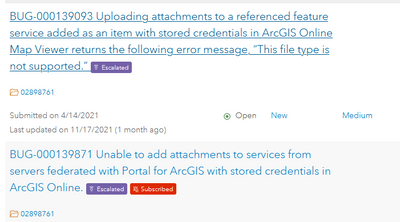- Home
- :
- All Communities
- :
- Products
- :
- ArcGIS Survey123
- :
- ArcGIS Survey123 Questions
- :
- Attachments not working with secure federated serv...
- Subscribe to RSS Feed
- Mark Topic as New
- Mark Topic as Read
- Float this Topic for Current User
- Bookmark
- Subscribe
- Mute
- Printer Friendly Page
Attachments not working with secure federated service in ArcGIS Online Survey123
- Mark as New
- Bookmark
- Subscribe
- Mute
- Subscribe to RSS Feed
- Permalink
I have a federated ArcGIS Enterprise setup, but I want to use a feature service for Survey123 with ArcGIS Online rather than my Portal. This should be the same process as using a non-federated service I would have thought.
I have created a secure feature service and registered this with ArcGIS Online and stored my credentials. I have then re-uploaded my survey with this service referenced in my form_id and submission_url. This all goes through fine with no errors raised. I can then download the survey fine to my device. When I submit my completed survey all of the data goes through fine, but the attachment raised a 'Code 400 - User does not have privileges to perform this operation.' error.
I also cannot add an attachment from within ArcGIS Online to this feature service when editing in a web map even though I can edit the rest of the data. I can also edit the related table that the repeat uses no problem even though this presumably is the same relationship/related table setup as an attachment uses. Is there any way of resolving this issue?
- Mark as New
- Bookmark
- Subscribe
- Mute
- Subscribe to RSS Feed
- Permalink
Hi Craig,
It sounds as if you encountering a limitation with the proxy capability with ArcGIS Online- I might suggest submitting this as an issue through technical support.
- Mark as New
- Bookmark
- Subscribe
- Mute
- Subscribe to RSS Feed
- Permalink
Hi,
was this resolved?
i have the same issue not with survey but otherwise the same.
- Mark as New
- Bookmark
- Subscribe
- Mute
- Subscribe to RSS Feed
- Permalink
Hi Omer,
Can you confirm that you are seeing the *exact* same error message. and that you cannot add an attachment via a web map? The issue described above was resolved by the ArcGIS Online team earlier this year. There is a separate issue concerning the submission of attachments (limited to the Survey123 web form) that appears to be specific to feature services tied to SQL Server enterprise geodatabases that is planned to be addressed in the next release of Survey123.
- Mark as New
- Bookmark
- Subscribe
- Mute
- Subscribe to RSS Feed
- Permalink
Hi,
It’s not the exact issue, but a very similar one. Our issue is that we have a portal federated with a server we published feature service, the data is in a SDE (Microsoft SQL Server). When we are registering the service in the online with the option to save the credential then the attachments doesn’t work it gives the same error. We can attach files in the web map in the portal and in the web map in the online as long as we don’t to save the credential. There is no problem if the feature service is hosted in the portal and not in the SDE.
Thank you.
- Mark as New
- Bookmark
- Subscribe
- Mute
- Subscribe to RSS Feed
- Permalink
Hi Omer,
It sounds like the second issue I mentioned, then. The next release of the Survey123 website will address this issue; it can be tested at https://survey123beta.arcgis.com/
- Mark as New
- Bookmark
- Subscribe
- Mute
- Subscribe to RSS Feed
- Permalink
Hi,
our problem is not connected to the Survey123, it just a plain feature service not to be used in a survey.
it just sounds the same that is way i asked if it was resolved.
thank you.
- Mark as New
- Bookmark
- Subscribe
- Mute
- Subscribe to RSS Feed
- Permalink
Hi Omer,
If this isn't directly related to Survey123, it might be best to open an Esri Support case to attempt to identify what is occurring. As you can infer from 2 separate errors that look nearly identical, there are a set of interacting components:
- the application the user edits in
- the proxying service provided by ArcGIS Online (the utility.arcgis.com endpoint) & it's configuration
- the ArcGIS Server & it's configuration
and the error could be either in 1 component or in the interaction of multiple components.
- Mark as New
- Bookmark
- Subscribe
- Mute
- Subscribe to RSS Feed
- Permalink
We have had the same issue still and this is Dec 2021.
The following bugs have been escalated for this but still a problem for us. Hoping to see a solution soon.
- Mark as New
- Bookmark
- Subscribe
- Mute
- Subscribe to RSS Feed
- Permalink
Hi @OmerBen-Asher ,
Wondering if you found the cause of the issue you had? I am having a similar issue with data in a SDE. Any more info would be appreciated.
Thanks