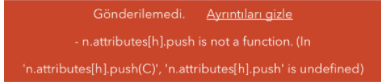- Home
- :
- All Communities
- :
- Products
- :
- ArcGIS Survey123
- :
- ArcGIS Survey123 Questions
- :
- ArcGIS Survey123 -n.attributes[h].push is not a fu...
- Subscribe to RSS Feed
- Mark Topic as New
- Mark Topic as Read
- Float this Topic for Current User
- Bookmark
- Subscribe
- Mute
- Printer Friendly Page
ArcGIS Survey123 -n.attributes[h].push is not a function Error
- Mark as New
- Bookmark
- Subscribe
- Mute
- Subscribe to RSS Feed
- Permalink
- Report Inappropriate Content
Hello everyone,
I created the attached survey form, but I am getting the error in the image below. I would be very grateful if you could help me solve this error.
- Mark as New
- Bookmark
- Subscribe
- Mute
- Subscribe to RSS Feed
- Permalink
- Report Inappropriate Content
Hi @HasanGüler ,
In looking at your form, there appears to be a JS file that should accompany it - could you provide that to limit unintentional errors?
- Mark as New
- Bookmark
- Subscribe
- Mute
- Subscribe to RSS Feed
- Permalink
- Report Inappropriate Content
Hi James,
I cannot attach .js file here, since it does not support but it is quite easy js file as follows:
function capitalize (string) {
return string.replace(/i/g,"İ").toLocaleUpperCase('tr-TR');
}
Thanks,
- Mark as New
- Bookmark
- Subscribe
- Mute
- Subscribe to RSS Feed
- Permalink
- Report Inappropriate Content
Hi @HasanGüler
From looking at your JS script I see you have a variable called "string".
This could be a reserved keyword - I would propose renaming it to "source_string" or something like.
I can simulate the error you're getting though - will troubleshoot it from my side as well.
- Mark as New
- Bookmark
- Subscribe
- Mute
- Subscribe to RSS Feed
- Permalink
- Report Inappropriate Content
Hello Deon,
We are using that js file for more than 20 surveys and they are all okay. I publish a new survey without any js file from scratch but the problem still arises.,
Thanks
- Mark as New
- Bookmark
- Subscribe
- Mute
- Subscribe to RSS Feed
- Permalink
- Report Inappropriate Content
We realized that if we eliminate one of the repeat questions, the problem does not appear but we need two related tables for this survey.
- Mark as New
- Bookmark
- Subscribe
- Mute
- Subscribe to RSS Feed
- Permalink
- Report Inappropriate Content
Hi
Yes I also thought it could be the repeat per household... but i fell short of fixing it 😞
And it works on the Survey123 mobile app - it just fails on the web
- Mark as New
- Bookmark
- Subscribe
- Mute
- Subscribe to RSS Feed
- Permalink
- Report Inappropriate Content
Hi @HasanGüler ,
In your xlsx, row 72, a repeat name is the same as row 35, a hidden question name. The names are both 'ihtiyaclar'. That's why the survey in web app runs into issue.
Please rename one of them and republish to see if your survey works okay.