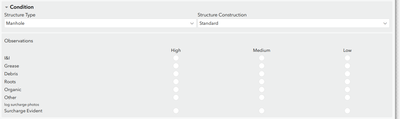- Home
- :
- All Communities
- :
- Products
- :
- ArcGIS Survey123
- :
- ArcGIS Survey123 Ideas
- :
- (Implemented) Survey123 theme-grid: apply to group...
- Subscribe to RSS Feed
- Mark as New
- Mark as Read
- Bookmark
- Follow this Idea
- Printer Friendly Page
- Report Inappropriate Content
(Implemented) Survey123 theme-grid: apply to groups not entire survey
- Mark as New
- Bookmark
- Subscribe
- Mute
- Subscribe to RSS Feed
- Permalink
- Report Inappropriate Content
I would like to apply theme-grid to individual groups in a survey, rather than the whole survey itself. Often, there are only a few questions in a longer survey that I may want to consolidate onto a single line, this is where I would find this option useful.
Reasoning:
- This could potentially help to work around the incompatibility of theme-grid and table-list in the same survey.
- Setting theme-grid on the entire survey adds borders to every question which are distracting. Alternatively, if we could set the borderColor property in the body::esri:style column it would be helpful (see separate idea here)
- Mark as Read
- Mark as New
- Bookmark
- Permalink
- Report Inappropriate Content
Agreed, you can apply some grids without having the style set to theme-grid (just set appearance w2 for a group as an example), but you lose the ability to change specific fields widths within the group. Also, having the option to apply different widths depending on device used seems like an asset when you can't control what device the form will be used on. Maybe there is a way to do this already that I am not aware of?
- Mark as Read
- Mark as New
- Bookmark
- Permalink
- Report Inappropriate Content
It would be helpful to provide a method to apply the theme-grid to individual groups as opposed to the entire survey. I have very long, complex surveys where it would be beneficial to consolidate questions/answers in which the choices are the same. In the screenshots attached, I have groups using theme-grid and would like to use table-list outside of those groups. Thanks.
Elizabeth
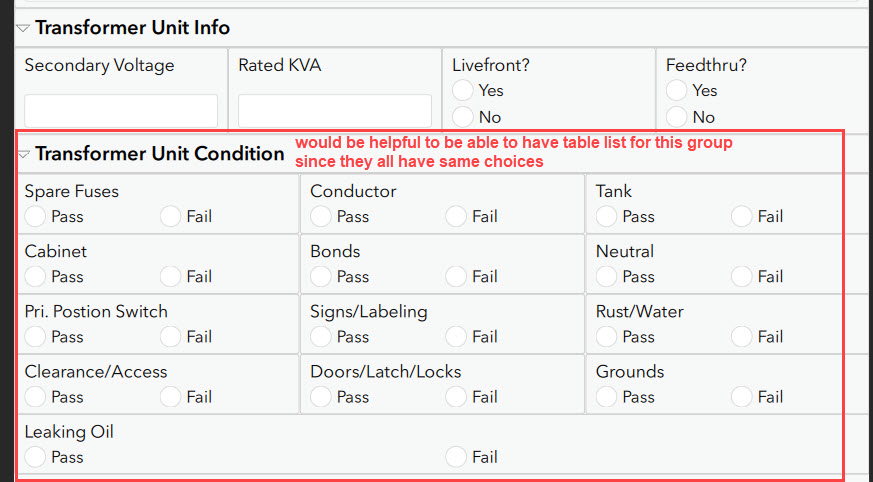

- Mark as Read
- Mark as New
- Bookmark
- Permalink
- Report Inappropriate Content
Hi Elizabeth,
Could you please tell me what is the 4th column, where you had "w7", "w2"...? Also, what are the purposes of these "w"?
Thank you so much
- Mark as Read
- Mark as New
- Bookmark
- Permalink
- Report Inappropriate Content
Hi Gia,
This is used in grid theme style and you set column width in the appearance column. The W12, W7, etc. represents number of columns (side by side) for a group of questions. It is handy when completing a survey on a tablet as it saves room and saves on scrolling down a long survey.
Here is a link to esri webpage with a good explanation on groups, grids, and pages:
Hope this helps!
Elizabeth
- Mark as Read
- Mark as New
- Bookmark
- Permalink
- Report Inappropriate Content
Hi @RobBlash ,
This is now possible as of the 3.13 November 2021 release of Survey123. Refer to the Appearances section for details and the What's New Blog.
- Mark as Read
- Mark as New
- Bookmark
- Permalink
- Report Inappropriate Content
@JamesTedrick This has been partially implemented. True you can now apply some groups as grids without having the whole survey style set to theme-grid/ dynamic-grid/ fixed-grid. However we seem to lose the ability to change specific fields widths within the group.
dynamic-grid applied to group & table-list:
dynamic-grid applied to setting (with desired field widths) & table-list that doesn't work within the dyanmic-grid setting:
- Mark as Read
- Mark as New
- Bookmark
- Permalink
- Report Inappropriate Content
I have to agree with @NicoleKwan I went to try and use it today and discovered this issue, it really seems only partially complete. I would definitely like to have it work within the dynamic-grid format as well @JamesTedrick
You must be a registered user to add a comment. If you've already registered, sign in. Otherwise, register and sign in.