- Home
- :
- All Communities
- :
- Products
- :
- ArcGIS Survey123
- :
- ArcGIS Survey123 Ideas
- :
- (Implemented) Survey123 Geoshape - Enable "method=...
- Subscribe to RSS Feed
- Mark as New
- Mark as Read
- Bookmark
- Follow this Idea
- Printer Friendly Page
- Report Inappropriate Content
(Implemented) Survey123 Geoshape - Enable "method=vertex" on web browser for the Freehand Area tool - point and click vertices
- Mark as New
- Bookmark
- Subscribe
- Mute
- Subscribe to RSS Feed
- Permalink
- Report Inappropriate Content
We work with high resolution maps and need end-users to draw precise boundaries and angles in the Survery123 form Geoshape question. The majority of our users are submitting forms from their desktop with a mouse or pen to draw the shapes.
Survey123 by default uses the method=sketch, this setting makes the Freehand Area tool a point and drag action by the user, which behaves the same in the field app or browser. Changing the method to "vertex" changes the user action by requiring a point-and-click for each vertex -- but this is only enabled on the field app -- not the browser.
I am requesting Survey123 make the method=sketch available to web browser use.
- Mark as Read
- Mark as New
- Bookmark
- Permalink
- Report Inappropriate Content
There is a setting for vertex already. See here https://doc.arcgis.com/en/survey123/desktop/create-surveys/geotracegeoshape.htm
- Mark as Read
- Mark as New
- Bookmark
- Permalink
- Report Inappropriate Content
Thanks @DougBrowning. Is this functionality coming to the Web designer?
- Mark as Read
- Mark as New
- Bookmark
- Permalink
- Report Inappropriate Content
Also @DougBrowning, I tested changing the default method value from "sketch" to "vertex", while this does allow the user to construct a shape vertex-by-vertex, it does so only on mobile devices; the functionality does not seem to be available for users entering a shape on a form in the web browser.
I am specifically seeking the vertex method to be available to users in the web browser.
- Mark as Read
- Mark as New
- Bookmark
- Permalink
- Report Inappropriate Content
Status changed to 'Already offered'.
The following animation shows the use of the Survey123 vertex editing tools in a web browser:
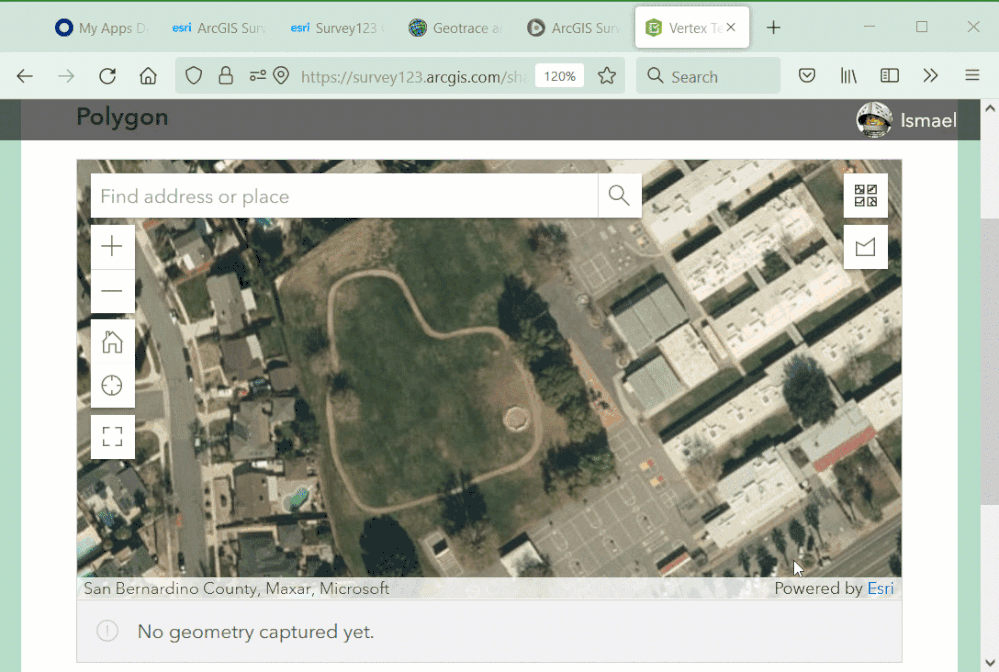
To enable vertex editing:
- In Survey123 Connect: For your geoshape or geotrace questions, set the value of the body::esri:style XLSForm column to method=vertex. More info in this help topic.
- In Survey123 Designer: Enable the vertex editing tools as shown in animation below.
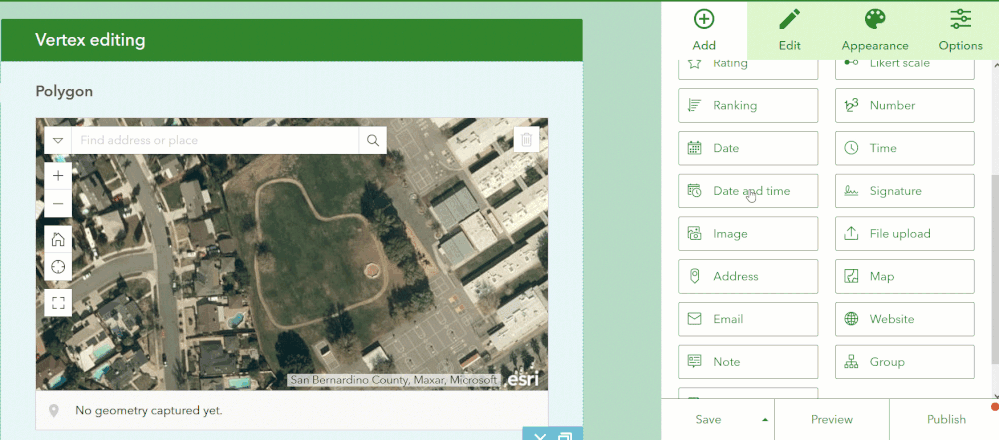
You must be a registered user to add a comment. If you've already registered, sign in. Otherwise, register and sign in.