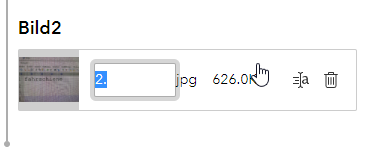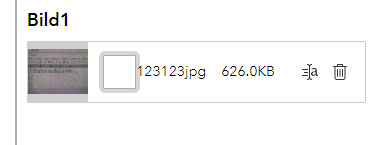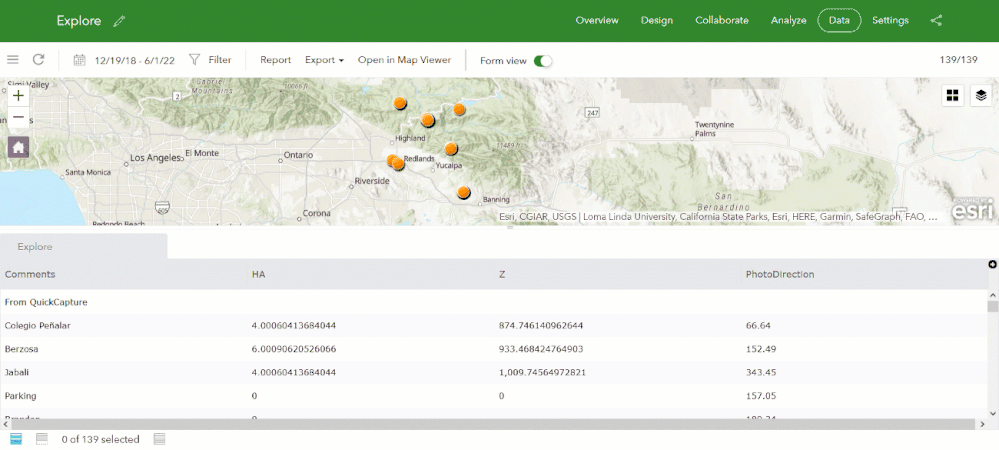Turn on suggestions
Auto-suggest helps you quickly narrow down your search results by suggesting possible matches as you type.
Cancel
- Home
- :
- All Communities
- :
- Products
- :
- ArcGIS Survey123
- :
- ArcGIS Survey123 Ideas
- :
- Rename attachments in Survey123 Website without da...
Options
- Subscribe to RSS Feed
- Mark as New
- Mark as Read
- Bookmark
- Follow this Idea
- Printer Friendly Page
- Report Inappropriate Content
Rename attachments in Survey123 Website without danger of changing unintentionally the type extension file
Follow this Idea
1024
1
03-09-2022 12:56 AM
Status:
Implemented
- Mark as New
- Bookmark
- Subscribe
- Mute
- Subscribe to RSS Feed
- Permalink
- Report Inappropriate Content
When I edit a element in Survey123 Website I can change the name of a photo or attachments:
I noticed that it is important to maintain the dot that lies before the extension file (in this case .jpg) because if I rename the file and I write 123123 instead of 123123., then, Survey123 thinks that the extension has changed to 123123jpg with all the problems that this entails.
I think the solution is pretty simple: keep the dot with the extension instead of in the text box, so the user does not need to write it.
1 Comment
- Mark as Read
- Mark as New
- Bookmark
- Permalink
- Report Inappropriate Content
Status changed to:
Implemented
Changing status to Implemented
You must be a registered user to add a comment. If you've already registered, sign in. Otherwise, register and sign in.