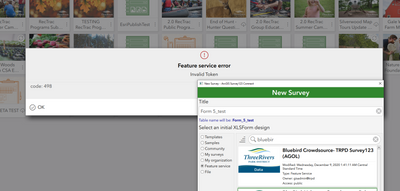- Home
- :
- All Communities
- :
- Products
- :
- ArcGIS Survey123
- :
- ArcGIS Survey123 Ideas
- :
- Enable Survey123 compatibility with Distributed Co...
- Subscribe to RSS Feed
- Mark as New
- Mark as Read
- Bookmark
- Follow this Idea
- Printer Friendly Page
- Report Inappropriate Content
Enable Survey123 compatibility with Distributed Collaboration environments (Portal & ArcGIS Online)
- Mark as New
- Bookmark
- Subscribe
- Mute
- Subscribe to RSS Feed
- Permalink
- Report Inappropriate Content
Issue:
When creating a survey using a feature service hosted in ArcGIS Server, federated with Portal for ArcGIS, and added to ArcGIS Online, an error is returned, "Invalid Token".
Use Case:
We are currently publishing on-premise referenced data from their enterprise database to a portal federated server. This live connection to the data is then viewable in Portal. They are then registering these publicly shared layers with AGOL using the collaboration method, which is the same as manually adding this public service to AGOL or using Python as a transport.
Ideally, using S123 for AGOL would provide a more stable platform for us to create our surveys off of, while still maintaining our Federated Server/Portal environment. We do not want to require passing a token as the workaround for this because this is currently not part of our workflow and is the whole reason for distributed collaboration in the first place. At this point we would like to have the opportunity to build a survey off of the AGOL item and share this survey with the community.
Thanks so much!
- « Previous
-
- 1
- 2
- Next »
- Mark as Read
- Mark as New
- Bookmark
- Permalink
- Report Inappropriate Content
Hi James Tedrick,
I apologize for my delay!
Here's an overview of our workflow. We publish a Enterprise SDE referenced service to Portal then use a distributed collaboration group which is set up using the "Send & Receive" option (Feature layers and views in our portal are sent as References (always)).
. The data then is available in AGOL for consumption in maps and apps.
When logging into AGOL via S123 and accessing the data that has been collaborated. The data is shown in the list but when we go to create a survey off of it we see the above error message.
As David Runneals mentioned, manually registering a service in AGOL is a decent workaround for now but defeats the purpose of distributed collaboration.
- Mark as Read
- Mark as New
- Bookmark
- Permalink
- Report Inappropriate Content
Amanda Huber your method works good if your ArcGIS Online user also has an account in Portal. And agreed about distributed collaboration...
The biggest thing to note in testing and working with esri support to confirm (as we had the same mindset that "workarounds" defeat the entire purpose of "distributed collaborations" and keeping things in sync): Distributed Collaborations are NOT meant to keep things in sync in real time. The fastest edits can be synced if you share as a copy is once an hour. As Amanda's workflow points out, items should only be sent as references and NEVER as copies.
- Mark as Read
- Mark as New
- Bookmark
- Permalink
- Report Inappropriate Content
Hello James Tedrick,
This issue is still persisting in version 3.6 of S123 connect, is there any update when this issue will be resolved as it is directly affecting our workflows.
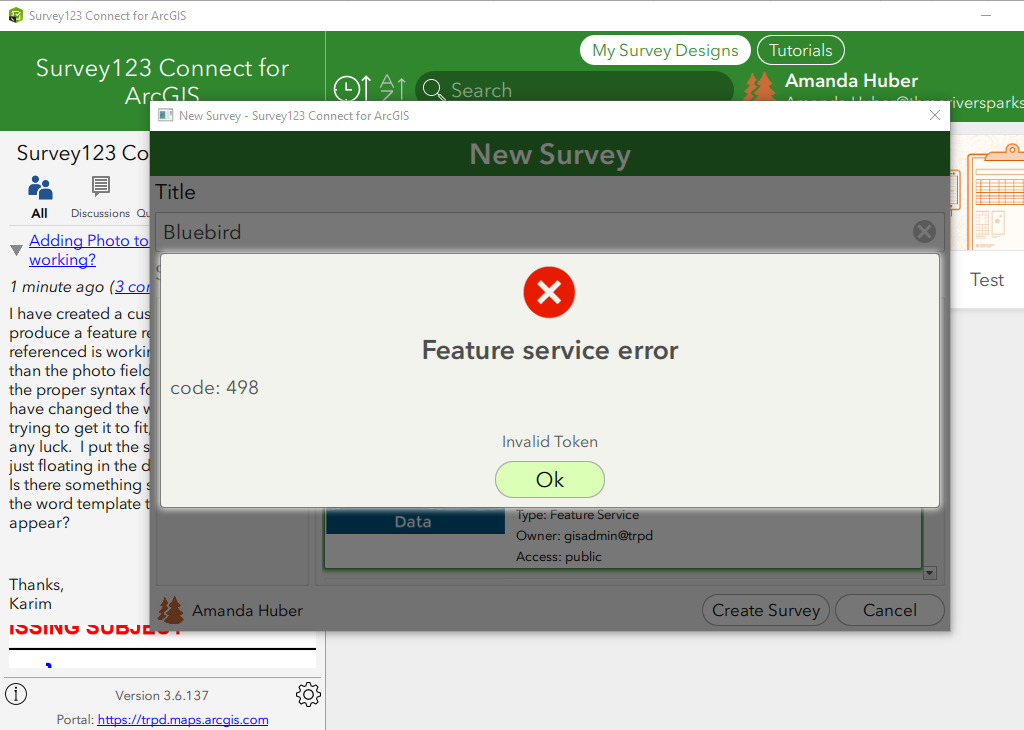
Thank you.
- Mark as Read
- Mark as New
- Bookmark
- Permalink
- Report Inappropriate Content
Hi Amanda,
Just to confirm, the feature service has been shared with the option to copy data to that ArcGIS Online organization, correct? At this time, we do not plan to support feature services copied by reference - in that situation, the form should be published and accessed on the host portal (as the feature service must publicly exposed for submissions to succeed).
- Mark as Read
- Mark as New
- Bookmark
- Permalink
- Report Inappropriate Content
Hi James Tedrick,
I'm confused by your statement:
"we do not plan to support feature services copied by reference"
According to documentation for Distributed Collaboration, "Copies" and "Reference" are two separate workflows:
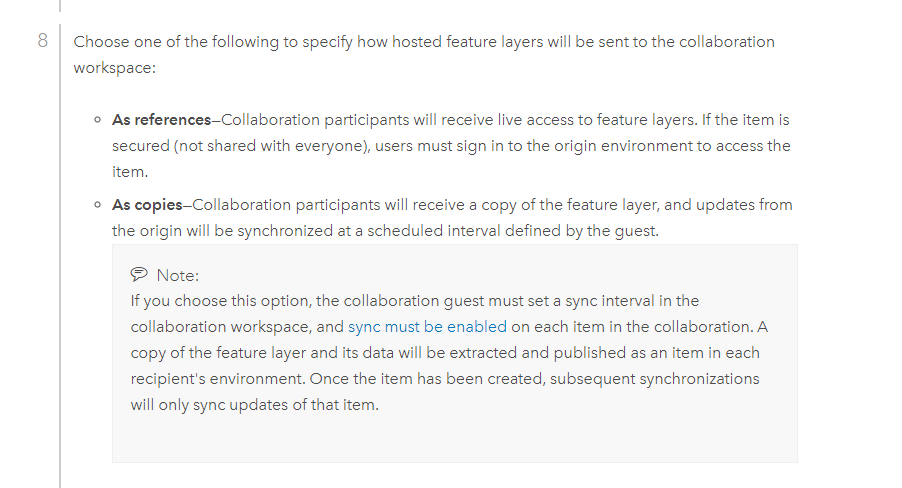
Currently we are utilizing an "As references" workflow with our Publicly Shared Service from a public facing hosting Portal (which is the same as registering the service manually with AGOL).
With that clarified, is a Public facing service distributed by "Reference" supported by Survey123 Connect?
Thanks.
- Mark as Read
- Mark as New
- Bookmark
- Permalink
- Report Inappropriate Content
Hi Amanda,
My apologies for the ambiguity - I normally describe the differences as 'copy by reference' (the 'As reference' workflow) and 'copy by value' (the 'As copies' workflow). As mentioned, in the 'As reference' situation, is there a reason that you could not host the form item also on the Portal?
- Mark as Read
- Mark as New
- Bookmark
- Permalink
- Report Inappropriate Content
Hi James Tedrick,
Thanks so much for clarifying!
We can host it on the Portal, and that is our current workaround for this issue but for all intensive purposes workflows with distributed collaboration should be supported as well since the data can be navigated to and seen in S123 Connect but a survey cannot be created off of it.
- Mark as Read
- Mark as New
- Bookmark
- Permalink
- Report Inappropriate Content
We are still looking for this functionality to be supported. This has been an issue since v3.2.196 and still persists at the current Survey123 Connect v 3.11.123. The aforementioned Portal workaround is no longer desired.
- Mark as Read
- Mark as New
- Bookmark
- Permalink
- Report Inappropriate Content
Hi Amada,
Did you ever succeed by edit referenced service through distributed collaboration?
Like through webmap not survey 123?
Thanks
Aimin
You must be a registered user to add a comment. If you've already registered, sign in. Otherwise, register and sign in.