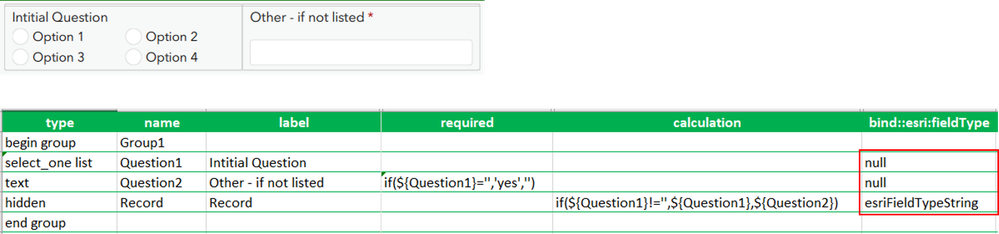- Home
- :
- All Communities
- :
- Products
- :
- ArcGIS Survey123
- :
- ArcGIS Survey123 Ideas
- :
- Configure an Inbox Form / View - Survey123 Connect
- Subscribe to RSS Feed
- Mark as New
- Mark as Read
- Bookmark
- Follow this Idea
- Printer Friendly Page
- Report Inappropriate Content
Configure an Inbox Form / View - Survey123 Connect
- Mark as New
- Bookmark
- Subscribe
- Mute
- Subscribe to RSS Feed
- Permalink
- Report Inappropriate Content
Hi All,
I would like the ability to configure how the survey form looks when opened via the Inbox versus opened as a new survey form. I know I could create a new survey using the existing hosted feature, though users then need to remember that they have to go to a different survey for for some activity, which presents its own challenges! Something like an additional tab in the Survey123 connect xlsx spreadsheet that can be populated if the Inbox setting are different to the new survey settings?
Launching a survey from Explorer / Collector / Field Maps / QuickCapture with the URL parameters is a good option if a second survey form is created specifically for the Inbox, just thought I'd get this idea out in the event that it was fairly easily achievable. Will reduce the number of surveys to manage.
Three examples:
1) I would like some fields to be read-only for editing workflows.
2) For Image questions that are required in the initial survey, make these not required via the Inbox. See also https://community.esri.com/t5/arcgis-survey123-ideas/survey123-image-question-disable-required-in-in...
3) In a new survey, I often use Calculations to take user input, and write it out to other hidden fields.
For example, Select_One / Select_Multiple questions where I need an 'other' option. Instead of splitting my question across two attributes for 'or_other' (which creates the attribute 'Specify other.'), I use a second question in the survey form to capture any value not in my choice list, with the requirement that one of these fields must contain a value to be valid. I then us an if statement or concatenate to populate the response that is actually written to the hosted feature.
In the below image, the first two questions are set as null, and the response that is written to the hosted feature is hidden.
The problem I have with this approach is that when you open the record through the Inbox, the questions on the form are empty (as they are set to 'null') - and require values to submit!
So instead of being required to include all these additional attributes in my hosted feature just to use the Inbox, I would like to be able to configure an Inbox view of the form which shows the final result field ('Record' in this example) rather than the initial questions ('Question1' and 'Question2') that aren't actually captured!
Thanks,
Jamie.
- Mark as Read
- Mark as New
- Bookmark
- Permalink
- Report Inappropriate Content
I was looking for the same solution or workflow. It would be great to be able to use kind a link to open the inbox list when you click a feature in an offline map
You must be a registered user to add a comment. If you've already registered, sign in. Otherwise, register and sign in.