- Home
- :
- All Communities
- :
- Products
- :
- ArcGIS Survey123
- :
- ArcGIS Survey123 Blog
- :
- Sneak Peek: Survey123 and Webhooks (Integromat)
Sneak Peek: Survey123 and Webhooks (Integromat)
- Subscribe to RSS Feed
- Mark as New
- Mark as Read
- Bookmark
- Subscribe
- Printer Friendly Page
- Report Inappropriate Content
----------------------------------------------------Note start------------------------------------------------------------------------------------------
The original content of this post is obsolete. All functionality described is now generally available as described in this video:
----------------------------------------------------Note end------------------------------------------------------------------------------------------
We are happy to announce that Survey123 will introduce support for Webhooks shortly. If you are not familiar with webhooks, think that you will be able to integrate Survey123 workflows with Micosoft 365, Google Sheets, Box, Evernote, GMail, SMS (Simple Message System), Apple Push Notifications, Salesforce and hundreds of cloud services more!
What is a Webhook? The concept of a Webhook is simple. A WebHook is an HTTP/s callback: an HTTP/s POST that occurs when something happens; a simple event-notification via HTTP/s POST.
The beauty of webhooks is that they are a commonly accepted pattern by many applications out there, so a whole ecosystem of different providers allows you to work with webhooks and automate processes involving things such as Microsoft 365, Evernote, Google Sheets, SalesForce...and now Survey123.
What can I do with Webhooks and Survey123? As you will find soon, many different things, but I will give you a simple scenario: Imagine you want to send an email to someone when a high priority incident is reported through a particular Survey123 form. Imagine too, that if the incident is low priority then you want the incident to be logged in a Google Sheets spreadsheet. By configuring a webhook with Survey123, you can trigger a flow that orchestrates Gmail and Google Sheets to do what I just described. The flow could look something like this:
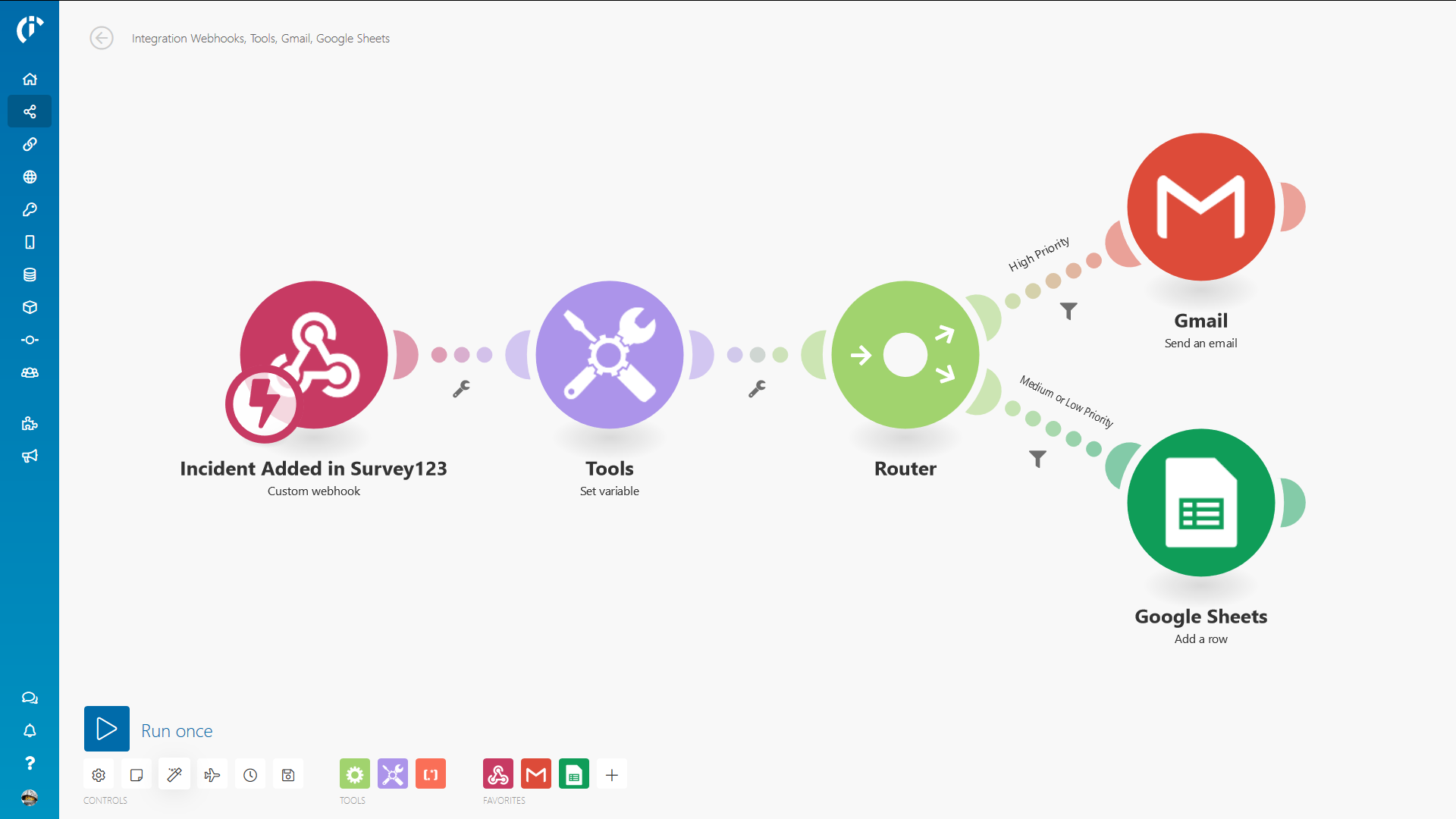
The flow above was built using Integromat. Integromat is a cloud application that helps you visually orchestrate different cloud services. Integromat supports initiating these flows, or scenarios as they call them, with a webhook triggered by Survey123.
How can I do this myself? I am slow typing, so I recorded a step by step video so you can get a hang of it. You will be able to do this by using the Early Adopter version of Survey123.
Do I need to use Integromat? Not necessarily. Integromat is one of many possible solutions for using webhooks and Survey123. Other solutions include Zapier, Microsoft Flow, Tray.io, IFTT etc. You can in fact trigger a webhook that calls your own custom developed web service, an ArcGIS geoprocessing service, an FME service etc...
Does Esri plan to have connectors for Zapier, Microsoft Flow etc? Very likely, but we are still working out what is the specific set of connectors we will create. We want to use this Early Adopter Program to figure out which connectors you would like. For now, you can use the generic webhook connector! ![]()
To what Survey123 event can I associate a webhook? For now, only to the submit operation in a form (Web Form or Survey123 field app). If you have use cases for other triggers, let us know.
Updated June 17, 2018: Are there any restrictions to the use of webhooks using Survey123? Yes: Webhooks will only be triggered if the end-user is logged in into the Survey123 field app or Survey123 Web Form. Survey123 webhooks will not be triggered if the form is shared publicly and the user submitting the form is not logged-in.
When is this functionality planned to be made available? We are targeting version 3.0, which will release around July 2018. Our Survey123 Early Adopter Program now lets you experiment with this feature. We are looking for your feedback through the Early Adopter Program!
- « Previous
-
- 1
- 2
- Next »
You must be a registered user to add a comment. If you've already registered, sign in. Otherwise, register and sign in.