- Home
- :
- All Communities
- :
- Products
- :
- ArcGIS Survey123
- :
- ArcGIS Survey123 Blog
- :
- Minor Update to Survey123 Available (August 16, 20...
Minor Update to Survey123 Available (August 16, 2018)
- Subscribe to RSS Feed
- Mark as New
- Mark as Read
- Bookmark
- Subscribe
- Printer Friendly Page
- Report Inappropriate Content
This update is focused on the Survey123 field app and Survey123 Connect, which have been updated across all supported platforms. The new build number for the Field app is 3.0.144 and is available in the Apple, Google Play and Amazon App Stores. You can also download the Survey123 app and Survey123 Connect build 3.0.138, from our Survey123 for ArcGIS | ArcGIS download page.
This is a maintenance release introducing a handful of fixes. Here are the most important:
BUG-000111702 : Surveys created using Survey123 Connect for ArcGIS apply a restriction on high resolution photos when the photo is taken using the camera within the application, even when the image settings are set to unrestricted.
This issue was also raised through Survey123 is it possible to upload original resolution photos? and Survey123 photo ratio differences
For context, Survey123 Connect includes a number of settings that let the author of a survey control the size of images uploaded into ArcGIS. The Image settings can be accessed as shown in the next animation. Up until this release, the 'Unrestricted' mode was not working properly because images where being reduced in size.
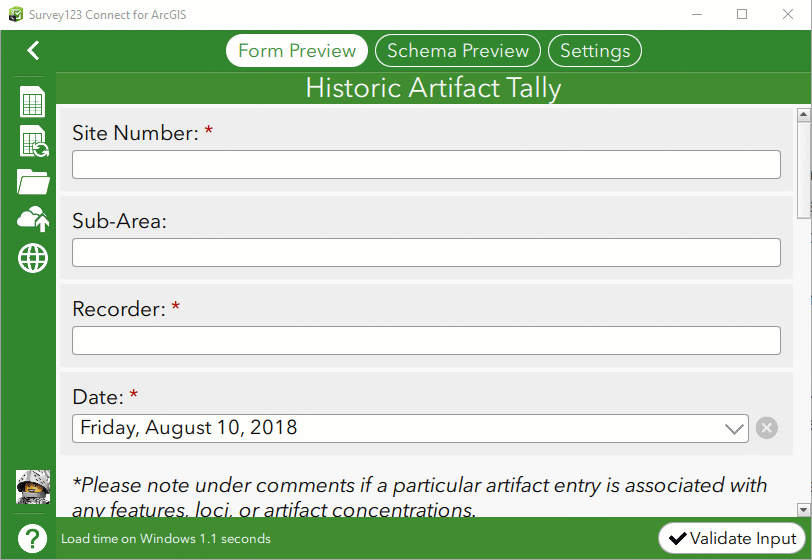
The image size setting applies to photos taken with the built-in Survey123 camera. Images selected from your photo gallery in the device are uploaded to ArcGIS without modification.
When using Unrestricted mode or when browsing for local photos, be aware that files larger than 10Mb will not upload into ArcGIS Online. If working with ArcGIS Enterprise, you can set the maximum size of files to be uploaded as described at Uploads—ArcGIS REST API: Services Directory | ArcGIS for Developers
BUG-000114671 : Survey123 for ArcGIS 2.8.2 crashes on iOS 11.4 when the Record Audio button is pressed if Thai or Arabic language is listed in the iOS Operating System Language and Region Settings for Preferred Language Order list.
BUG-000115406 : Surveys made in the Survey123 website using JPEG thumbnails display blank/incorrect thumbnails when downloaded in Survey123 Connect for ArcGIS and the Survey123 field app.
Calculations behavior : This is a change dealing with the behavior of XLSForm calculations in surveys from the Drafts, Sent and Inbox folders. There are a number of GeoNet discussions highlighting the issue such as Calculate field not working properly after saving a draft.
More than a software defect, this is a matter of defining what the correct behavior should be for calculations when a form is loaded from the Drafts/Sent/Inbox folders. We have been going back and forth on this one based on your input, initially always re-calculating and overwriting values, then disabling calculations on the initial load. Starting with this update, we have implemented a solution that falls somewhere in between. We want to thank all of you who have worked with us through the Early Adopter Program and this GeoNet Group to define a logical solution that works in your use cases.
In short, XLSForm Calculations will execute when your form is initially loaded from the Draft, Sent and Inbox folders. If the output of the calculation is different to the value found in the corresponding question, then we will enable the 'refresh' button on the question to let the end-user decide if the previously existing response should be overwritten. If the output of the calculation is the same as already found in the question, then no refresh button will be shown to the end-user and the value will remain untouched. In either case, calculations will continue to trigger as usual as the form gets edited by the end-user.
Geopoint questions set to null within a repeat : As described in a discussion under this post https://community.esri.com/groups/survey123/blog/2017/10/26/the-power-of-nothing , geopoint questions within a repeat could not be set to a null esriFieldType. This problem has now been addressed.
We are planning to release a couple more fixes-only maintenance updates before our 3.1 release. Please keep your feedback coming through Esri Tech Support and this GeoNet Group. As usual, we will do our best to be responsive to your requests. The next fixes-only update is tentatively scheduled around the end of August, in just a couple of weeks.
Other notes:
- For an archive of What is New in Survey123, please refer to our documentation topic: What's new in Survey123—Survey123 for ArcGIS | ArcGIS
- The source code of the Survey123 for ArcGIS AppStudio Enterprise Template will not be updated until our 3.1 release (tentatively planned for October 2018). The most recent builds of Survey123 were built using AppStudio 3.1, which is still not publicly available.
You must be a registered user to add a comment. If you've already registered, sign in. Otherwise, register and sign in.