- Home
- :
- All Communities
- :
- Products
- :
- ArcGIS Survey123
- :
- ArcGIS Survey123 Blog
- :
- In a GIF: Spruce up that Survey123 submission page...
In a GIF: Spruce up that Survey123 submission page in 45 seconds
- Subscribe to RSS Feed
- Mark as New
- Mark as Read
- Bookmark
- Subscribe
- Printer Friendly Page
- Report Inappropriate Content
A user has just filled out a form using a survey designed with ArcGIS Survey123. When they click the Submit button, what do they see? Is it a bunch of boring lines of text and a default green check mark? Or is it a custom branded, animated page that looks like you hired a team of developers to create? Let's dive into how you can take that Survey123 submission page to the next level, with this #InAGIF!

With the latest version of Survey123, you can upload images to the submission page in the web application by selecting Design > Settings > and clicking the image button . You'll then see the option to upload an image to your survey. And it doesn't take specialized software to create the image above! It was actually created in PowerPoint, as outlined in the video below:
. You'll then see the option to upload an image to your survey. And it doesn't take specialized software to create the image above! It was actually created in PowerPoint, as outlined in the video below:
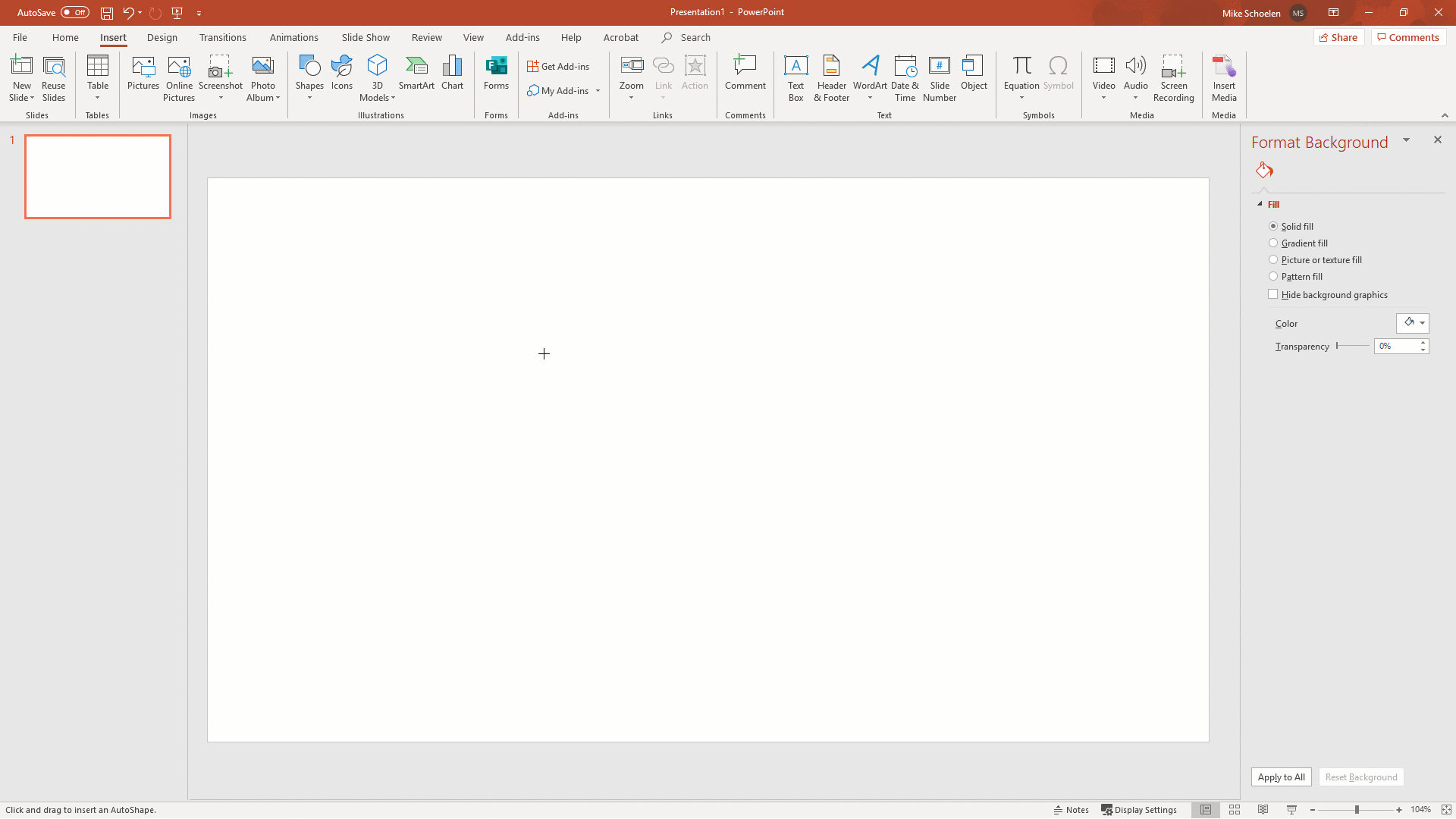
Using just PowerPoint animations and a basic screen capture software, you can create .gifs to add to Survey123
In this basic example, a circle and check mark were created in Microsoft PowerPoint. Then, animations were applied. Finally, the animation was played in slideshow mode, while a screen recording software captured the animation. If you have more advanced tools for .gif creation, you could use those, too!
This is a basic example. To really make things look great, make sure the animation matches your organization's theme colors and the colors of the survey. Additionally, set the .gif to only loop once, like in the example below (refresh this article--you may have missed it!). This ensures the animation doesn't repeat over-and-over again.
 Not moving? Refresh this article--you may have missed it!
Not moving? Refresh this article--you may have missed it!
You can pair this styling with some added functionality. For example, adding the ?autoRefresh=4 parameter to Survey123 will allow users to fill out the form, submit, see your image for 4 seconds, then the survey will refresh for the next submission.
You must be a registered user to add a comment. If you've already registered, sign in. Otherwise, register and sign in.