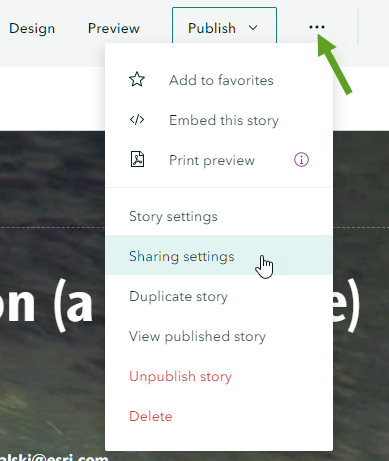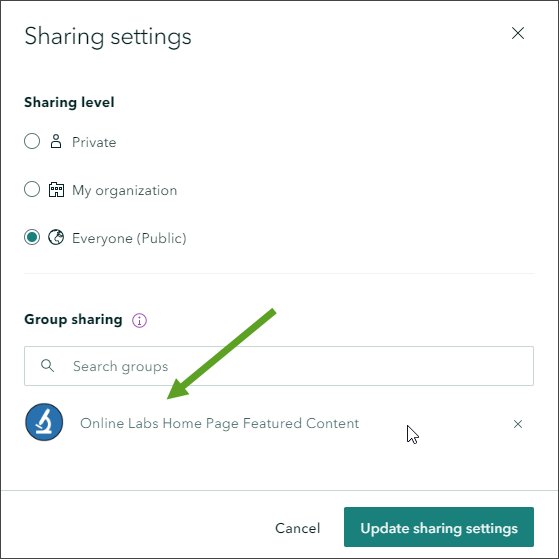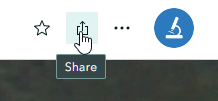- Home
- :
- All Communities
- :
- Products
- :
- ArcGIS StoryMaps
- :
- ArcGIS StoryMaps Questions
- :
- URL Does Not Go To Beginning of Story Map
- Subscribe to RSS Feed
- Mark Topic as New
- Mark Topic as Read
- Float this Topic for Current User
- Bookmark
- Subscribe
- Mute
- Printer Friendly Page
URL Does Not Go To Beginning of Story Map
- Mark as New
- Bookmark
- Subscribe
- Mute
- Subscribe to RSS Feed
- Permalink
A colleague has created a story map and I would like it to be displayed in the carousel on our Portal home page. I've shared it to the proper Group, but when the link is clicked in the Home Page the user is taken to the Item Details page and not the Story Map. How can I get the link to go straight to the story map?
Also, when I email the story map link and a user clicks on it, they are asked to sign in to out Portal (which is fine), but after signing in, another message appears saying they need to sign in. Once the user clicks ok here, they are taken to a dashboard towards the end of the story rather than the beginning of the story. How can I get the link to go straight to the beginning of the story?
Solved! Go to Solution.
Accepted Solutions
- Mark as New
- Bookmark
- Subscribe
- Mute
- Subscribe to RSS Feed
- Permalink
We are using Enterprise 10.8.1 and (I'm assuming) the previous-generation home page editor. When I go to the Gallery and click the icon for the Story Map, it takes me directly to the beginning of the story map.
Thanks for the tip about changing the dashboard to a card. I did that, and now the story map link takes the user directly to the beginning of the story and doesn't ask for additional log-in.
- Mark as New
- Bookmark
- Subscribe
- Mute
- Subscribe to RSS Feed
- Permalink
@AprilChipman -- Thanks for posting your feedback about these issues you're running into.
I'm not able to reproduce the issue you've described in the first paragraph. When I add a StoryMap item to an item gallery on the home page, clicking the item opens the story. Are you using ArcGIS Online or Enterprise (if Enterprise, which version?), and are you using the new home page editor or the previous-generation home page editor?
For the second issue, sometimes content that's embedded in a story can hijack the page focus and causes the page to jump to a specific spot. Unfortunately, there's nothing the story can do to prevent this. What type of dashboard is embedded in the story? If that issue continues, I would recommend not embedding that content; rather you can add it as a link (or embed card) so readers can open it in a new browser tab.
Lead Product Engineer | StoryMaps
- Mark as New
- Bookmark
- Subscribe
- Mute
- Subscribe to RSS Feed
- Permalink
We are using Enterprise 10.8.1 and (I'm assuming) the previous-generation home page editor. When I go to the Gallery and click the icon for the Story Map, it takes me directly to the beginning of the story map.
Thanks for the tip about changing the dashboard to a card. I did that, and now the story map link takes the user directly to the beginning of the story and doesn't ask for additional log-in.
- Mark as New
- Bookmark
- Subscribe
- Mute
- Subscribe to RSS Feed
- Permalink
To share a story properly into a group used on your Home, edit the story then open options (...) and click sharing settings:
Then share the story into the group used on your home page.
If a user is prompted to authenticate when you share the link, that indicates the story is not shared publicly and only shared within your organization. I'm not sure how you are getting the link (am suspecting you are grabbing it via the browser URL) but for a public story the surefire way to get a link is from share, which only appears for public stories.