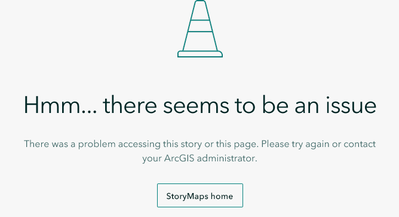- Home
- :
- All Communities
- :
- Products
- :
- ArcGIS StoryMaps
- :
- ArcGIS StoryMaps Questions
- :
- Unable to edit draft StoryMap - generic error mess...
- Subscribe to RSS Feed
- Mark Topic as New
- Mark Topic as Read
- Float this Topic for Current User
- Bookmark
- Subscribe
- Mute
- Printer Friendly Page
Unable to edit draft StoryMap - generic error message - urgent
- Mark as New
- Bookmark
- Subscribe
- Mute
- Subscribe to RSS Feed
- Permalink
I have been building a draft StoryMap this week.
Yesterday it was all working fine (on latest Firefox on Windows 10).
Today is my deadline for a first draft. I click on "edit" on the MyStories page, and although I briefly glimpse my story, I then get the following error:
Hmm... there seems to be an issue
There was a problem accessing this story or this page. Please try again or contact your ArcGIS administrator.
I have tried again multiple times. I don't have an "ArcGIS administrator" as far as I know.
I am logged in via an institutional license (university Single Sign On).
I found a similar message on this forum from many months ago that described a cache-related issue, but I don't really understand (a) what it means or (b) what I can do about it.
I need to access the StoryMap urgently. Can anyone help me?
Many thanks
J
- Mark as New
- Bookmark
- Subscribe
- Mute
- Subscribe to RSS Feed
- Permalink
Hello James,
Can you check on the permissions for the content included in your story to see if the sharing level had changed on the story, or on any maps/layers/items included within the story?
Are you still able to view the item in your AGOL Organization Content page?
I know you were running into this issue last week, but let me know if this error is still occurring for you.
Thanks,
Abby