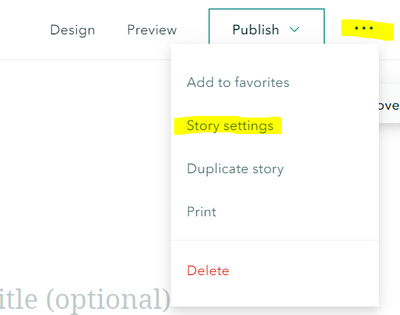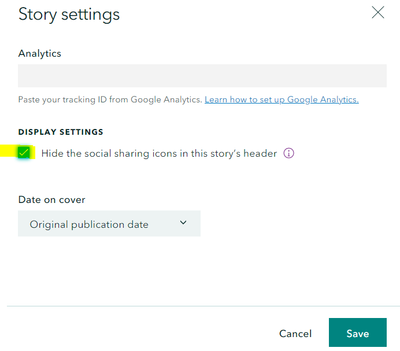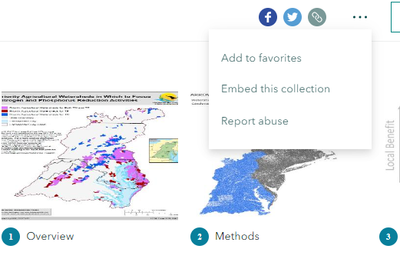- Home
- :
- All Communities
- :
- Products
- :
- ArcGIS StoryMaps
- :
- ArcGIS StoryMaps Questions
- :
- Re: Story Map Collections
- Subscribe to RSS Feed
- Mark Topic as New
- Mark Topic as Read
- Float this Topic for Current User
- Bookmark
- Subscribe
- Mute
- Printer Friendly Page
Story Map Collections
- Mark as New
- Bookmark
- Subscribe
- Mute
- Subscribe to RSS Feed
- Permalink
- Report Inappropriate Content
Is it possible to remove the social media sharing icons from a Story Map Collection? If so, where would I find this capability?
- Mark as New
- Bookmark
- Subscribe
- Mute
- Subscribe to RSS Feed
- Permalink
- Report Inappropriate Content
In Editing mode of Storymap, click on the three dots "..." > Click "Story Settings > Check the box under Display Settings, to hide the social sharing icons in your storymap. Promote a Story
Think Location
- Mark as New
- Bookmark
- Subscribe
- Mute
- Subscribe to RSS Feed
- Permalink
- Report Inappropriate Content
Thanks for the quick response. I realize you can do that for Stories, but I don't seem to see the same option for collections.
- Mark as New
- Bookmark
- Subscribe
- Mute
- Subscribe to RSS Feed
- Permalink
- Report Inappropriate Content
@JohnWolf2 -- That's not available for collections just yet, but we plan to bring the story settings over to collections in the next few months. We're working on some under-the-hood changes for collections that we need to complete first.
Lead Product Engineer | StoryMaps
- Mark as New
- Bookmark
- Subscribe
- Mute
- Subscribe to RSS Feed
- Permalink
- Report Inappropriate Content
Collections have few customization options right now.
Along with the 'Hide the social sharing icons' option we miss an option to hide the 'Get started' button and also to change the text in it. It uses the browser's language setting and it doesn't always match the collection language. It's confusing.
It would also be a good add to have some text formatting options and a higher character limit for the collection description. Some languages are really verbose, with text often being almost twice as long as in English, so you also have to be twice as brief.
- Mark as New
- Bookmark
- Subscribe
- Mute
- Subscribe to RSS Feed
- Permalink
- Report Inappropriate Content
@AGP -- Thanks for posting your feedback about collections. For the best results, please post your thoughts for new features and enhancements as individual messages on the ideas board so others can upvote and comment on specific requests.
Lead Product Engineer | StoryMaps