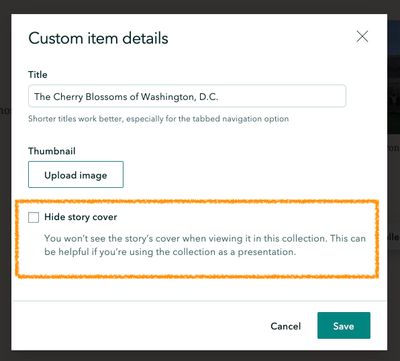- Home
- :
- All Communities
- :
- Products
- :
- ArcGIS StoryMaps
- :
- ArcGIS StoryMaps Questions
- :
- Removing the Cover in Story Maps
- Subscribe to RSS Feed
- Mark Topic as New
- Mark Topic as Read
- Float this Topic for Current User
- Bookmark
- Subscribe
- Mute
- Printer Friendly Page
- Mark as New
- Bookmark
- Subscribe
- Mute
- Subscribe to RSS Feed
- Permalink
- Report Inappropriate Content
I am currently working on a few StoryMaps to put into a Collection for a project. I am wanting to get rid of the cover at the top of the StoryMap. I deleted the title, subtitle, date, and everything but I'm still left with a large white space above the content. Is there a way to remove this white space? I've attached pictures below of the problem. I've seen Collections of StoryMaps where the white space is removed and the content is directly under the navigation bar, I'm currently unsure of how to achieve this. Here is an example of what I want to achieve: https://storymaps.arcgis.com/collections/ecff07223e9646aa8b646488a715088f?item=1
Solved! Go to Solution.
Accepted Solutions
- Mark as New
- Bookmark
- Subscribe
- Mute
- Subscribe to RSS Feed
- Permalink
- Report Inappropriate Content
@CadyKreitzer -- Sure, just go into the collection builder, hover over the story, click the gear, and toggle this option on. 🙂
Lead Product Engineer | StoryMaps
- Mark as New
- Bookmark
- Subscribe
- Mute
- Subscribe to RSS Feed
- Permalink
- Report Inappropriate Content
@CadyKreitzer -- Sure, just go into the collection builder, hover over the story, click the gear, and toggle this option on. 🙂
Lead Product Engineer | StoryMaps