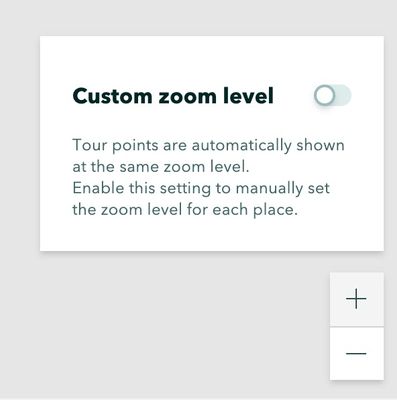- Home
- :
- All Communities
- :
- Products
- :
- ArcGIS StoryMaps
- :
- ArcGIS StoryMaps Questions
- :
- Map Tour Extents
- Subscribe to RSS Feed
- Mark Topic as New
- Mark Topic as Read
- Float this Topic for Current User
- Bookmark
- Subscribe
- Mute
- Printer Friendly Page
Map Tour Extents
- Mark as New
- Bookmark
- Subscribe
- Mute
- Subscribe to RSS Feed
- Permalink
I am working on a story map using the map tour. I have sites in 5 cities. For 3 of the 5 cities, I have multiple sites and it shows all of the sites within the cities on a map that zoomed in to show all 3 points. For the two cities with one site each, the initial map zooms out to show the entire world. I'd like it zoomed into the city- but I can't get it to "stick". When I click on the site, it zooms into the correct extent.
Any thoughts?
Thanks!
- Mark as New
- Bookmark
- Subscribe
- Mute
- Subscribe to RSS Feed
- Permalink
@maggiesterlingcreadvisorscom -- Sure! For each point, you can set a custom zoom level. Just click Edit location for your first tour point and toggle on custom zoom level (it's in the lower right of the map when editing the tour point location. This sets (and persists) the zoom level for the initial tour view.
Lead Product Engineer | StoryMaps
- Mark as New
- Bookmark
- Subscribe
- Mute
- Subscribe to RSS Feed
- Permalink
@maggiesterlingcreadvisorscom -- Ah ok, it looks like you are using an explorer tour (I thought you were using a guided tour).
It looks like you only have one place in that tour in the screenshot. When you have more than one place added to a tour it should show the extent of all places when the tour initially loads or when the list/grid view is active. There's currently no way to adjust that initial extent.
Do you still see the issue after adding all five locations to a tour? If so, can you share screenshots or a short video showing what you are seeing?
Lead Product Engineer | StoryMaps
- Mark as New
- Bookmark
- Subscribe
- Mute
- Subscribe to RSS Feed
- Permalink
Hi Owen,
I'm running into a similar situation but it feels like a bug. Is my scenario below expected behavior?
If there is only 1 point in your map tour, the extent/zoom level (when set either in the saved web map or the map tour settings), is not honored. If I have more than one point, my custom extents are honored.
- Mark as New
- Bookmark
- Subscribe
- Mute
- Subscribe to RSS Feed
- Permalink
I'm having the same trouble. I'm using the map tour to show developments in different stages of completion for our Town, so it's somewhat frequently going to have a single point per map tour. It'd be great to be able to have that zoomed in to a more useful location from the very beginning.