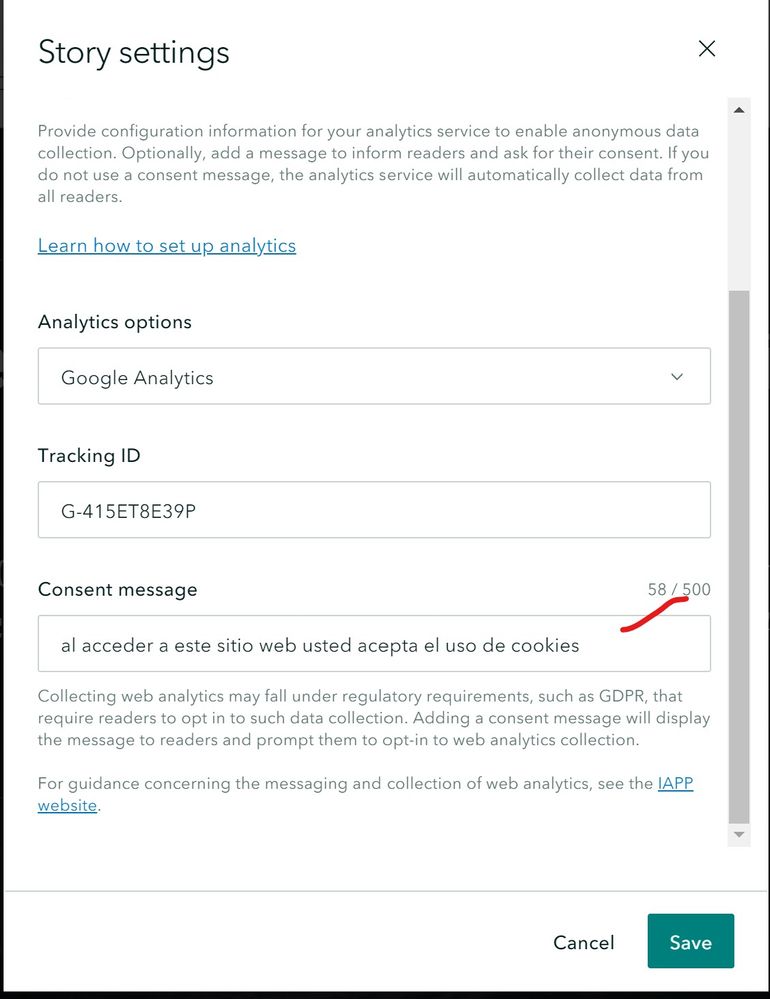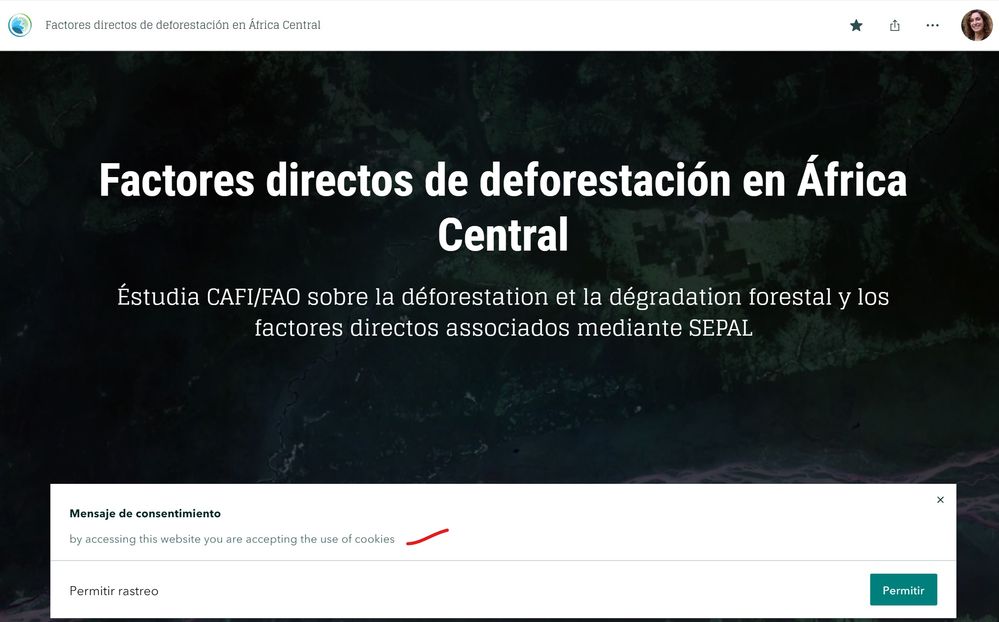- Home
- :
- All Communities
- :
- Products
- :
- ArcGIS StoryMaps
- :
- ArcGIS StoryMaps Questions
- :
- I can't change the Analytics/GDPR consent message ...
- Subscribe to RSS Feed
- Mark Topic as New
- Mark Topic as Read
- Float this Topic for Current User
- Bookmark
- Subscribe
- Mute
- Printer Friendly Page
I can't change the Analytics/GDPR consent message in a Story Map
- Mark as New
- Bookmark
- Subscribe
- Mute
- Subscribe to RSS Feed
- Permalink
I created duplicate story maps for different languages - but the Google analytics ID and consent message under Analytics in the Sharing settings seems stuck on what I had in the original story map.
I have tried deleting changing, saving, publishing - but it always seems to go back to the original message. How can I change the Google Analytics to different data streams and adapt the message in my duplicate story maps?
original story map: https://storymaps.arcgis.com/stories/08c4d90f9caf4d6ab9e5bbdb21f222fa
translation: https://storymaps.arcgis.com/stories/3ebe8d3b300d452a839c4ed37b9a7895
Solved! Go to Solution.
Accepted Solutions
- Mark as New
- Bookmark
- Subscribe
- Mute
- Subscribe to RSS Feed
- Permalink
@jkarmon -- If you would like to fix the issue now and not wait for the fix, you can follow these steps...
- Open the story in the story builder
- Go to Story settings > Analytics tab
- Ensure information is still correct
- Click Save
- Publish the story
Note that if you have other unpublished changes, those will also be published.
Lead Product Engineer | StoryMaps
- Mark as New
- Bookmark
- Subscribe
- Mute
- Subscribe to RSS Feed
- Permalink
@AurelieShapiro -- Thank you for reporting this problem with updating the analytics settings, and I apologize that you are being affected by it. We are aware of this issue and are working on a fix that we should be deploying in the next few days. We will update this thread when there is additional information.
Lead Product Engineer | StoryMaps
- Mark as New
- Bookmark
- Subscribe
- Mute
- Subscribe to RSS Feed
- Permalink
We are in final testing and plan to deploy the fix for this issue tomorrow evening, 5/4.
Lead Product Engineer | StoryMaps
- Mark as New
- Bookmark
- Subscribe
- Mute
- Subscribe to RSS Feed
- Permalink
A fix for this issue have been deployed. Please let us know if you are still experiencing this problem.
Lead Product Engineer | StoryMaps
- Mark as New
- Bookmark
- Subscribe
- Mute
- Subscribe to RSS Feed
- Permalink
Is there any way to STOP this message from showing if you have enabled Google Analytics but didn't set a message? (It didn't use to show before, and now it's making users nervous and opting to close out our story map).
https://storymaps.arcgis.com/stories/f6a5aa690a754dda8dba8addcc718a07
- Mark as New
- Bookmark
- Subscribe
- Mute
- Subscribe to RSS Feed
- Permalink
@jkarmon -- This is a bug that affects a small number of stories that started using Google Analytics during a specific time. It will be fixed in an update coming next Weds evening. After that the message should stop appearing.
I apologize you were impacted by this issue.
Lead Product Engineer | StoryMaps
- Mark as New
- Bookmark
- Subscribe
- Mute
- Subscribe to RSS Feed
- Permalink
@jkarmon -- If you would like to fix the issue now and not wait for the fix, you can follow these steps...
- Open the story in the story builder
- Go to Story settings > Analytics tab
- Ensure information is still correct
- Click Save
- Publish the story
Note that if you have other unpublished changes, those will also be published.
Lead Product Engineer | StoryMaps