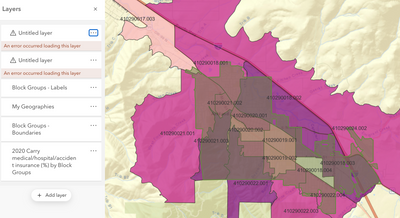- Home
- :
- All Communities
- :
- Products
- :
- ArcGIS StoryMaps
- :
- ArcGIS StoryMaps Questions
- :
- Re: Adding Place and Street layers to a story map
- Subscribe to RSS Feed
- Mark Topic as New
- Mark Topic as Read
- Float this Topic for Current User
- Bookmark
- Subscribe
- Mute
- Printer Friendly Page
- Mark as New
- Bookmark
- Subscribe
- Mute
- Subscribe to RSS Feed
- Permalink
- Report Inappropriate Content
My storymap has trouble pulling street and place layers from my original map, the error message says "can't be read" I added the street and map labels from the color-coded map from ArcGIS. Does anyone know if there's another way to add these layers over my map?
Solved! Go to Solution.
Accepted Solutions
- Mark as New
- Bookmark
- Subscribe
- Mute
- Subscribe to RSS Feed
- Permalink
- Report Inappropriate Content
@AZucker -- Your screenshot looks like the map viewer beta (not StoryMaps). If the map doesn't work in the map viewer, it likely won't work in StoryMaps.
I would suggest posting your question to the map view beta board.
Lead Product Engineer | StoryMaps
- Mark as New
- Bookmark
- Subscribe
- Mute
- Subscribe to RSS Feed
- Permalink
- Report Inappropriate Content
@AZucker -- Can you provide a little more information about the layers that aren't showing up so we can try to help? Where are they coming from? If you can provide a link to the map that would be helpful (but the map and layers will need to be shared with everyone for us to access them).
Lead Product Engineer | StoryMaps
- Mark as New
- Bookmark
- Subscribe
- Mute
- Subscribe to RSS Feed
- Permalink
- Report Inappropriate Content
Thanks, @OwenGeo,
I attached a photo of the error I receive when I upload the map to the storymap. The layers seem to be sourced by world transportation.
Here's a link:
- Mark as New
- Bookmark
- Subscribe
- Mute
- Subscribe to RSS Feed
- Permalink
- Report Inappropriate Content
@AZucker -- Your screenshot looks like the map viewer beta (not StoryMaps). If the map doesn't work in the map viewer, it likely won't work in StoryMaps.
I would suggest posting your question to the map view beta board.
Lead Product Engineer | StoryMaps
- Mark as New
- Bookmark
- Subscribe
- Mute
- Subscribe to RSS Feed
- Permalink
- Report Inappropriate Content
thank you!