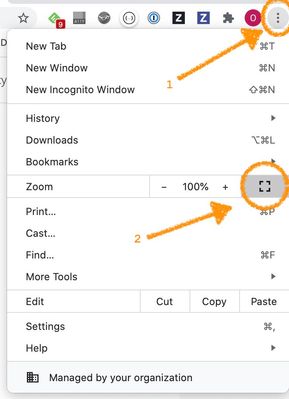- Home
- :
- All Communities
- :
- Products
- :
- ArcGIS StoryMaps
- :
- ArcGIS StoryMaps Ideas
- :
- Presentation Mode for new ArcGIS Story Maps
- Subscribe to RSS Feed
- Mark as New
- Mark as Read
- Bookmark
- Follow this Idea
- Printer Friendly Page
- Report Inappropriate Content
Presentation Mode for new ArcGIS Story Maps
- Mark as New
- Bookmark
- Subscribe
- Mute
- Subscribe to RSS Feed
- Permalink
- Report Inappropriate Content
The new ArcGIS Story Maps makes it really easy to build geographically-focused presentations. We want to start using story maps in place of powerpoints for presentations. However, in published mode, there is no way to put a published story map in a presentation mode where it fills the whole screen without showing the web browser up top, much like powerpoint and google slides have that option. It would be great if there was a presentation mode to ArcGIS Story Maps. I believe it would greatly contribute to expanding the world of story maps and in many instances replace powerpoints in presentations for a wide variety of organizations.
- Mark as Read
- Mark as New
- Bookmark
- Permalink
- Report Inappropriate Content
Hi @AspenN - Thanks for sharing your idea. It's great to hear you are using StoryMaps for presentations!
Most web browsers already have a full-screen mode that lets you minimize/remove the browser controls to focus on the page content. If you do a web search for "full screen" and the browser you typically use, you should be able to find out how to activate it as well as the associated keyboard shortcut. For example, in Chrome it's in the "dot-dot-dot" menu at the top right (see screenshot below).
Does this meet the need you are seeing for a presentation mode?
- Mark as Read
- Mark as New
- Bookmark
- Permalink
- Report Inappropriate Content
- Mark as Read
- Mark as New
- Bookmark
- Permalink
- Report Inappropriate Content
That does work! Thank you! I had no idea that that was an option that would work for presentations.
- Mark as Read
- Mark as New
- Bookmark
- Permalink
- Report Inappropriate Content
- Mark as Read
- Mark as New
- Bookmark
- Permalink
- Report Inappropriate Content
Thanks OwenGeo. Is there any way I can also look at my own notes while presenting in full screen?
- Mark as Read
- Mark as New
- Bookmark
- Permalink
- Report Inappropriate Content
@RadhikaPrasad -- Many people bring notes up on their phone or tablet or have a hard copy printout available while presenting.
You must be a registered user to add a comment. If you've already registered, sign in. Otherwise, register and sign in.