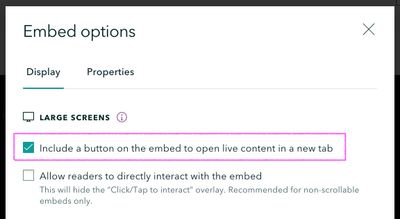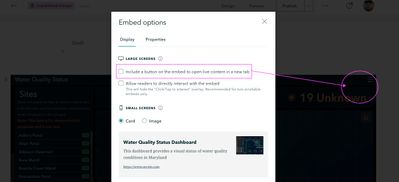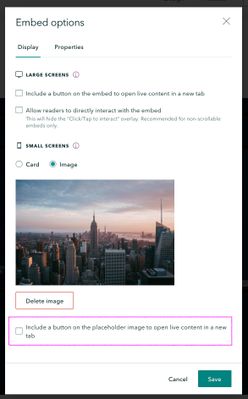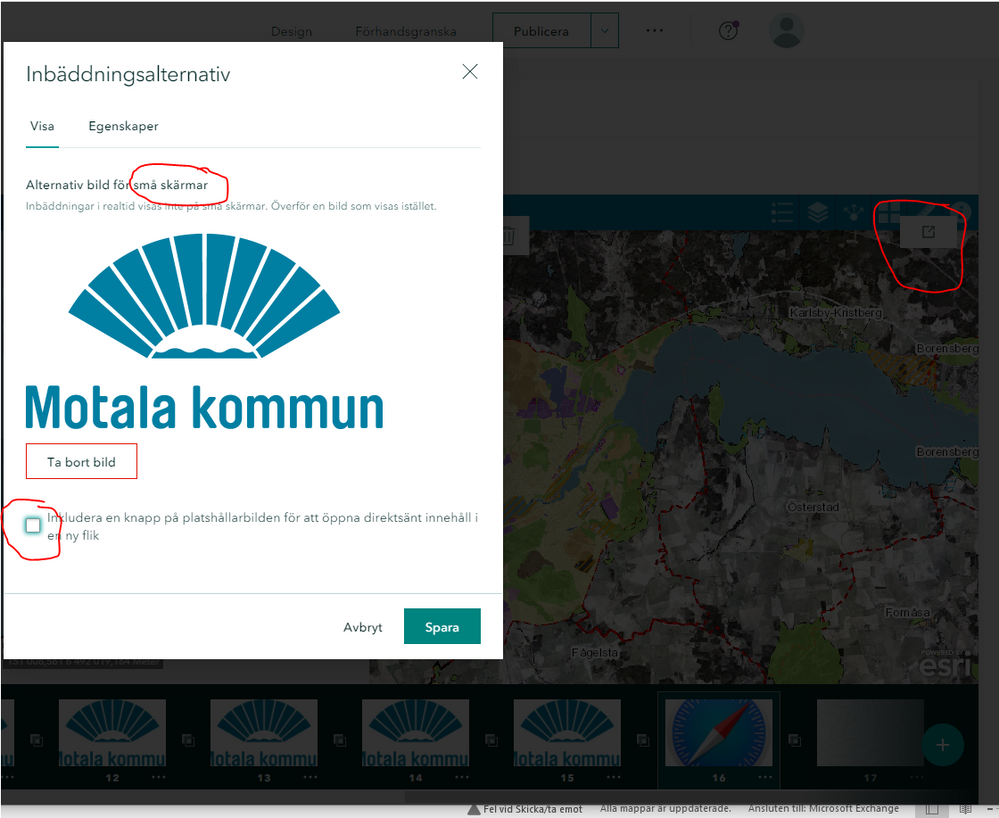- Home
- :
- All Communities
- :
- Products
- :
- ArcGIS StoryMaps
- :
- ArcGIS StoryMaps Ideas
- :
- Hide or move function to maximize an imbedded map
- Subscribe to RSS Feed
- Mark as New
- Mark as Read
- Bookmark
- Follow this Idea
- Printer Friendly Page
- Report Inappropriate Content
Hide or move function to maximize an imbedded map
- Mark as New
- Bookmark
- Subscribe
- Mute
- Subscribe to RSS Feed
- Permalink
- Report Inappropriate Content
In my sidecar in the new ArcGIS Storymap I have imbedded a Web Mapping Application. In the upper right corner in this map I have several widgets. These witgets gets partly hidden by a function used for open up the map in a new window and maximize it. I therefore need to be able to move this function to another place or even hide it. Can you please create a setting for this function so I can decide for my self in which corner it shows up or if i want to hide it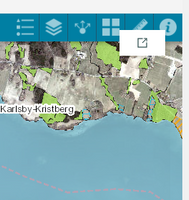
- Mark as Read
- Mark as New
- Bookmark
- Permalink
- Report Inappropriate Content
I'm happy to report that you can already do this! Just open the Embed options (hover over the embed a click the gear icon) then uncheck the box indicated below.
- Mark as Read
- Mark as New
- Bookmark
- Permalink
- Report Inappropriate Content
Hi!
I have tested this now and I can see two problems. The first is that the setting you suggest is invisible if you doesn´t already have addes a picture. That is probably the cause why both me and the swedish support didn't fint it.
Problem number two is that regardless if the box in unchecked or not, the icon is still showing up in the upper right corner.
I use the following web browswer: Google Chrome, Version 95.0.4638.54 (Officiell version) (64 bitar)
- Mark as Read
- Mark as New
- Bookmark
- Permalink
- Report Inappropriate Content
@AnnelieSköld -- There are two related checkboxes in the embed options, but they do different things.
The one I'm referring to is at the top of the options panel in the Large screens section, and it is always visible for any embed. If you uncheck this box, the "open" icon will not be shown when your story is viewed on large screens (like desktop and laptop computers).
Note: the screenshot below was taken after clicking SAVE and then going back into the options. The button will not disappear until you uncheck this box and then SAVE the embed options.
If you have chosen to display an Image in the Small screens section and upload an image, you'll see another option to control whether a similar "open" icon is shown when your story is viewed on smaller devices like a phone. This option is OFF by default, but you can turn it on if it makes sense for your embed content to be used on a small screen.
I just tested all of these options on several stories and they appear to be behaving as expected (I also tested in Swedish just to make sure there wasn't an issue with this setting in a particular locale).
- Mark as Read
- Mark as New
- Bookmark
- Permalink
- Report Inappropriate Content
Hi!
It doesn't look or behave like you describe. I only see the settings if I add a picture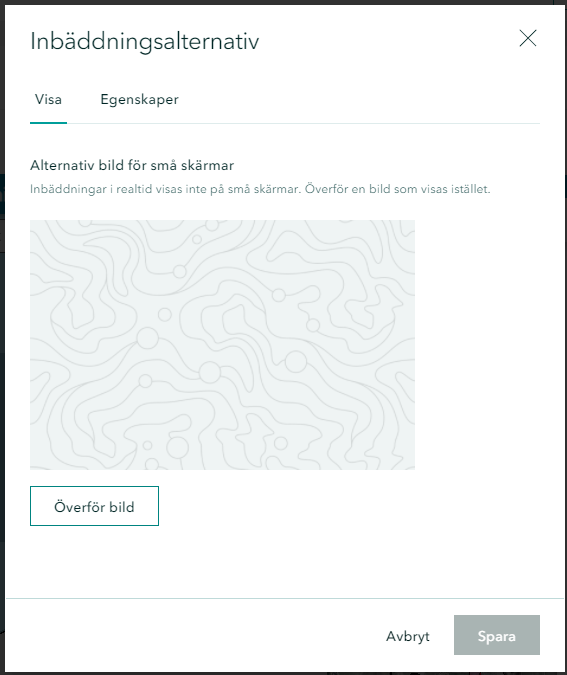
- Mark as Read
- Mark as New
- Bookmark
- Permalink
- Report Inappropriate Content
Hi @AnnelieSköld -- Thanks for clarifying and including the screenshot. Now I realize that you are adding an embed in the media panel of a sidecar. (The settings I was describing are for embeds added inline in the main part of the story.) I apologize for the confusion! I missed that in your original message.
I'll update the status of this idea to under consideration. The story builder doesn't currently have the ability to hide/move that button for sidecar embeds, but we have discussed bringing over the same options for inline embeds that I described above in a future release.
- Mark as Read
- Mark as New
- Bookmark
- Permalink
- Report Inappropriate Content
You must be a registered user to add a comment. If you've already registered, sign in. Otherwise, register and sign in.