- Home
- :
- All Communities
- :
- Products
- :
- ArcGIS StoryMaps
- :
- ArcGIS StoryMaps Blog
- :
- Tip #1 for mastering the ArcGIS StoryMaps builder
Tip #1 for mastering the ArcGIS StoryMaps builder
- Subscribe to RSS Feed
- Mark as New
- Mark as Read
- Bookmark
- Subscribe
- Printer Friendly Page
Add media to a minimal cover
The minimal cover is a great option for how-to articles, thought pieces, or press-release-style updates. For these kinds of stories, the subject is what will hook your readers most, so a big, dramatic cover image can be overkill. But, if you want to keep the emphasis on your title and still add a little visual flair, you do have that option.
1. In your story, open the design panel, select Minimal from the list of cover options, and close the design panel.
2. Above your title, in the upper right corner of your story, you’ll see + Add cover media.
3. Click it to upload a photo or video.
4. Your media will display in a panoramic aspect ratio; for images, you can open the Properties menu and move the focal point to the area of the image you want to be visible across screen sizes.
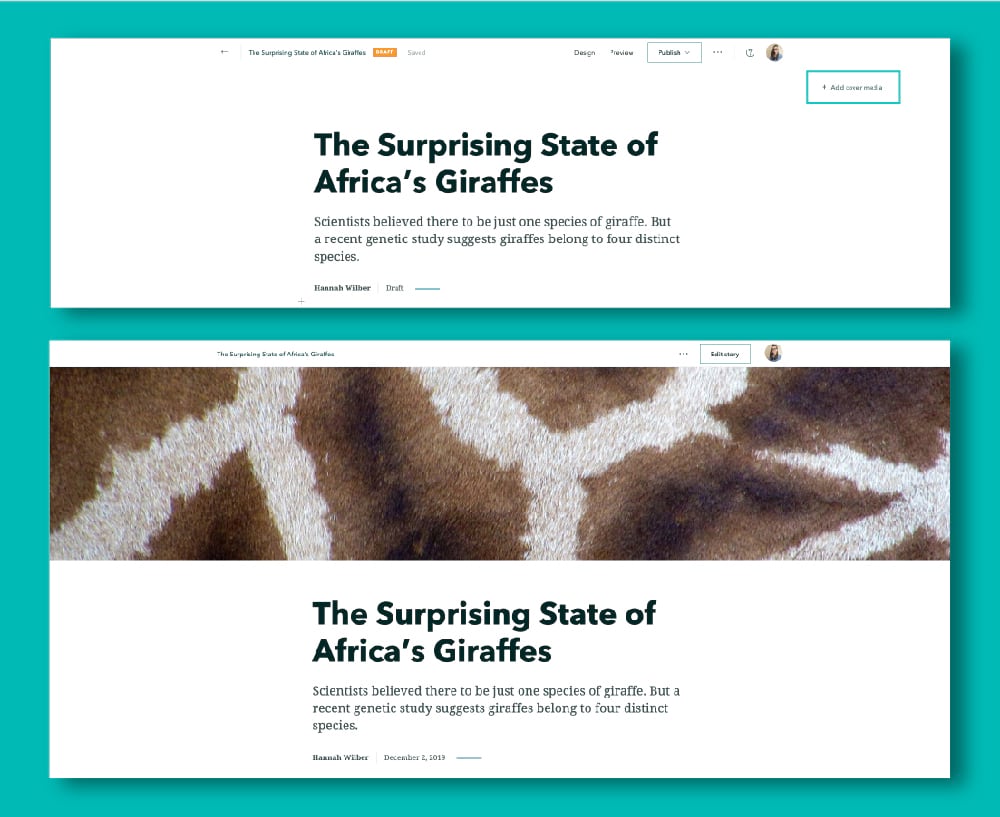
You must be a registered user to add a comment. If you've already registered, sign in. Otherwise, register and sign in.
Tip #8 for mastering the ArcGIS StoryMaps builder
Tip #7 for mastering the ArcGIS StoryMaps builder
Tip #6 for mastering the ArcGIS StoryMaps builder
Tip #3 for mastering the ArcGIS StoryMaps builder
-
Accessibility
1 -
Actions
1 -
Administration
5 -
Collaboration
1 -
Cover
1 -
Express map
1 -
Help Documentation
2 -
Living Atlas
1 -
Map tour
1 -
Media
1 -
Publishing & Sharing
5 -
Web map
2 -
Working with text
2